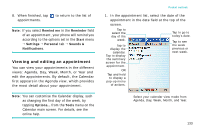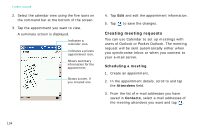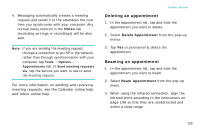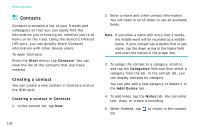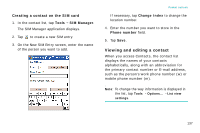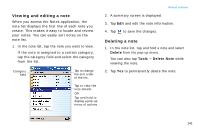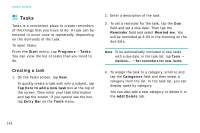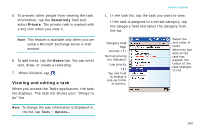Samsung i750 User Guide - Page 140
When you enter the first few letters of the, placed in that category displays.
 |
View all Samsung i750 manuals
Add to My Manuals
Save this manual to your list of manuals |
Page 140 highlights
Pocket outlook 1. In the contact list, tap the Find a name box and enter the name you want to view, or scroll to the contact. Category field Tap and enter a name to quickly find it in the list. Tap to quickly locate the contacts alphabetically. Tap this field to see additional numbers, if several are stored. If the contact is assigned to a certain category, tap the category field and select the category from the drop-down list. A list of contacts placed in that category displays. Note: When you enter the first few letters of the name you want to view, the names in Contacts are listed, highlighting the name that most closely matches your input. Entering a name in T9 mode or ABC mode will not support this feature. 2. Tap the contact. A summary screen is displayed. Tap to dial the number. Tap to send an e-mail message. 138