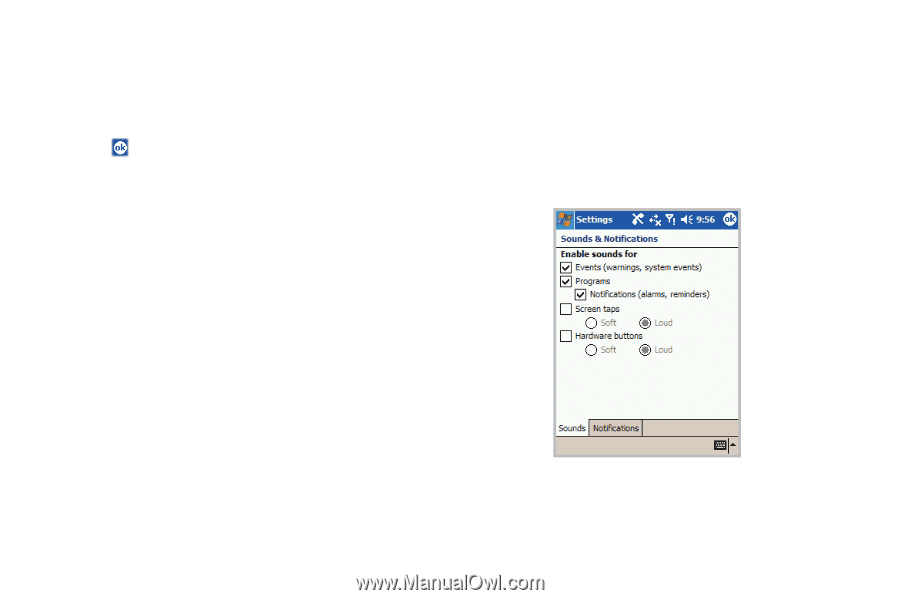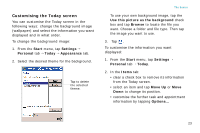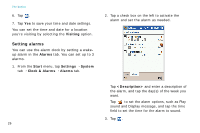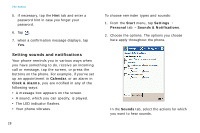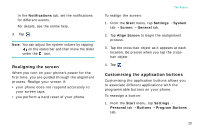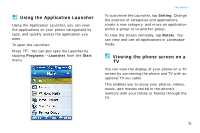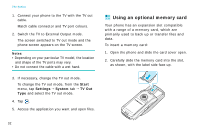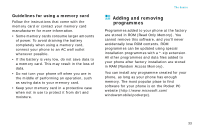Samsung i750 User Guide - Page 30
Setting sounds and notifications, Calendar, Clock & Alarms, Start, Settings, Personal
 |
View all Samsung i750 manuals
Add to My Manuals
Save this manual to your list of manuals |
Page 30 highlights
The basics 5. If necessary, tap the Hint tab and enter a password hint in case you forget your password. 6. Tap . 7. when a confirmation message displays, tap Yes. Setting sounds and notifications Your phone reminds you in various ways when you have something to do, receive an incoming call or message, tap the screen, or press the buttons on the phone. For example, if you've set up an appointment in Calendar, or an alarm in Clock & Alarms, you are notified in any of the following ways: • A message box appears on the screen. • A sound, which you can specify, is played. • The LED indicator flashes. • Your phone vibrates. 28 To choose reminder types and sounds: 1. From the Start menu, tap Settings → Personal tab → Sounds & Notifications. 2. Choose the options. The options you choose here apply throughout the phone. In the Sounds tab, select the actions for which you want to hear sounds.