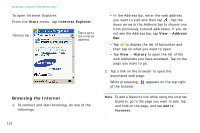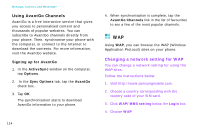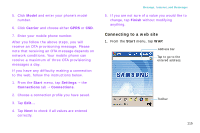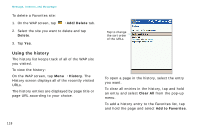Samsung i750 User Guide - Page 117
Connecting to a web site, Model, Carrier, Start, Settings, Connections, Finish
 |
View all Samsung i750 manuals
Add to My Manuals
Save this manual to your list of manuals |
Page 117 highlights
5. Click Model and enter your phone's model number. 6. Click Carrier and choose either GPRS or CSD. 7. Enter your mobile phone number. After you follow the above steps, you will receive an OTA provisioning message. Please note that receiving an OTA message depends on network conditions. Your mobile phone can receive a maximum of three OTA provisioning messages a day. If you have any difficulty making a connection to the web, follow the instructions below. 1. From the Start menu, tap Settings → the Connections tab → Connections. 2. Choose a connection profile you have saved. 3. Tap Edit... 4. Tap Next to check if all values are entered correctly. Message, Internet, and Messenger 5. If you are not sure of a value you would like to change, tap Finish without modifying anything. Connecting to a web site 1. From the Start menu, tap WAP. Address bar Tap to go to the entered address. Toolbar 115