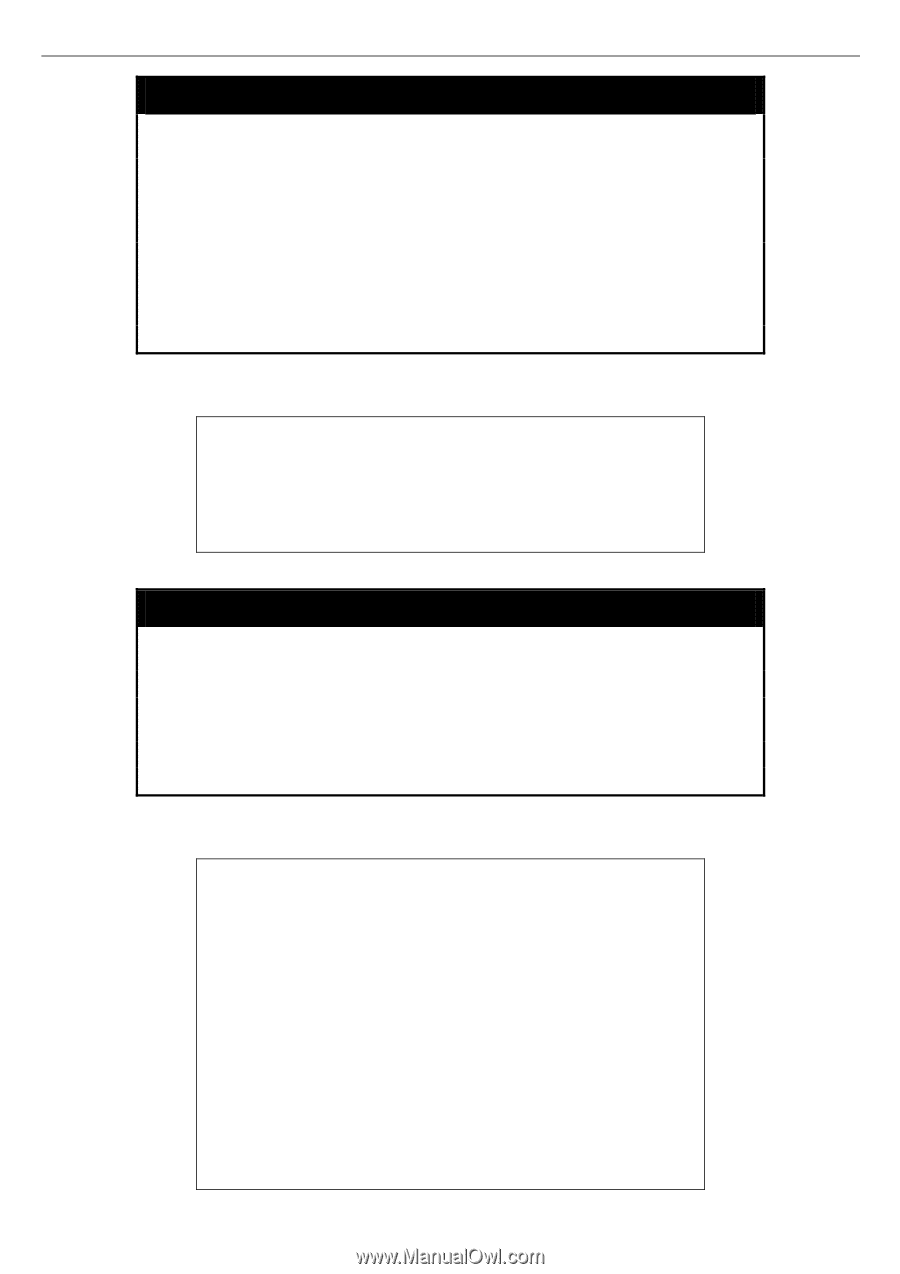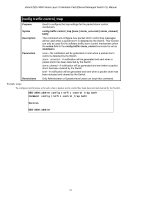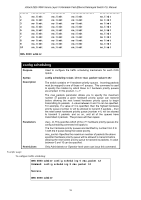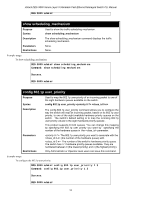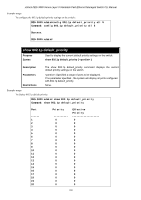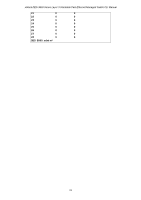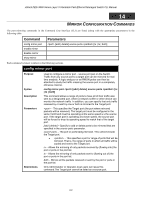D-Link DES-3828 Product Manual - Page 101
config scheduling_mechanism, show scheduling
 |
UPC - 790069276811
View all D-Link DES-3828 manuals
Add to My Manuals
Save this manual to your list of manuals |
Page 101 highlights
xStack DES-3800 Series Layer 3 Stackable Fast Ethernet Managed Switch CLI Manual config scheduling_mechanism Purpose Syntax Used to configure the traffic scheduling mechanism for each COS queue. config scheduling_mechanism [strict(1) | weight_robin (2) ] Description This command is used to specify how the switch handle packets in priority queues. Parameters Restrictions strict-The highest queue will be processed first.That is,the highest queue should finish first. weight_robin- Use the weighted round robin algorithm to handle packets in priority queues. Only Administrator or Operator-level users can issue this command. Example usage: To configure the traffic scheduling mechanism for each COS queue: DES-3800:admin#config scheduling_mechanism strict Command: config scheduling_mechanism strict Success. DES-3800:admin# show scheduling Purpose Syntax Description Parameters Restrictions Used to display the current traffic scheduling parameters in use on the switch. show scheduling The show scheduling command displays the current traffic scheduling parameters that are in use on the switch. None. None. Example usage: To display the traffic scheduling parameters for each COS queue: DES-3800:admin# show scheduling Command: show scheduling QOS Output Scheduling Class ID -------Class-0 Class-1 Class-2 Class-3 Class-4 Class-5 Class-6 Class-7 MAX. Packets -----------1 2 3 4 5 6 7 8 97