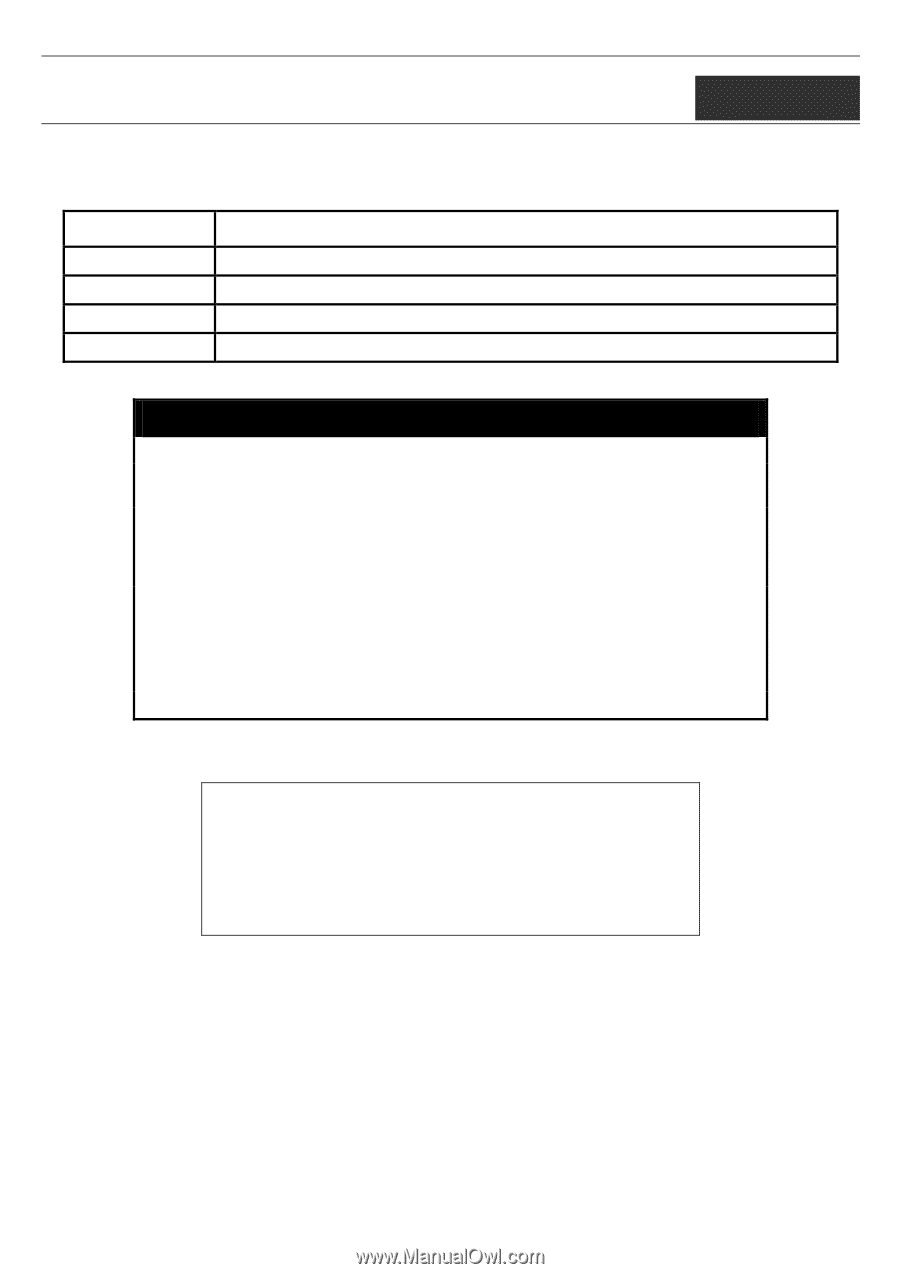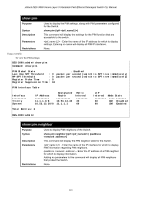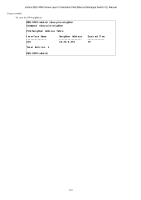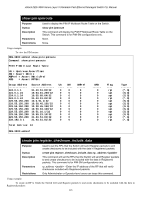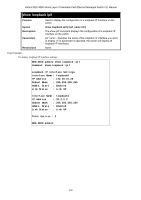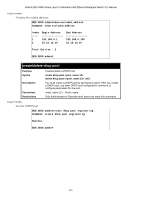D-Link DES-3828 Product Manual - Page 402
Loopback Interface Commands, create loopback ipif
 |
UPC - 790069276811
View all D-Link DES-3828 manuals
Add to My Manuals
Save this manual to your list of manuals |
Page 402 highlights
xStack DES-3800 Series Layer 3 Stackable Fast Ethernet Managed Switch CLI Manual 58 LOOPBACK INTERFACE COMMANDS The loopback interface commands in the Command Line Interface (CLI) are listed (along with the appropriate parameters) in the following table Command Parameters create loopback ipif {state [enable | disable]} delete loopback ipif [ | all] config loopback ipif {ipaddress | state [enable | disable]} show loopback ipif {} Each command is listed, in detail, in the following sections. create loopback ipif Purpose Syntax Description Parameters Restrictions Used to create a loopback interface. create loopback ipif {state [enable | disable]} The create ipif command creates an IP interface on the switch. Loopback interface is a network termination and can't be direct connected to the host. That is the host talks with loopback interface by routing. ipif - The name for the IP interface to be created. Maximum length is 12. ipaddr - The IP address of this loopback interface. The netmask is always 255.255.255.255 state - Allows you to enable or disable the loopback interface. Only Administrator or Operator-level users can issue this command. Usage Example: To create IP address 172.19.10.20 in loopback interface named loopback0. DES-3800:admin# create loopback ipif loopback0 172.19.10.20 Command: create loopback ipif loopback0 172.19.10.20 Success. DES-3800:admin# 398