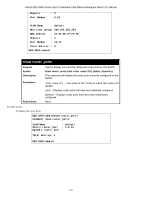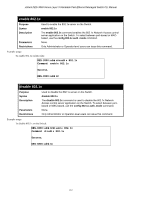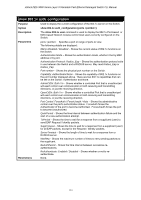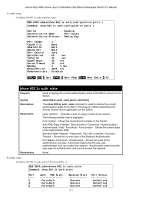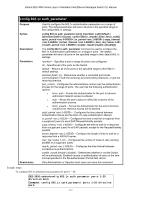D-Link DES-3828 Product Manual - Page 137
show 802.1x auth_configuration, Port Control: ForceAuth / ForceUnauth / Auto
 |
UPC - 790069276811
View all D-Link DES-3828 manuals
Add to My Manuals
Save this manual to your list of manuals |
Page 137 highlights
xStack DES-3800 Series Layer 3 Stackable Fast Ethernet Managed Switch CLI Manual show 802.1x auth_configuration Purpose Used to display the current configuration of the 802.1x server on the Switch. Syntax show 802.1x auth_configuration {ports } Description The show 802.1x user command is used to display the 802.1x Port-based or MAC-based Network Access control local users currently configured on the Switch. Parameters Restrictions ports − Specifies a port or range of ports to view. The following details are displayed: 802.1x Enabled / Disabled − Shows the current status of 802.1x functions on the Switch. Authentication Mode - Shows the authentication mode, whether it be by MAC address or by port. Authentication Protocol: Radius_Eap − Shows the authentication protocol suite in use between the Switch and a RADIUS server. May read Radius_Eap or Radius_Pap. Port number − Shows the physical port number on the Switch. Capability: Authenticator/None − Shows the capability of 802.1x functions on the port number displayed above. There are two 802.1x capabilities that can be set on the Switch: Authenticator and None. AdminCtlDir: Both / In − Shows whether a controlled Port that is unauthorized will exert control over communication in both receiving and transmitting directions, or just the receiving direction. OpenCtlDir: Both / In − Shows whether a controlled Port that is unauthorized will exert control over communication in both receiving and transmitting directions, or just the receiving direction. Port Control: ForceAuth / ForceUnauth / Auto − Shows the administrative control over the port's authorization status. ForceAuth forces the Authenticator of the port to become Authorized. ForceUnauth forces the port to become Unauthorized. QuietPeriod − Shows the time interval between authentication failure and the start of a new authentication attempt. TxPeriod − Shows the time to wait for a response from a supplicant (user) to send EAP Request / Identity packets. SuppTimeout − Shows the time to wait for a response from a supplicant (user) for all EAP packets, except for the Request / Identity packets. ServerTimeout − Shows the length of time to wait for a response from a RADIUS server. MaxReq − Shows the maximum number of times to retry sending packets to the supplicant. ReAuthPeriod − Shows the time interval between successive reauthentications. ReAuthenticate: Enabled / Disabled − Shows whether or not to reauthenticate. None. 133