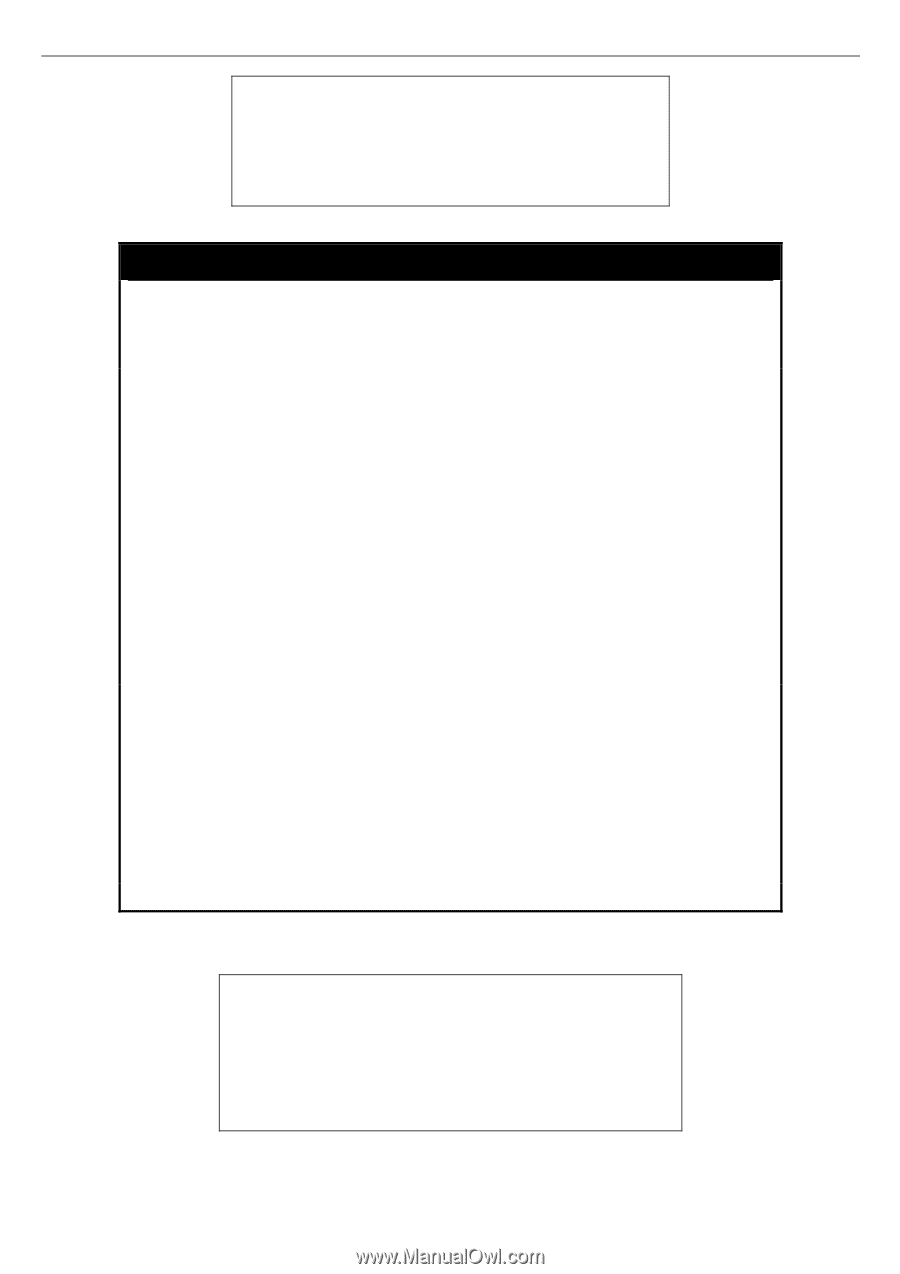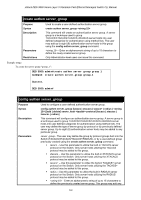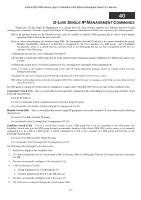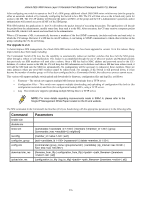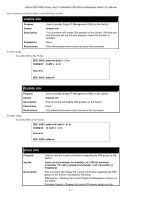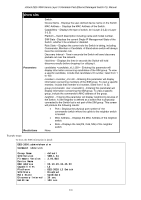D-Link DES-3828 Product Manual - Page 277
config accounting type
 |
UPC - 790069276811
View all D-Link DES-3828 manuals
Add to My Manuals
Save this manual to your list of manuals |
Page 277 highlights
xStack DES-3800 Series Layer 3 Stackable Fast Ethernet Managed Switch CLI Manual Enter the old password: Enter the case-sensitive new password:****** Enter the new password again for confirmation:****** Success. DES-3800:admin# config accounting type Purpose Syntax Description Parameters Restrictions Used to configure the accounting feature of the Switch, which will employ a remote RADIUS server to collect information regarding events occurring on the Switch. config accounting type [exec | system] state [enable | disable] This command will employ a remote RADIUS server to collect information regarding events occurring on the Switch. Possible switch events which will trigger the sending of information to the RADIUS server once this feature is enabled are as follows: - Account Session ID - Account Session Time - Account Status Type - Username - Account Terminate Cause - Service Type - Account Authentic - NAS IP Address - Account Delay Time - Calling Station ID - NAS Identifier This command is dependant on the configuration of a RADIUS server, both on the Switch, and remotely, so that the RADIUS server has the proper configurations to both collect and process the information that is being relayed to it by the Switch. type - Choose the type of accounting that the Switch will use. The user may choose one of the following two choices. • exec - When enabled, the Switch will send informational packets to a remote RADIUS server when a user either logs in, logs out or times out on the Switch, using the console, Telnet or SSH. • system - When enabled, the Switch will send informational packets to a remote RADIUS server when system events occur on the Switch, such as a system reset or system boot. state [enable | disable] - Choose whether to enable or disable the accounting type previously chosen. Only Administrator-level users can issue this command. Example usage: To enable the system accounting state: DES-3800:admin#config accounting type system state enable Command : config accounting type system state enable Success. DES-3800:admin# 273