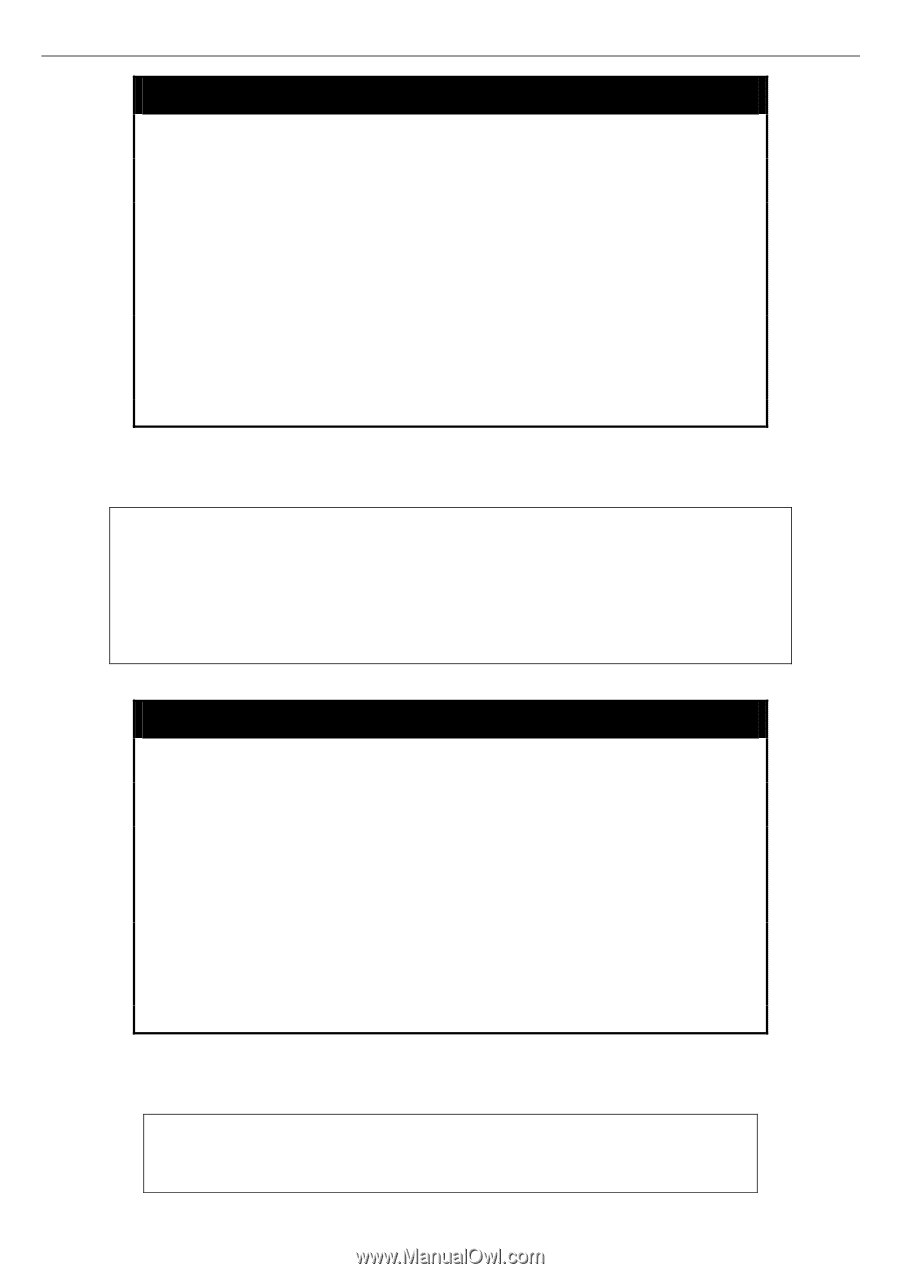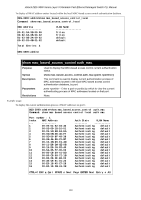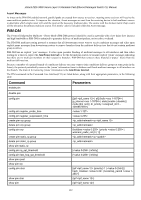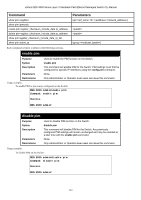D-Link DES-3828 Product Manual - Page 382
config mac_based_access_control_local mac
 |
UPC - 790069276811
View all D-Link DES-3828 manuals
Add to My Manuals
Save this manual to your list of manuals |
Page 382 highlights
xStack DES-3800 Series Layer 3 Stackable Fast Ethernet Managed Switch CLI Manual config mac_based_access_control_local mac Purpose Syntax Description Parameters Restrictions Used to modify a MAC addresses and its corresponding target VLAN within the local MAC-based access control authentication database. config mac_based_access_control_local mac vlan This command is modify a MAC addresses and its corresponding target VLAN within the local MAC-based access control authentication database. Once a queried MAC address is matched in this table, it will be placed in the VLAN associated with it here. The switch administrator may enter up to 1024 MAC addresses to be authenticated using the local method configured here. mac - Enter the MAC address which is to be authenticated locally by the Switch, when queried. - Enter the name of the VLAN where this MAC address will be placed after a successful authentication. Only Administrator or Operator-level users can issue this command. Example usage: To modify a MAC address into this local database which is to be locally authenticated by the Switch, and the VLAN where it is to be placed after successful authentication: DES-3800:admin#config mac_based access_control_local mac 00-01-0A-3B-00-06 vlan default Command: config mac_based access_control_local mac 00-01-0A-3B-00-06 vlan default Success. DES-3800:admin# delete mac_based_access_control_local mac Purpose Syntax Description Parameters Restrictions Used to delete a MAC addresses from the local MAC-based access control authentication database. delete mac_based access_control_local [mac | vlan ] This command is delete a MAC addresses from the local MAC-based access control authentication database. Once a queried MAC address is matched in this table, it will be placed in the VLAN associated with it here. The switch administrator may enter up to 1024 MAC addresses to be authenticated using the local method configured here. mac - Enter the MAC address which is to be deleted from the local MAC-based access control authentication database. - Enter the name of the VLAN which is to be deleted from the local MAC-Based access control authentication database. Only Administrator or Operator-level users can issue this command. Example usage: To delete a MAC address into this local database which is to be locally authenticated by the Switch, and the VLAN where it is to be placed after successful authentication: DES-3800:admin#delete mac_based_access_control_local mac 00-01-0A3B-00-06 Command: delete mac_based_access_control_local mac 00-01-0A-3B-0006 378