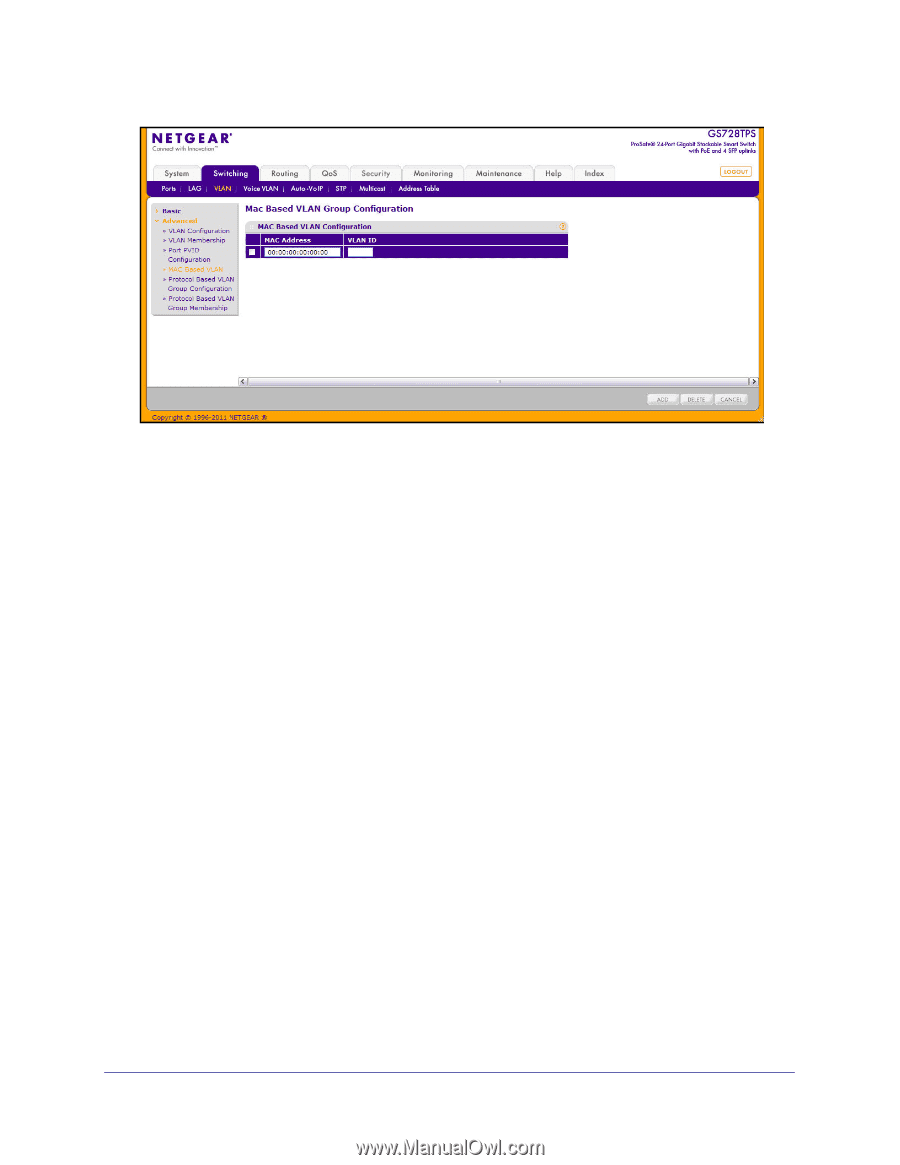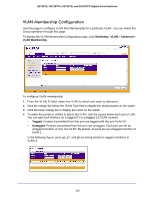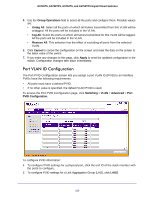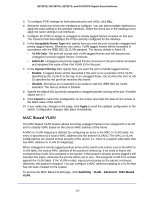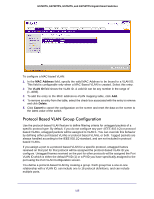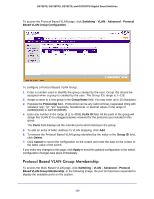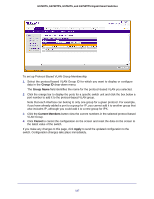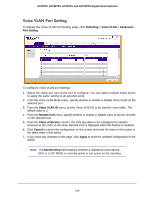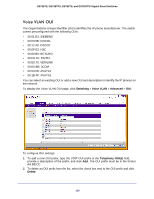Netgear GS752TS GS7xxTS-TPS Software Admin Manual - Page 115
Protocol Based VLAN Group Configuration, MAC Address, VLAN ID, Delete, Cancel
 |
View all Netgear GS752TS manuals
Add to My Manuals
Save this manual to your list of manuals |
Page 115 highlights
GS728TS, GS728TPS, GS752TS, and GS752TPS Gigabit Smart Switches To configure a MAC-based VLAN: 1. In the MAC Address field, specify the valid MAC Address to be bound to a VLAN ID. This field is configurable only when a MAC Based VLAN is created. Select this entry. 2. The VLAN ID field shows the VLAN ID. A valid ID can be any number in the range of (1-4093). 3. To add the entry to the MAC address-to-VLAN mapping table, click Add. 4. To remove an entry from the table, select the check box associated with the entry to remove and click Delete. 5. Click Cancel to cancel the configuration on the screen and reset the data on the screen to the latest value of the switch. Protocol Based VLAN Group Configuration Use the protocol-based VLAN feature to define filtering criteria for untagged packets of a specific protocol type. By default, if you do not configure any port- (IEEE 802.1Q) or protocol based VLANs, untagged packets will be assigned to VLAN 1. You can override this behavior by defining either port-based VLANs or protocol based VLANs, or both. Tagged packets are always handled according to the IEEE 802.1Q standard, and are not included in protocol based VLANs. If you assign a port to a protocol based VLAN for a specific protocol, untagged frames received on that port for that protocol will be assigned the protocol-based VLAN ID you configure. Untagged frames received on the port for other protocols will be assigned the Port VLAN ID which is either the default PVID (1) or a PVID you have specifically assigned to the port using the Port VLAN Configuration screen. You define a protocol-based VLAN by creating a group. Each group has a one-to-one relationship with a VLAN ID, can include one to 16 protocol definitions, and can include multiple ports. 115