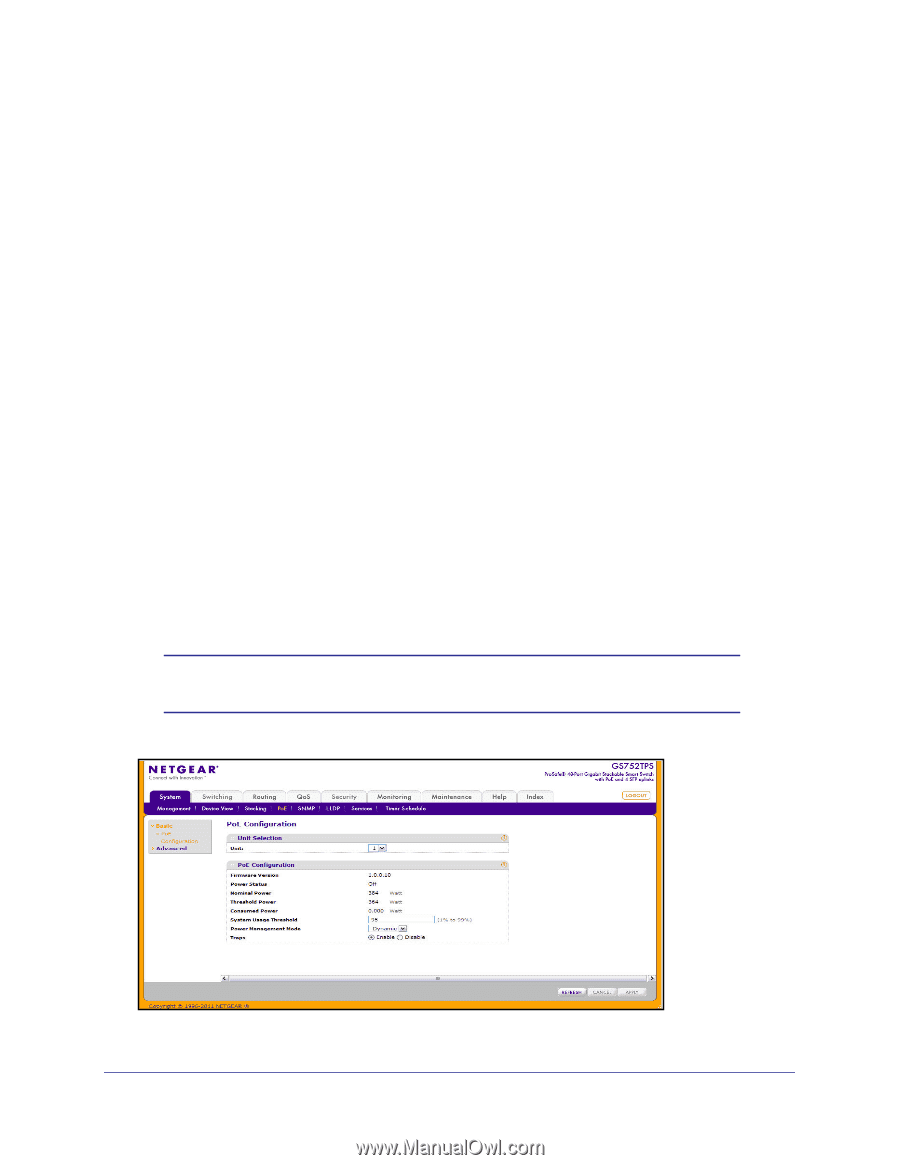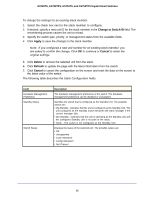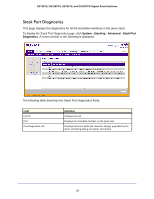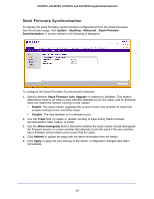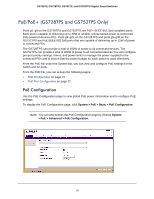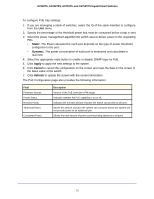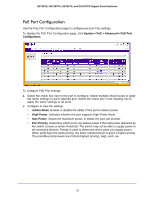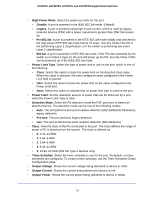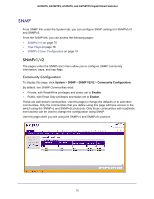Netgear GS752TS GS7xxTS-TPS Software Admin Manual - Page 70
PoE/PoE+ (GS728TPS and GS752TPS Only), PoE Configuration
 |
View all Netgear GS752TS manuals
Add to My Manuals
Save this manual to your list of manuals |
Page 70 highlights
GS728TS, GS728TPS, GS752TS, and GS752TPS Gigabit Smart Switches PoE/PoE+ (GS728TPS and GS752TPS Only) Ports g1-g8 on the GS728TPS and GS752TPS are PoE+ (IEEE 802.3at) compliant ports. Each port is capable of delivering up to 30W of reliable, uninterrupted power to connected PoE-powered devices (PD). Ports g9-g24 on the GS728TPS and ports g9-g48 on the GS752TPS are PoE (IEEE 802.3af) ports that are capable of delivering up to 15W of power to connected PDs. The GS728TPS can provide a total of 192W of power to all connected devices. The GS752TPS can provide a total of 384W of power to all connected devices.You can configure per-port priority settings, timers, and power limits to manage the power supplied to the connected PDs and to ensure that the power budget for each switch is used effectively. From the PoE link under the System tab, you can view and configure PoE settings for the switch and for ports. From the PoE link, you can access the following pages: • PoE Configuration on page 70 • PoE Port Configuration on page 72 PoE Configuration Use the PoE Configuration page to view global PoE power information and to configure PoE settings. To display the PoE Configuration page, click System > PoE > Basic > PoE Configuration. Note: You can also access the PoE Configuration page by clicking System > PoE > Advanced > PoE Configuration. 70