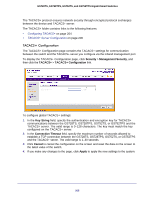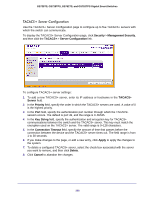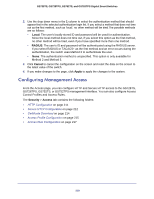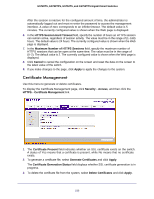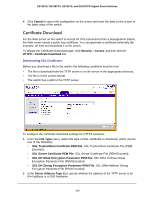Netgear GS752TS GS7xxTS-TPS Software Admin Manual - Page 210
Configuring Management Access, Local, RADIUS, Cancel, Apply, Security, Access
 |
View all Netgear GS752TS manuals
Add to My Manuals
Save this manual to your list of manuals |
Page 210 highlights
GS728TS, GS728TPS, GS752TS, and GS752TPS Gigabit Smart Switches 2. Use the drop down menu in the 1 column to select the authentication method that should appear first in the selected authentication login list. If you select a method that does not time out as the first method, such as 'local', no other method will be tried.The possible methods are as follows: • Local: The user's locally stored ID and password will be used for authentication. Since the local method does not time out, if you select this option as the first method, no other method will be tried, even if you have specified more than one method. • RADIUS: The user's ID and password will be authenticated using the RADIUS server. If you select RADIUS or TACACS+ as the first method and an error occurs during the authentication, the switch uses Method 2 to authenticate the user. • None: The authentication method is unspecified. This option is only available for Method 2 and Method 3. 3. Click Cancel to cancel the configuration on the screen and reset the data on the screen to the latest value of the switch. 4. If you make changes to the page, click Apply to apply the changes to the system. Configuring Management Access From the Access page, you can configure HTTP and Secure HTTP access to the GS728TS, GS728TPS, GS752TS, or GS752TPS management interface. You can also configure Access Control Profiles and Access Rules. The Security > Access tab contains the following folders: • HTTP Configuration on page 211 • Secure HTTP Configuration on page 212 • Certificate Download on page 214 • Access Profile Configuration on page 215 • Access Rule Configuration on page 217 210