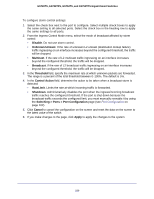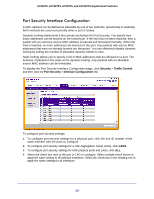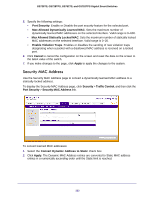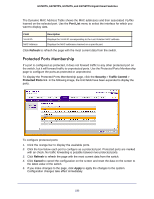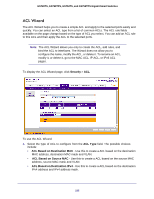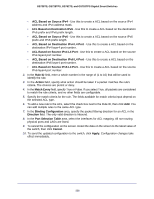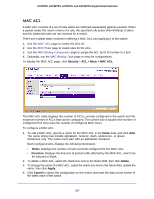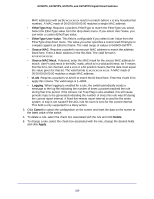Netgear GS752TS GS7xxTS-TPS Software Admin Manual - Page 234
Configuring Access Control Lists, Security > ACL
 |
View all Netgear GS752TS manuals
Add to My Manuals
Save this manual to your list of manuals |
Page 234 highlights
GS728TS, GS728TPS, GS752TS, and GS752TPS Gigabit Smart Switches Configuring Access Control Lists Access Control Lists (ACLs) ensure that only authorized users have access to specific resources while blocking off any unwarranted attempts to reach network resources. ACLs are used to provide traffic flow control, restrict contents of routing updates, decide which types of traffic are forwarded or blocked, and above all provide security for the network. The GS728TS, GS728TPS, GS752TS, and GS752TPS switches software supports IPv4, IPv6, and MAC ACLs. You first create an IPv4-based or MAC-based ACL ID. Then, you create a rule and assign it to a unique ACL ID. Next, you define the rules, which can identify protocols, source, and destination IP and MAC addresses, and other packet-matching criteria. Finally, use the ID number to assign the ACL to a port or to a LAG. The Security > ACL folder contains links to the following features: • ACL Wizard • Basic: • MAC ACL on page 237 • MAC Rules on page 238 • MAC Binding Configuration on page 240 • MAC Binding Table on page 241 • Advanced: • IP ACL on page 242 • IP Rules on page 243 • IP Extended Rule on page 245 • IPv6 ACL on page 248 • IPv6 Rules on page 249 • IP Binding Configuration on page 252 • IP Binding Table on page 254 • VLAN Binding Table on page 255 234