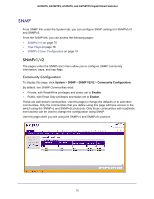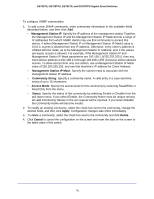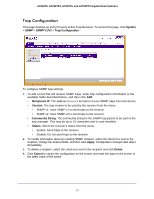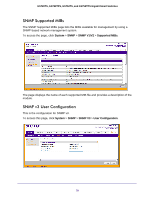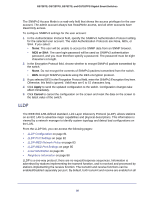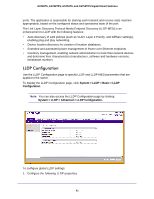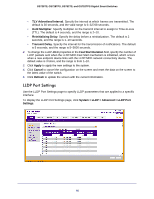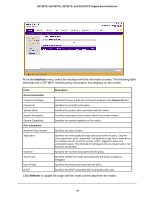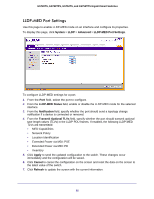Netgear GS752TS GS7xxTS-TPS Software Admin Manual - Page 80
LLDP, The IEEE 802.1AB-defined standard, Link Layer Discovery Protocol LLDP, allows stations
 |
View all Netgear GS752TS manuals
Add to My Manuals
Save this manual to your list of manuals |
Page 80 highlights
GS728TS, GS728TPS, GS752TS, and GS752TPS Gigabit Smart Switches The SNMPv3 Access Mode is a read-only field that shows the access privileges for the user account. The admin account always has Read/Write access, and all other accounts have Read Only access. To configure SNMPv3 settings for the user account: 1. In the Authentication Protocol field, specify the SNMPv3 Authentication Protocol setting for the selected user account. The valid Authentication Protocols are None, MD5, or SHA. If you select: • None: The user will be unable to access the SNMP data from an SNMP browser. • MD5 or SHA: The user login password will be used as SNMPv3 authentication password, and you must therefore specify a password. The password must be eight characters in length. 2. In the Encryption Protocol field, choose whether to encrypt SNMPv3 packets transmitted by the switch. • None. Do not encrypt the contents of SNMPv3 packets transmitted from the switch. • DES. Encrypt SNMPv3 packets using the DES encryption protocol. 3. If you selected DES in the Encryption Protocol field, enter the SNMPv3 Encryption Key here. Otherwise, this field is ignored. Valid keys are 0 to 15 characters long. 4. Click Apply to send the updated configuration to the switch. Configuration changes take effect immediately. 5. Click Cancel to cancel the configuration on the screen and reset the data on the screen to the latest value of the switch. LLDP The IEEE 802.1AB-defined standard, Link Layer Discovery Protocol (LLDP), allows stations on an 802 LAN to advertise major capabilities and physical descriptions. This information is viewed by a network manager to identify system topology and detect bad configurations on the LAN. From the LLDP link, you can access the following pages: • LLDP Configuration on page 81 • LLDP Port Settings on page 82 • LLDP-MED Network Policy on page 83 • LLDP-MED Port Settings on page 85 • Local Information on page 86 • Neighbors Information on page 88 LLDP is a one-way protocol; there are no request/response sequences. Information is advertised by stations implementing the transmit function, and is received and processed by stations implementing the receive function. The transmit and receive functions can be enabled/disabled separately per port. By default, both transmit and receive are enabled on all 80