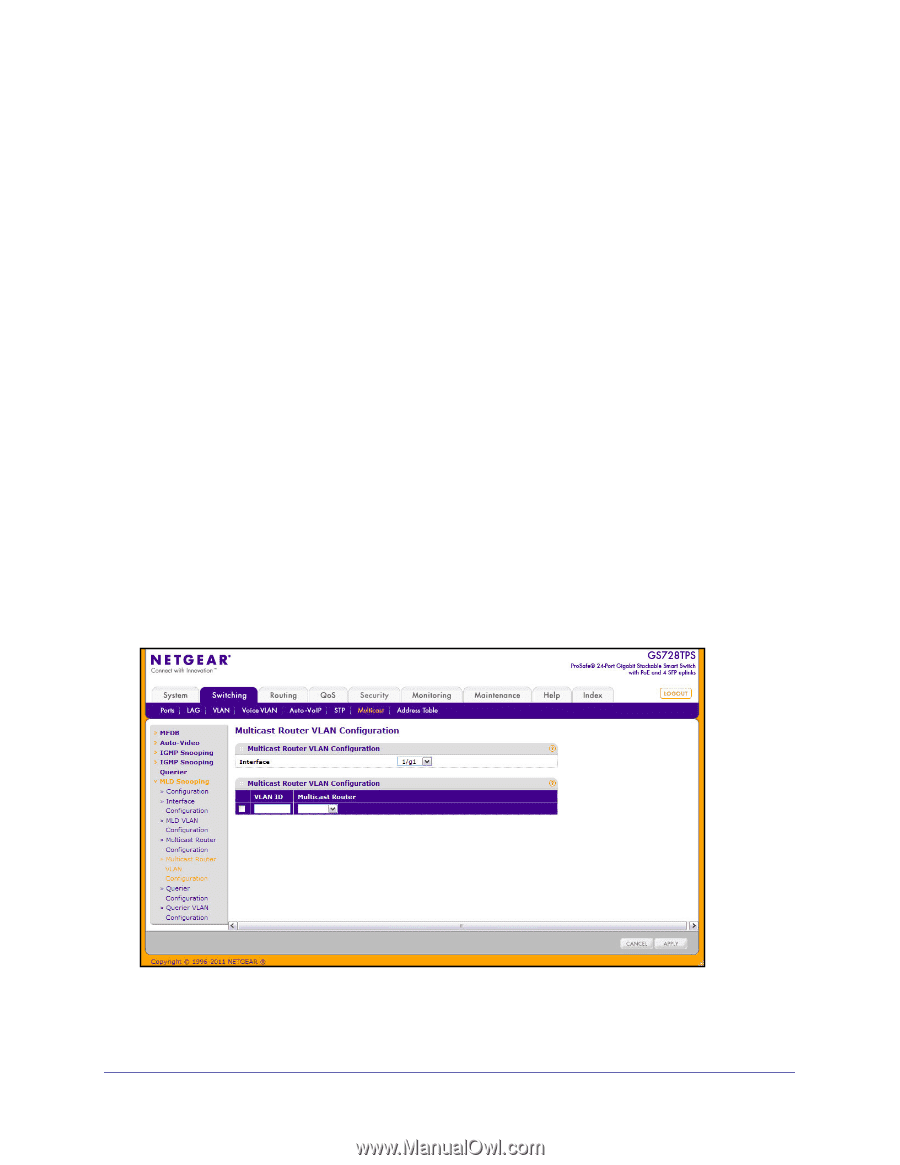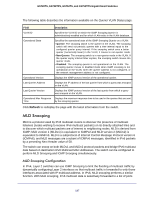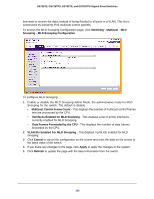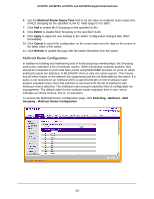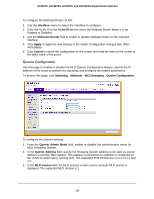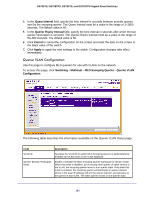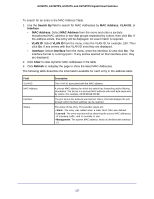Netgear GS752TS GS7xxTS-TPS Software Admin Manual - Page 152
Multicast Router VLAN Configuration, Multicast Router, Apply, Cancel, Switching, Multicast, Snooping
 |
View all Netgear GS752TS manuals
Add to My Manuals
Save this manual to your list of manuals |
Page 152 highlights
GS728TS, GS728TPS, GS752TS, and GS752TPS Gigabit Smart Switches To configure the Multicast Router: 1. To configure multicast router settings for a physical port, click the unit ID of the stack member with the ports to configure. 2. To configure multicast router settings for a Link Aggregation Group (LAG), click LAGS. 3. To configure multicast router settings for both physical ports and LAGs, click ALL. 4. Select the check box next to the port or LAG to configure. You can select multiple ports and LAGs to apply the same setting to the selected interfaces. Select the check box in the heading row to apply the same settings to all interfaces. 5. Use the Multicast Router field to enable or disable Multicast Router on the selected interface. 6. Click Apply to apply the new settings to the switch. Configuration changes take effect immediately 7. Click Cancel to cancel the configuration on the screen and reset the data on the screen to the latest value of the switch. Multicast Router VLAN Configuration The statically configured router attached (VLAN, Interface) is added to the learned multicast router attached interface list if the interface is active and is a member of the VLAN. Snooping dynamic learning mode (snooping interface mode or snooping VLAN mode) does not need to be enabled on the interface. The dynamic learning mode is applicable only for dynamically learned multicast router information (Queries from an attached true Querier). To access the Multicast Router VLAN Configuration page, click Switching Multicast MLD Snooping Multicast Router Configuration VLAN Configuration. 152