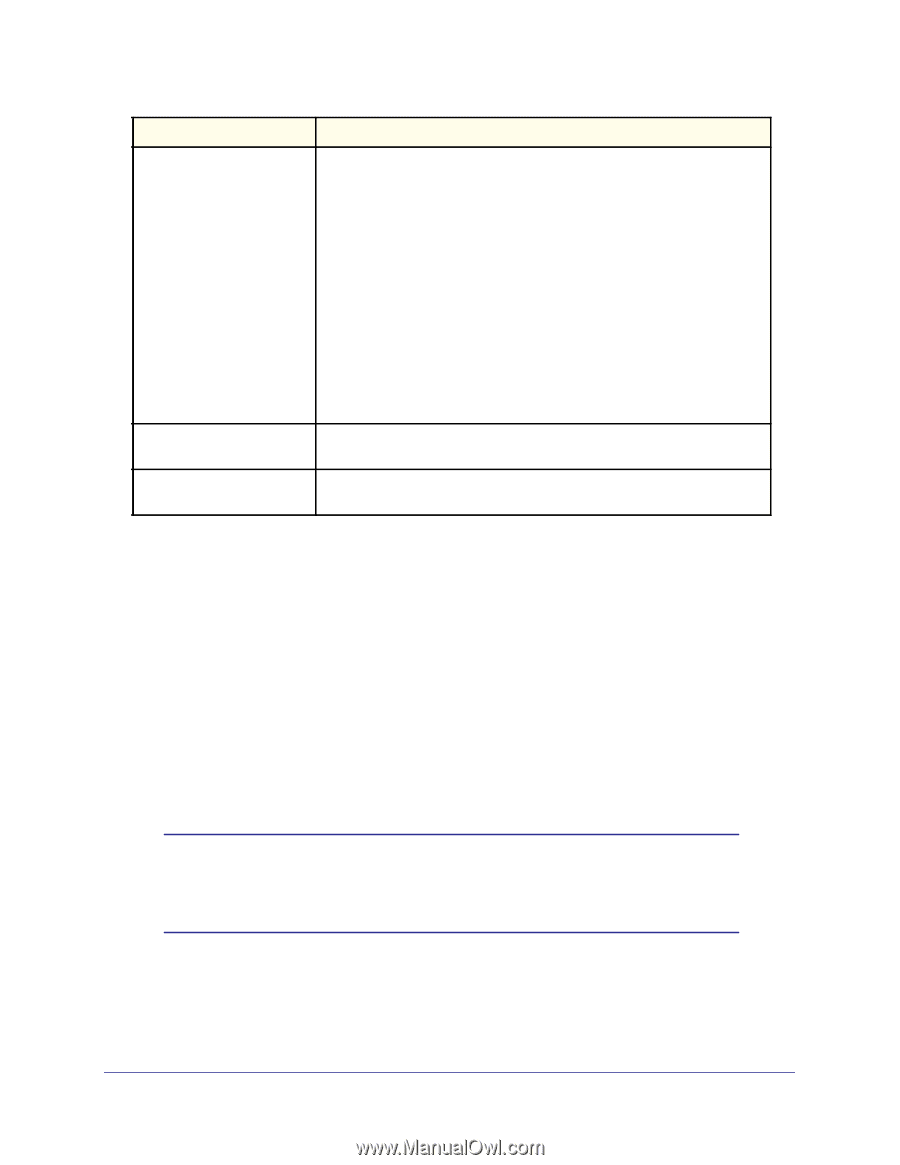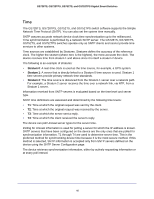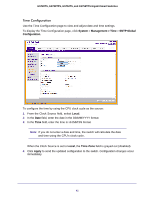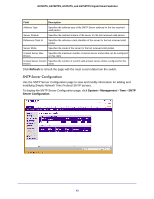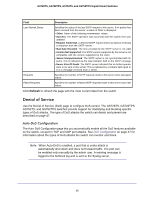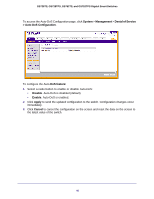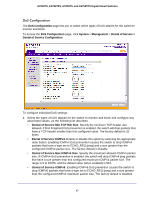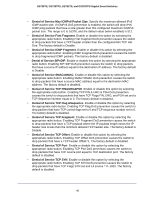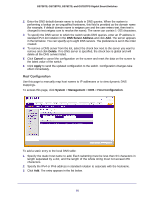Netgear GS752TS GS7xxTS-TPS Software Admin Manual - Page 45
Denial of Service, Auto-DoS Configuration
 |
View all Netgear GS752TS manuals
Add to My Manuals
Save this manual to your list of manuals |
Page 45 highlights
GS728TS, GS728TPS, GS752TS, and GS752TPS Gigabit Smart Switches Field Description Last Attempt Status Specifies the status of the last SNTP request to this server. If no packet has been received from this server, a status of Other is displayed: • Other: None of the following enumeration values. • Success: The SNTP operation was successful and the system time was updated. • Request Timed Out: A directed SNTP request timed out without receiving a response from the SNTP server. • Bad Date Encoded: The time provided by the SNTP server is not valid. • Version Not Supported: The SNTP version supported by the server is not compatible with the version supported by the client. • Server Unsynchronized: The SNTP server is not synchronized with its peers. This is indicated via the 'leap indicator' field on the SNTP message. • Server Kiss Of Death: The SNTP server indicated that no further queries were to be sent to this server. This is indicated by a stratum field equal to 0 in a message received from a server. Requests Specifies the number of SNTP requests made to this server since last agent reboot. Failed Requests Specifies the number of failed SNTP requests made to this server since last reboot. Click Refresh to refresh the page with the most current data from the switch. Denial of Service Use the Denial of Service (DoS) page to configure DoS control. The GS728TS, GS728TPS, GS752TS, and GS752TPS switches provide support for classifying and blocking specific types of DoS attacks. The type of DoS attacks the switch can detect and prevent are described on page 47. Auto-DoS Configuration The Auto-DoS Configuration page lets you automatically enable all the DoS features available on the switch, except for TCP and UDP port attacks. See DoS Configuration on page 47 for information about the types of DoS attacks the switch can monitor and block. Note: When Auto-DoS is enabled, a port that is under attack is automatically shut down and does not forward traffic. The port can be enabled only manually by the admin user. A warning message is logged to the buffered log and is sent to the Syslog server. 45