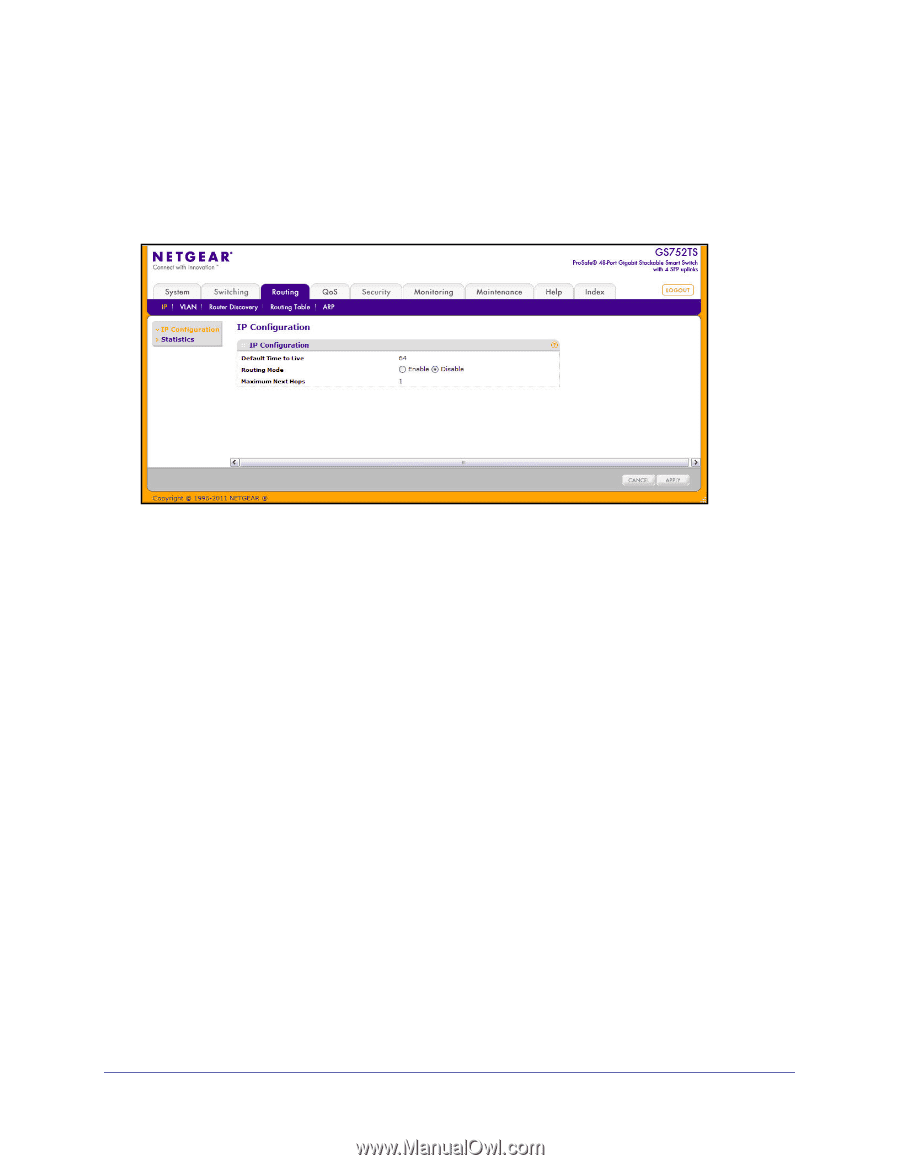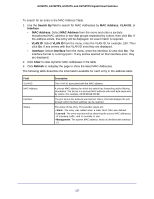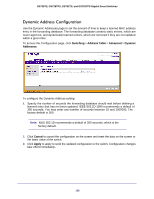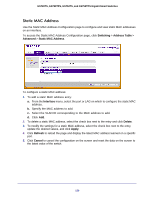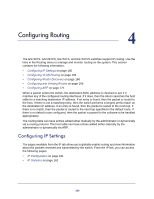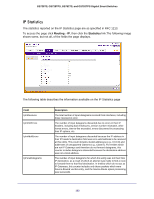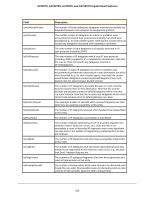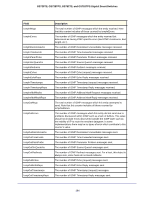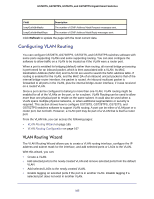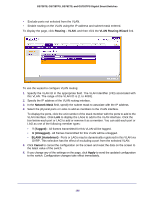Netgear GS752TS GS7xxTS-TPS Software Admin Manual - Page 161
IP Configuration, View the maximum next hops, which is the maximum number of hops supported by
 |
View all Netgear GS752TS manuals
Add to My Manuals
Save this manual to your list of manuals |
Page 161 highlights
GS728TS, GS728TPS, GS752TS, and GS752TPS Gigabit Smart Switches IP Configuration Use the IP Configuration page to enable routing on the switch and to view global routing settings. To access the IP Configuration page click Routing IP, then click the IP Configuration link. To configure or view the global routing settings on the switch: 1. View the default time to live, which is the value inserted into the Time-To-Live field of the IP header of datagrams originated by the switch if a TTL value is not supplied by the transport layer protocol. 2. From the Routing Mode field, select either the Enable or the Disable radio button. You must enable routing for the switch before you can route through any of the interfaces. Routing is also enabled or disabled per VLAN interface. The default value is Disable. 3. View the maximum next hops, which is the maximum number of hops supported by the switch. This is a read-only value. 4. Click Cancel to cancel the configuration on the screen and reset the data on the screen to the latest value of the switch. 5. If you make any changes to the page, click Apply to apply the changes to the system. 161