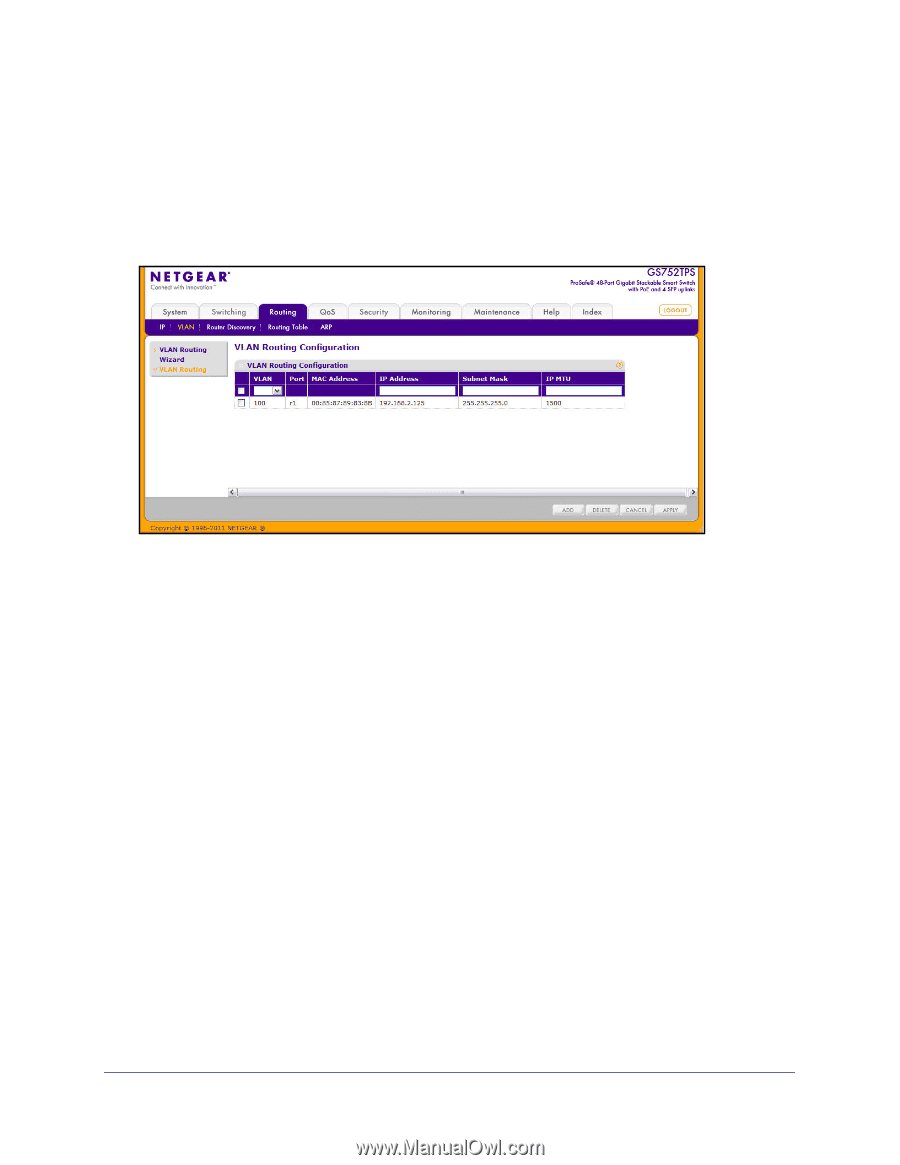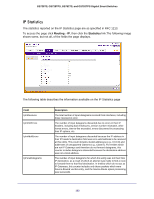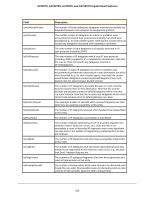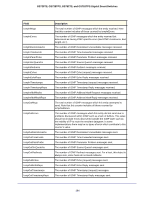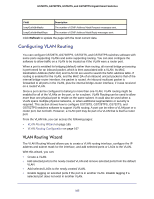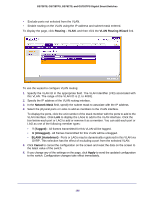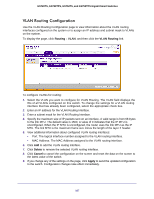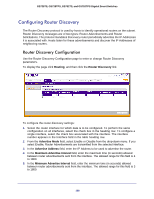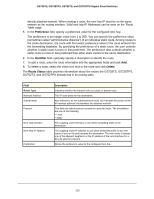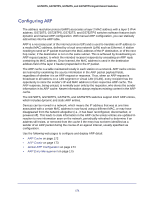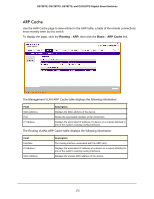Netgear GS752TS GS7xxTS-TPS Software Admin Manual - Page 167
VLAN Routing Configuration, Routing, VLAN Routing, Delete, Cancel, Apply
 |
View all Netgear GS752TS manuals
Add to My Manuals
Save this manual to your list of manuals |
Page 167 highlights
GS728TS, GS728TPS, GS752TS, and GS752TPS Gigabit Smart Switches VLAN Routing Configuration Use the VLAN Routing Configuration page to view information about the VLAN routing interfaces configured on the system or to assign an IP address and subnet mask to VLANs on the system. To display the page, click Routing VLAN, and then click the VLAN Routing link. To configure VLANs for routing: 1. Select the VLAN you want to configure for VLAN Routing. The VLAN field displays the IDs of all VLANs configured on this switch. To change the settings for a VLAN routing interface that has already been configured, select the appropriate check box. 2. Enter an IP address for the VLAN Routing Interface. 3. Enter a subnet mask for the VLAN Routing Interface. 4. Specify the maximum size of IP packets sent on an interface. A valid range is from 68 bytes to the link MTU. The default value is 1500. A value of 0 indicates that the IP MTU is unconfigured. When the IP MTU is unconfigured, the router uses the link MTU as the IP MTU. The link MTU is the maximum frame size minus the length of the layer 2 header. 5. View additional information about configured VLAN routing interfaces: • Port. The logical interface number assigned to the VLAN routing interface. • MAC Address. The MAC Address assigned to the VLAN routing interface. 6. Click Add to add the VLAN routing interface. 7. Click Delete to remove the selected VLAN routing interface. 8. Click Cancel to cancel the configuration on the screen and reset the data on the screen to the latest value of the switch. 9. If you change any of the settings on the page, click Apply to send the updated configuration to the switch. Configuration changes take effect immediately. 167