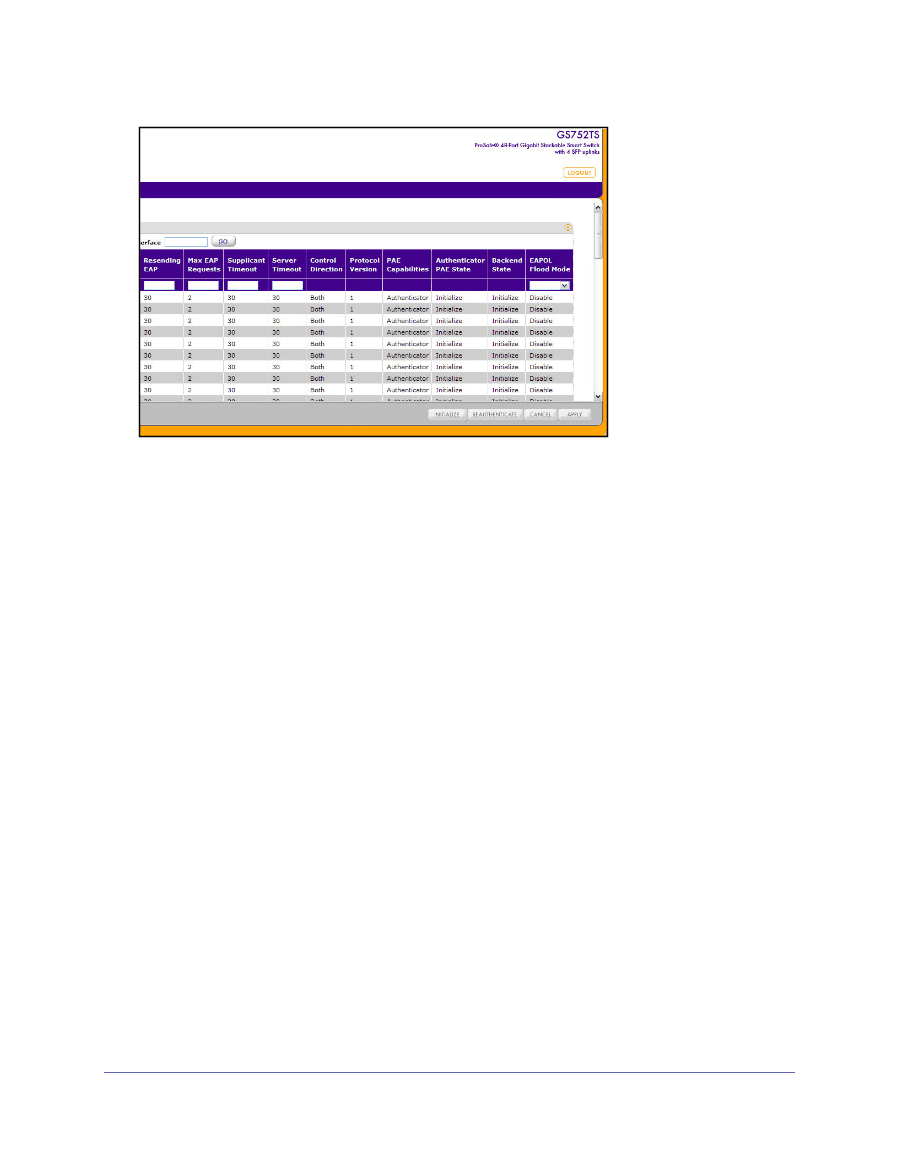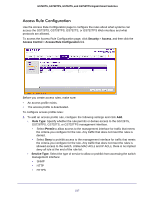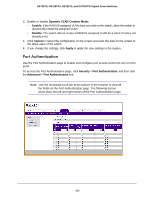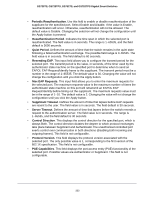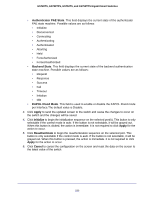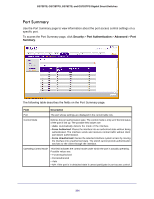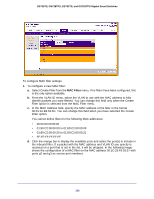Netgear GS752TS GS7xxTS-TPS Software Admin Manual - Page 221
Port Control, Guest VLAN ID, Unauthenticated VLAN ID
 |
View all Netgear GS752TS manuals
Add to My Manuals
Save this manual to your list of manuals |
Page 221 highlights
GS728TS, GS728TPS, GS752TS, and GS752TPS Gigabit Smart Switches To configure 802.1X settings for the port: 1. Select the check box next to the port to configure. You can also select multiple check boxes to apply the same settings to the select ports, or select the check box in the heading row to apply the same settings to all ports. 2. For the selected port(s), specify the following settings: • Port Control. Defines the port authorization state. The control mode is set only if the link status of the port is link up. The possible field values are: • Auto: Automatically detects the mode of the interface. • Authorized: Places the interface into an authorized state without being authenticated. The interface sends and receives normal traffic without client port-based authentication. • Unauthorized: Denies the selected interface system access by moving the interface into unauthorized state. The switch cannot provide authentication services to the client through the interface. • MAC Based: MAC-based authentication allows multiple supplicants connected to the same port to each authenticate individually. • Guest VLAN ID. Specify the VLAN ID for the Guest VLAN on the interface.Users who connect to the switch through this interface and do not attempt to authenticate might be placed on the guest VLAN. The valid range is 0-4093.The default value is 0. Enter 0 to reset the Guest VLAN ID on the interface. • Guest VLAN Period. This input field allows the user to enter the Guest VLAN period for the selected port. The Guest VLAN period is the value, in seconds, of the timer used by the Guest VLAN Authentication. The Guest VLAN timeout must be a value in the range of 1-300. The default value is 90. • Unauthenticated VLAN ID. Specify the VLAN ID for the Unauthenticated VLAN. Users who fail the 802.1X authentication might be placed on a VLAN for unauthenticated clients that has limited network access. 221