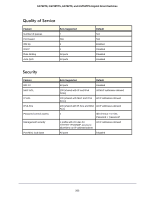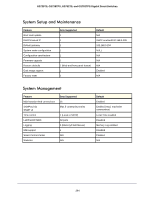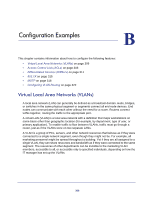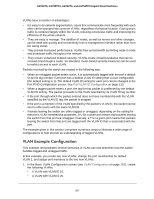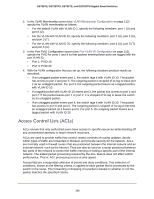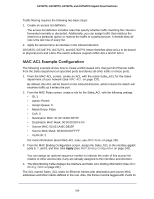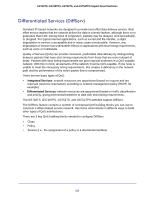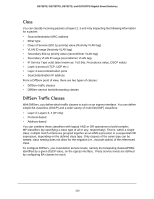Netgear GS752TS GS7xxTS-TPS Software Admin Manual - Page 307
VLAN Example Configuration, In the Basic VLAN Configuration screen see
 |
View all Netgear GS752TS manuals
Add to My Manuals
Save this manual to your list of manuals |
Page 307 highlights
GS728TS, GS728TPS, GS752TS, and GS752TPS Gigabit Smart Switches VLANs have a number of advantages: • It is easy to do network segmentation. Users that communicate most frequently with each other can be grouped into common VLANs, regardless of physical location. Each group's traffic is contained largely within the VLAN, reducing extraneous traffic and improving the efficiency of the whole network. • They are easy to manage. The addition of nodes, as well as moves and other changes, can be dealt with quickly and conveniently from a management interface rather than from the wiring closet. • They provide increased performance. VLANs free up bandwidth by limiting node-to-node and broadcast traffic throughout the network. • They ensure enhanced network security. VLANs create virtual boundaries that can be crossed only through a router. So standard, router-based security measures can be used to restrict access to each VLAN. Packets received by the switch are treated in the following way: • When an untagged packet enters a port, it is automatically tagged with the port's default VLAN ID tag number. Each port has a default VLAN ID setting that is user configurable (the default setting is 1). The default VLAN ID setting for each port can be changed in the Port PVID Configuration screen. See Port VLAN ID Configuration on page 113. • When a tagged packet enters a port, the tag for that packet is unaffected by the default VLAN ID setting. The packet proceeds to the VLAN specified by its VLAN ID tag number. • If the port through which the packet entered does not have membership with the VLAN specified by the VLAN ID tag, the packet is dropped. • If the port is a member of the VLAN specified by the packet's VLAN ID, the packet can be sent to other ports with the same VLAN ID. • Packets leaving the switch are either tagged or untagged, depending on the setting for that port's VLAN membership properties. A U for a given port means that packets leaving the switch from that port are untagged. Inversely, a T for a given port means that packets leaving the switch from that port are tagged with the VLAN ID that is associated with the port. The example given in this section comprises numerous steps to illustrate a wide range of configurations to help provide an understanding of tagged VLANs. VLAN Example Configuration This example demonstrates several scenarios of VLAN use and describes how the switch handles tagged and untagged traffic. In this example, you create two new VLANs, change the port membership for default VLAN 1, and assign port members to the two new VLANs: 1. In the Basic VLAN Configuration screen (see VLAN Configuration on page 110), create the following VLANs: • A VLAN with VLAN ID 10. • A VLAN with VLAN ID 20. 307