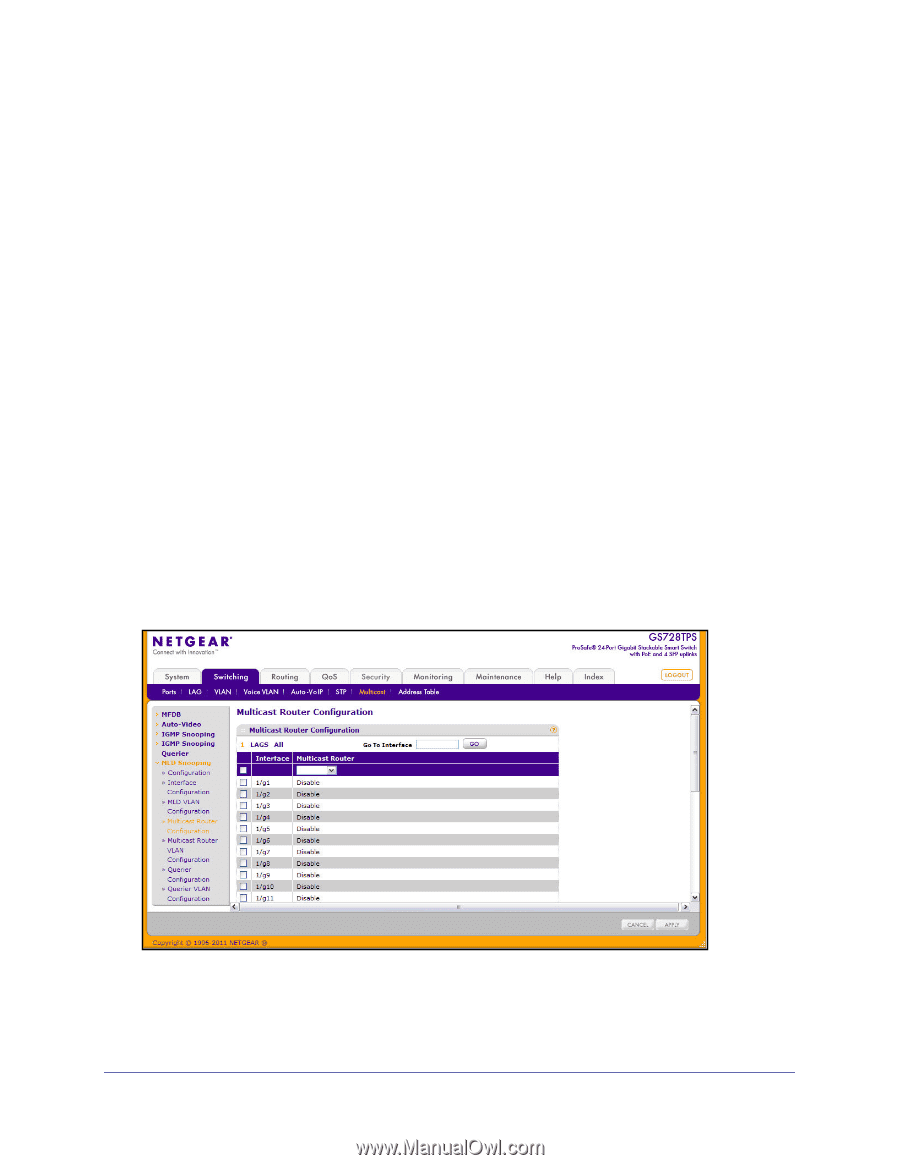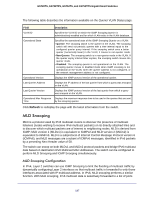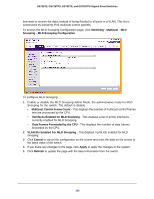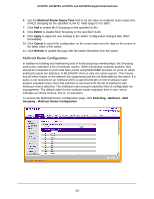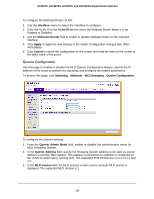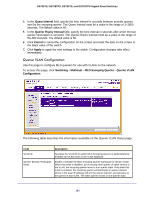Netgear GS752TS GS7xxTS-TPS Software Admin Manual - Page 151
Multicast Router Configuration, Multicast Router Expiry Time, Delete, Apply, Cancel, Refresh
 |
View all Netgear GS752TS manuals
Add to My Manuals
Save this manual to your list of manuals |
Page 151 highlights
GS728TS, GS728TPS, GS752TS, and GS752TPS Gigabit Smart Switches 6. Use the Multicast Router Expiry Time field to set the value for multicast router expiry time of MLD Snooping for the specified VLAN ID. Valid range is 0 to 3600. 7. Click Add to enable MLD Snooping on the specified VLAN. 8. Click Delete to disable MLD Snooping on the specified VLAN. 9. Click Apply to apply the new settings to the switch. Configuration changes take effect immediately 10. Click Cancel to cancel the configuration on the screen and reset the data on the screen to the latest value of the switch. 11. Click Refresh to update the page with the latest information from the switch. Multicast Router Configuration In addition to building and maintaining lists of multicast group memberships, the Snooping switch also maintains a list of multicast routers. When forwarding multicast packets, they should be forwarded on ports that have joined using MLD/IGMP and also on ports on which multicast routers are attached. In MLD/IGMP, there is only one active querier. This means that all other routers on the network are suppressed and are not detectable by the switch. If a query is not received on an interface within a specified length of time (multicast router present expiration time), then that interface is removed from the list of interfaces with multicast routers attached. The multicast router present expiration time is configurable via management. The default value for the multicast router expiration time is zero, which indicates an infinite timeout, that is, no expiration. To access the Multicast Router Configuration page, click Switching Multicast MLD Snooping Multicast Router Configuration. 151