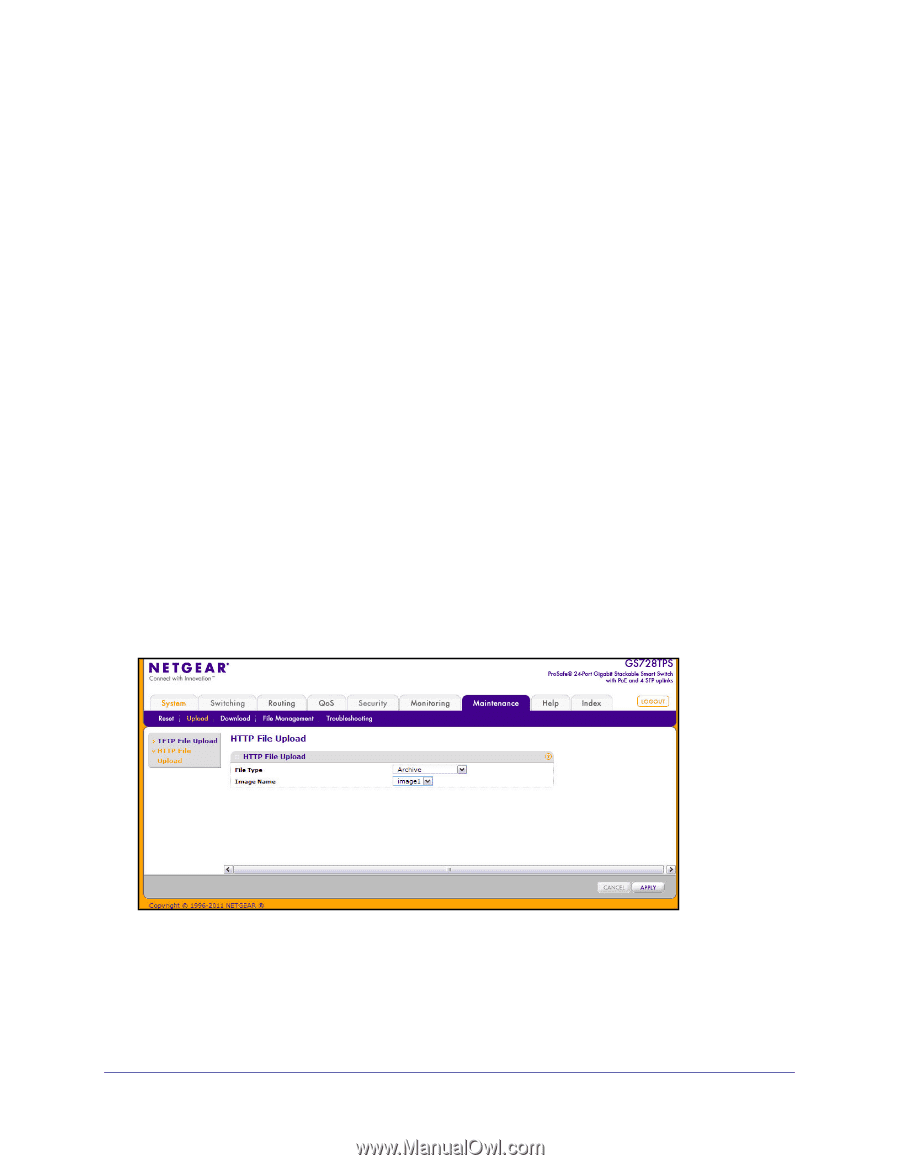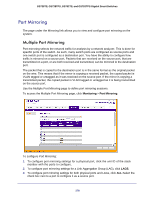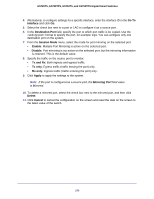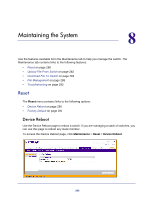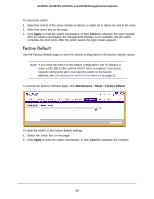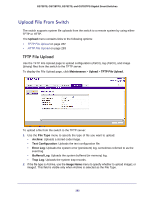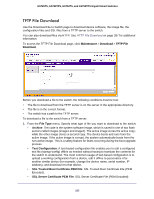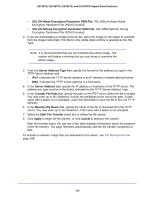Netgear GS752TS GS7xxTS-TPS Software Admin Manual - Page 283
HTTP File Upload, the TFTP Server Address field
 |
View all Netgear GS752TS manuals
Add to My Manuals
Save this manual to your list of manuals |
Page 283 highlights
GS728TS, GS728TPS, GS752TS, and GS752TPS Gigabit Smart Switches 3. From the Server Address Type filed, specify the format to use for the address you type in the TFTP Server Address field: • IPv4. Indicates the TFTP server address is an IP address in dotted-decimal format. • DNS. Indicates the TFTP server address is a hostname. 4. In the Server Address field, specify the IP address or hostname of the TFTP server. The address you type must be in the format indicated by the TFTP Server Address Type. 5. In the Transfer File Path field, specify the path on the TFTP server where you want to put the file. You may enter up to 96 characters. Include the backslash at the end of the path closest to the root. A path name with a space is not accepted. Leave this field blank to save the file to the root TFTP directory. 6. In the Transfer File Name field, specify a destination file name for the file to upload. You may enter up to 32 characters. The transfer fails if you do not specify a file name. For a code transfer, use an .stk file extension. 7. Select the Start File Transfer check box to initiate the file upload. 8. Click Apply to begin the file transfer, or click Cancel to abandon the changes. After the file transfer begins, the last row of the table displays information about the progress of the file transfer. The page refreshes automatically until the file transfer completes or fails. HTTP File Upload Use the HTTP File Upload page to upload files of various types from the switch to an administrative system using an HTTP session (for example, via your Web browser). To display this page, click Maintenance > Upload > HTTP File Upload. 283