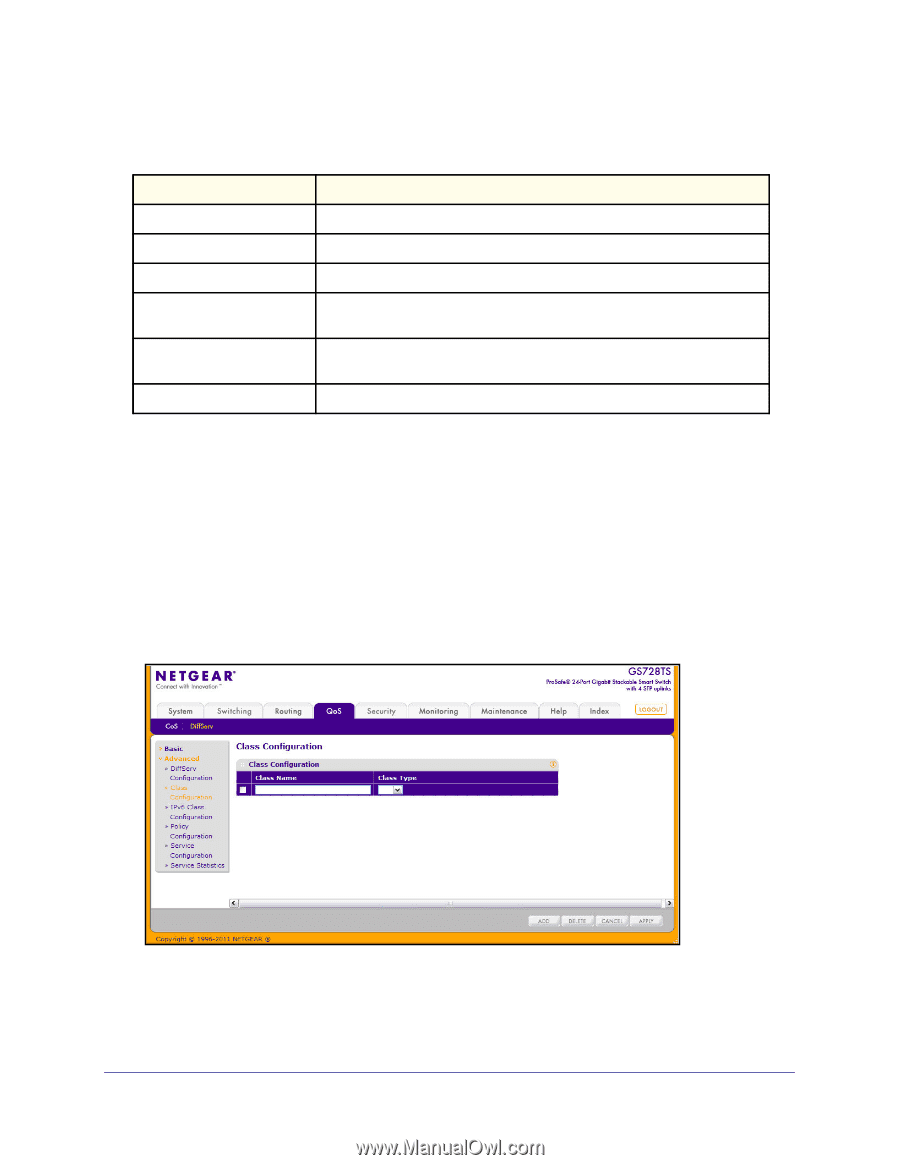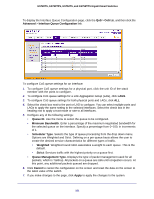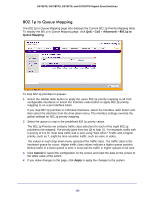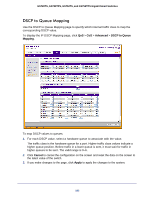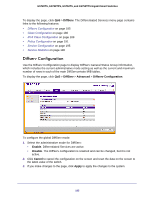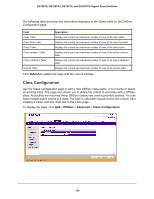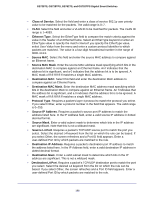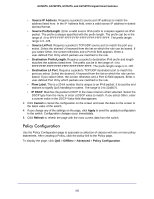Netgear GS752TS GS7xxTS-TPS Software Admin Manual - Page 186
Class Configuration, Refresh, DiffServ, Advanced
 |
View all Netgear GS752TS manuals
Add to My Manuals
Save this manual to your list of manuals |
Page 186 highlights
GS728TS, GS728TPS, GS752TS, and GS752TPS Gigabit Smart Switches The following table describes the information displayed in the Status table on the DiffServ Configuration page: Field Class Table Class Rule Table Policy Table Policy Instance Table Policy Attributes Table Service Table Description Displays the current and maximum number of rows of the class table. Displays the current and maximum number of rows of the class rule table. Displays the current and maximum number of rows of the policy table. Displays the current and maximum number of rows of the policy instance table. Displays the current and maximum number of rows of the policy attributes table. Displays the current and maximum number of rows of the service table. Click Refresh to update the page with the current settings. Class Configuration Use the Class Configuration page to add a new DiffServ class name, or to rename or delete an existing class. The page also allows you to define the criteria to associate with a DiffServ class. As packets are received, these DiffServ classes are used to prioritize packets. You can have multiple match criteria in a class. The logic is a Boolean logical-and for this criteria. After creating a Class, click the class link to the Class page. To display the page, click QoS > DiffServ > Advanced > Class Configuration. 186