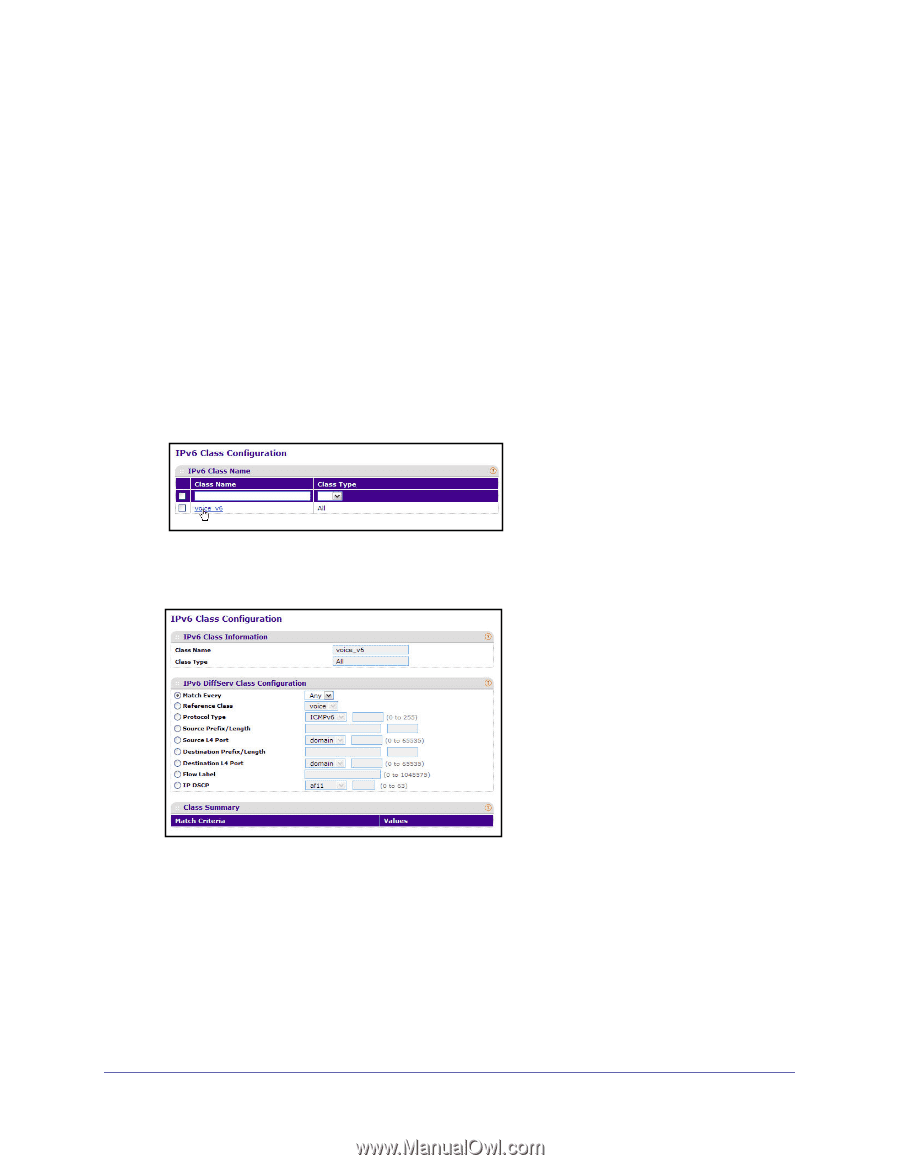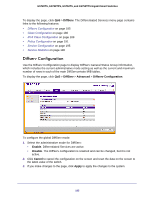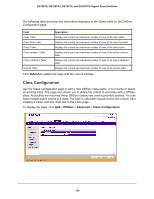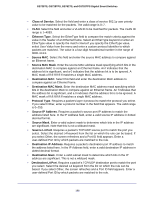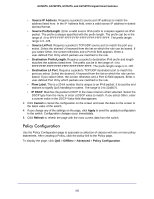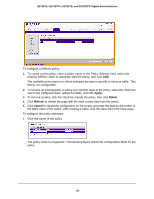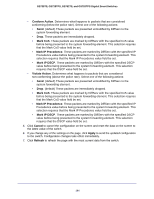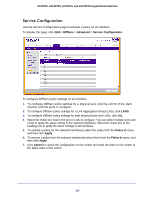Netgear GS752TS GS7xxTS-TPS Software Admin Manual - Page 190
Apply, Delete, Refresh, Cancel, Match Every, Reference Class, Protocol Type
 |
View all Netgear GS752TS manuals
Add to My Manuals
Save this manual to your list of manuals |
Page 190 highlights
GS728TS, GS728TPS, GS752TS, and GS752TPS Gigabit Smart Switches To configure an IPv6 DiffServ class: 1. To create a new class, enter a class name, select the class type, and click Add. The switch supports only the Class Type value All, which means all the various match criteria defined for the class should be satisfied for a packet match. All signifies the logical AND of all the match criteria. 2. To rename an existing class, select the check box next to the configured class, update the name, and click Apply. 3. To remove a class, click the check box beside the Class Name, then click Delete. 4. Click Refresh to refresh the page with the most current data from the switch. 5. Click Cancel to cancel the configuration on the screen and reset the data on the screen to the latest value of the switch. After creating a Class, click the class link to the Class page. To configure the class match criteria: 1. Click the class name for an existing class. The class name is a hyperlink. The following figure shows the configuration fields for the class. 2. Define the criteria to associate with a DiffServ class: • Match Every. This adds to the specified class definition a match condition whereby all packets are considered to belong to the class. If you select this field, no other fields are configurable. • Reference Class. Selects a class to start referencing for criteria. A specified class can reference at most one other class of the same type. • Protocol Type. Requires a packet's layer 4 protocol to match the protocol you select. If you select Other, enter a protocol number in the field that appears. The valid range is 0-255. 190