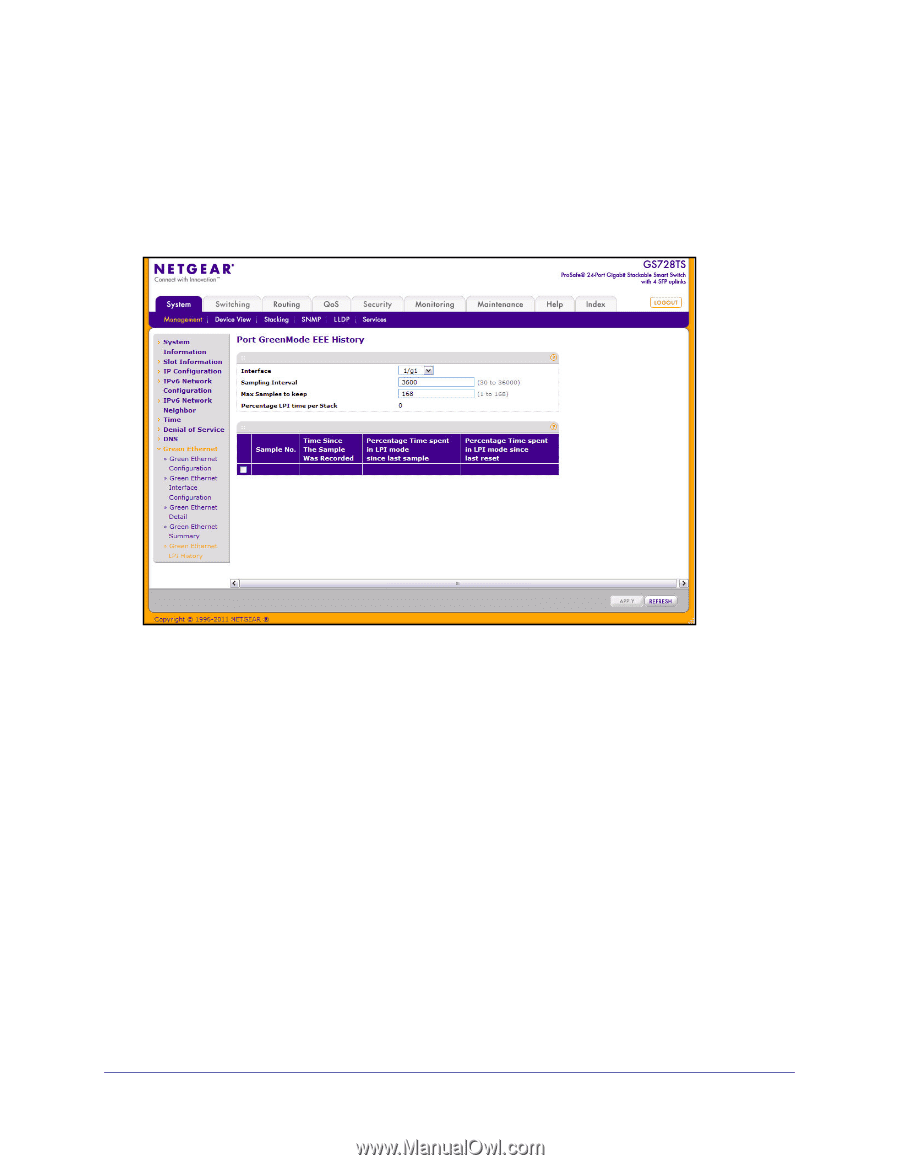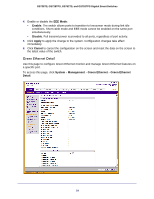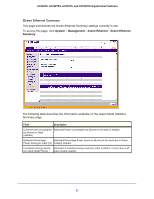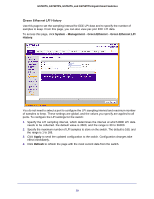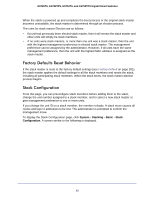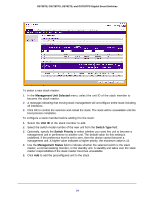Netgear GS752TS GS7xxTS-TPS Software Admin Manual - Page 59
Green Ethernet LPI History, System, Management, Green Ethernet, History, Apply, Refresh
 |
View all Netgear GS752TS manuals
Add to My Manuals
Save this manual to your list of manuals |
Page 59 highlights
GS728TS, GS728TPS, GS752TS, and GS752TPS Gigabit Smart Switches Green Ethernet LPI History Use this page to set the sampling interval for EEE LPI data and to specify the number of samples to keep. From this page, you can also view per-port EEE LPI data. To access this page, click System Management Green Ethernet Green Ethernet LPI History. You do not need to select a port to configure the LPI sampling interval and maximum number of samples to keep. These settings are global, and the values you specify are applied to all ports. To configure the LPI settings for the switch: 1. Specify the LPI sampling interval, which determines the interval at which EEE LPI data needs to be collected. the default value is 3600, and the range is 30 to 36000. 2. Specify the maximum number of LPI samples to store on the switch. The default is 168, and the range is 1 to 168. 3. Click Apply to send the updated configuration to the switch. Configuration changes take effect immediately. 4. Click Refresh to refresh the page with the most current data from the switch. 59