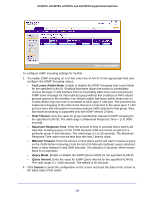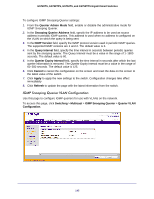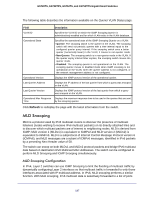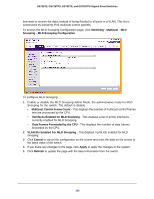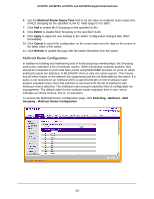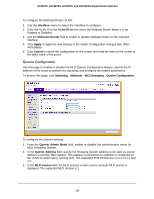Netgear GS752TS GS7xxTS-TPS Software Admin Manual - Page 148
VLAN IDs Enabled For MLD Snooping, Data Frames Forwarded by the CPU
 |
View all Netgear GS752TS manuals
Add to My Manuals
Save this manual to your list of manuals |
Page 148 highlights
GS728TS, GS728TPS, GS752TS, and GS752TPS Gigabit Smart Switches that want to receive the data, instead of being flooded to all ports in a VLAN. This list is constructed by snooping IPv6 multicast control packets. To access the MLD Snooping Configuration page, click Switching Multicast MLD Snooping MLD Snooping Configuration. To configure MLD Snooping: 1. Enable or disable the MLD Snooping Admin Mode, the administrative mode for MLD Snooping for the switch. The default is disable. • Multicast Control Frame Count - This displays the number of multicast control frames that are processed by the CPU. • Interfaces Enabled for MLD Snooping - This displays a list of all the interfaces currently enabled for MLD Snooping. • Data Frames Forwarded by the CPU - This displays the number of data frames forwarded by the CPU. 2. VLAN IDs Enabled For MLD Snooping - This displays VLAN IDs enabled for MLD snooping. 3. Click Cancel to cancel the configuration on the screen and reset the data on the screen to the latest value of the switch. 4. If you make any changes to the page, click Apply to apply the changes to the system. 5. Click Refresh to update the page with the latest information from the switch. 148