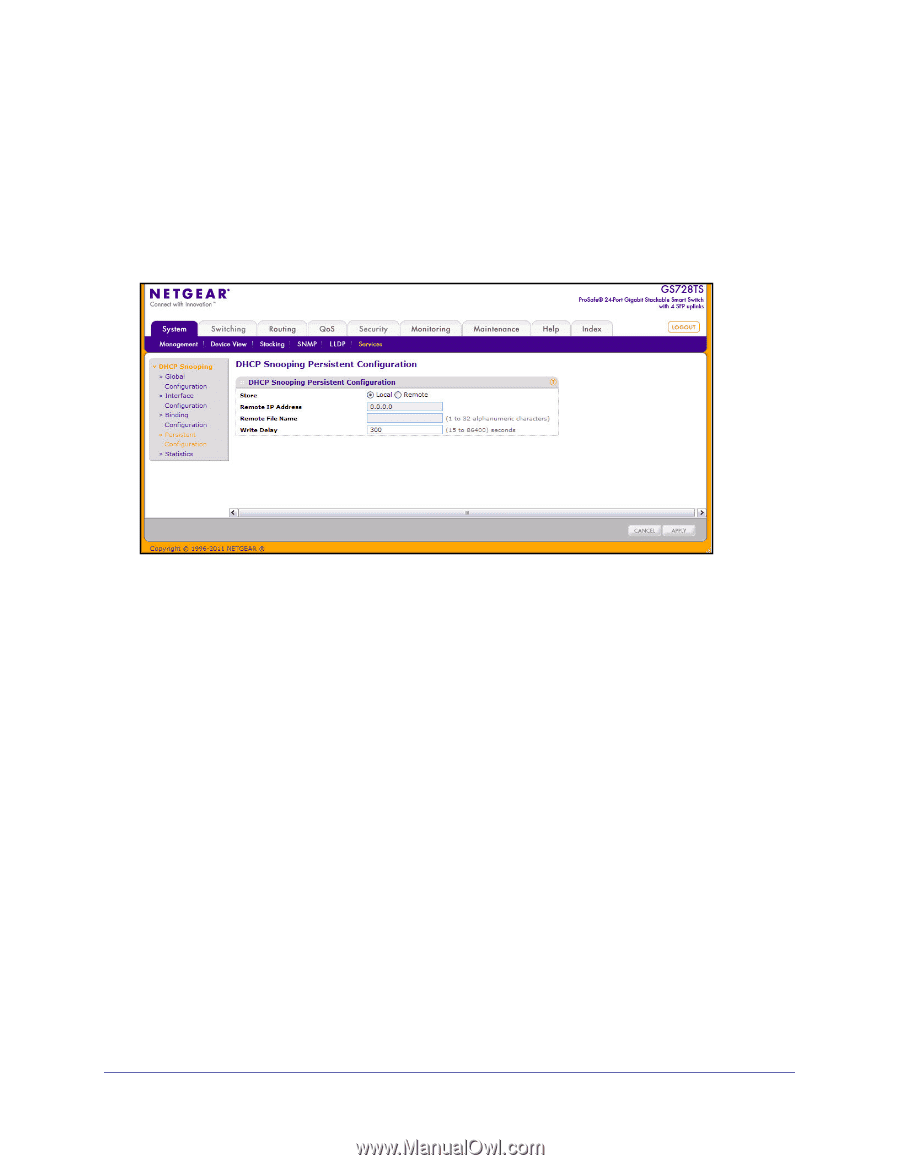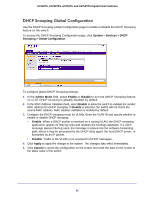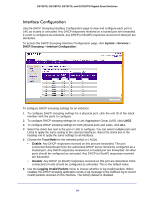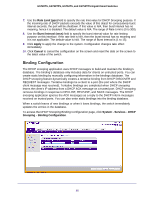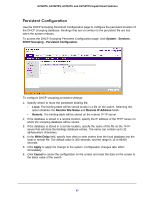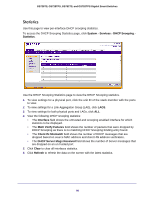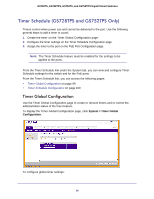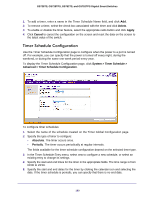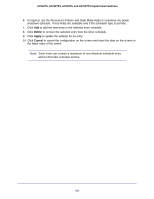Netgear GS752TS GS7xxTS-TPS Software Admin Manual - Page 97
Persistent Configuration, System, Services, DHCP Snooping, Local, Remote File Name, Remote IP Address
 |
View all Netgear GS752TS manuals
Add to My Manuals
Save this manual to your list of manuals |
Page 97 highlights
GS728TS, GS728TPS, GS752TS, and GS752TPS Gigabit Smart Switches Persistent Configuration Use the DHCP Snooping Persistent Configuration page to configure the persistent location of the DHCP snooping database. Bindings that are not written to the persistent file are lost when the system reboots. To access the DHCP Snooping Persistent Configuration page, click System Services DHCP Snooping Persistent Configuration. To configure DHCP snooping persistent settings: 1. Specify where to store the persistent binding file: • Local. The binding table will be stored locally in a file on the switch. Selecting this option disables the Remote File Name and Remote IP Address fields. • Remote. The binding table will be stored on the remote TFTP server. 2. If the database is stored in a remote location, specify the IP address of the TFTP server on which the snooping database will be stored. 3. If the database is stored in a remote location, specify the name of the file on the TFTP server that will store the bindings database entries. The name can contain up to 32 alphanumeric characters. 4. In the Write Delay field, specify how often to write entries from the local database into the local or remote file. The default value is 300 seconds, and the range is 15 to 86400 seconds. 5. Click Apply to apply the change to the system. Configuration changes take effect immediately. 6. Click Cancel to cancel the configuration on the screen and reset the data on the screen to the latest value of the switch. 97