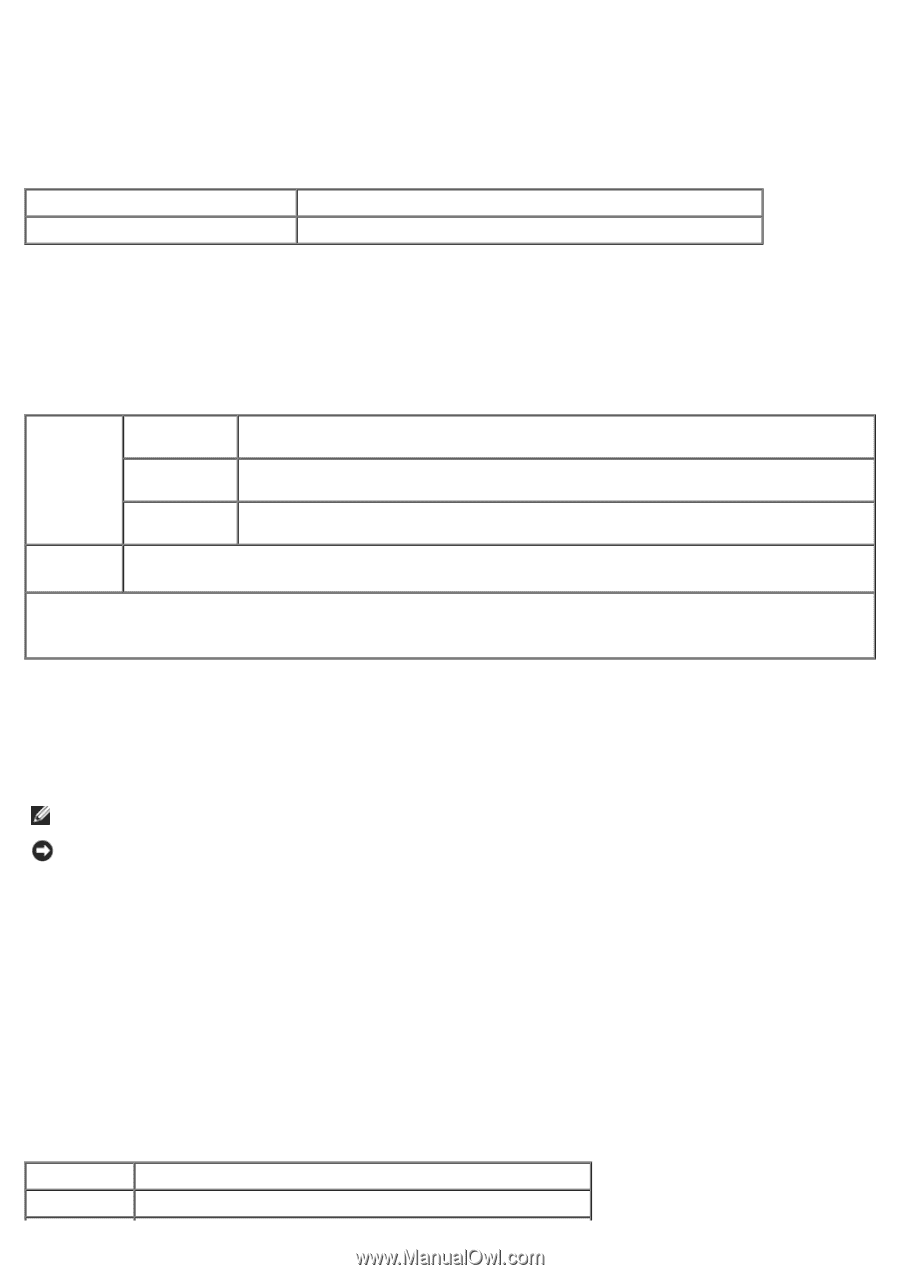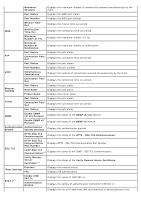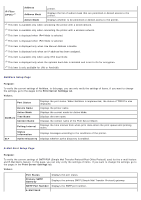Dell 5130 Color Laser User's Guide (PDF) - Page 120
Reset Defaults, Storage, Non-Dell Toner, Initialize PrintMeter, Clock Settings, Purpose, Values
 |
View all Dell 5130 Color Laser manuals
Add to My Manuals
Save this manual to your list of manuals |
Page 120 highlights
Reset Defaults Purpose: To initialize the NV (non-volatile) memory. After executing this function to automatically restart the printer and rebooting the printer, all the menu parameters are reset to their default values. Values: Reset Defaults and restart printer Click Start to reset the default setting and restart the printer. Power On Wizard Click Start to start the power on wizard and perform initial setup. Storage Purpose: To clear all files stored in the RAM disk or the optional hard disk, or format the optional hard disk. Values: Clear Storage*1 Format HDD*2 All Clear Click Start to clear all files that are stored as Secure Print and Proof Print in the RAM disk or the optional hard disk. Secure Document Click Start to clear all files that are stored as Secure Print in the RAM disk or the optional hard disk. Stored Document Click Start to clear all files that are stored in the RAM disk or the optional hard disk. Click Start to format the optional hard disk. All fonts, forms and files for Secure Print and Proof Print stored in the optional hard disk are cleared. *1 This item is available only when the RAM disk is on or the optional hard disk is installed. *2 This item is available only when the optional hard disk is installed. Non-Dell Toner Purpose: To specify whether or not to use another manufacturer's tone cartridge. NOTE: Before you use another manufacture's toner cartridge, be sure to restart the printer. NOTICE: Use of a non-Dell toner cartridge may result in some of the printer's functions to be unavailable, a reduction in print quality, or deterioration of printer's reliability. Use of a new Dell brand toner cartridge is recommended for your printer. The Dell warranty does not cover any problems caused by the use of any accessory, part, or component that is not supplied by Dell. Initialize PrintMeter Purpose: To initialize the print meter of the printer. When the print meter is initialized, the meter count is reset to 0. Clock Settings To specify the clock settings. Values: Date Format Specifies the date format; yy/mm/dd, mm/dd/yy, or dd/mm/yy. Time Format Specifies the time format; 12 Hour Clock or 24 Hour Clock.