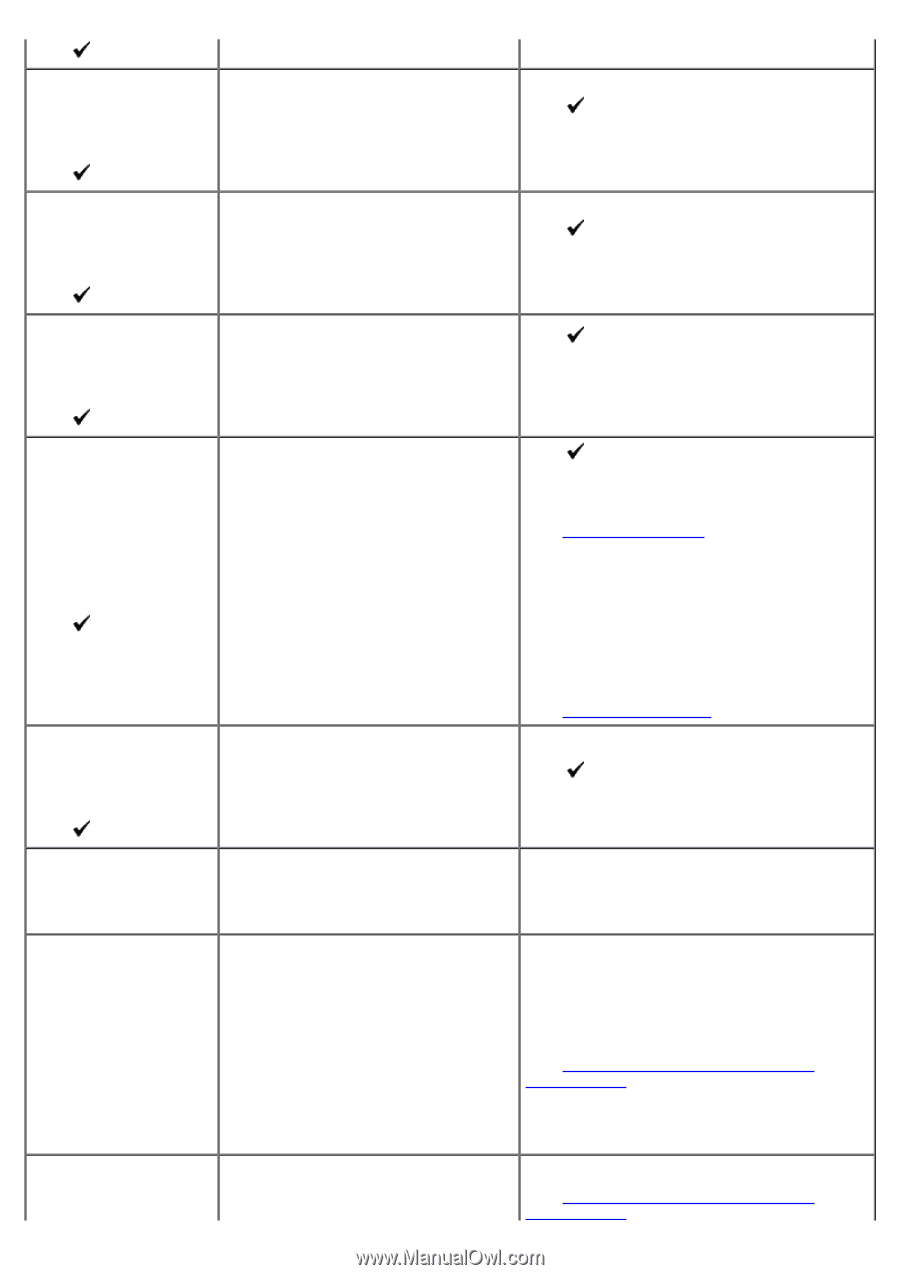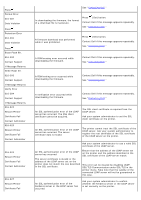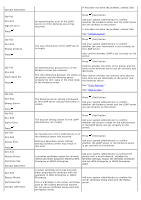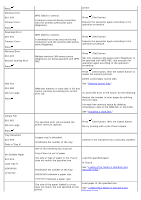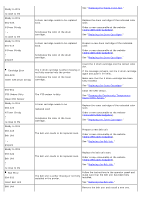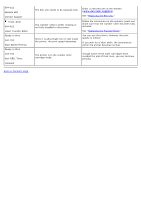Dell 5130 Color Laser User's Guide (PDF) - Page 239
Deleting Stored Jobs, Installing a Hard Disk, Loading Print Media in Standard and, Optional Trays
 |
View all Dell 5130 Color Laser manuals
Add to My Manuals
Save this manual to your list of manuals |
Page 239 highlights
Press Wireless Error 016-920 Timeout Error Press Download Error 016-921 Timeout Error Press Wireless Error 016-922 Session Overlap Error Press Disk Full 016-980 Job too Large Press Collate Full 016-981 Job too Large Press Tray Detached 024-9XX Push in Tray N No Suitable Paper 024-9XX Load Tray N XXXXXXXX YYYYYYYY printer. WPS failed to connect. A timeout occurred during connection with the wireless LAN access point (Registrar). Press (Set) button. Execute the operation again according to the operation procedure. WPS failed to connect. A download error has occurred during connection with the wireless LAN access point (Registrar). Press (Set) button. Execute the operation again according to the operation procedure. Multiple wireless LAN access points (Registrar) are being operated with WPSPBC. Press (Set) button. Set only wireless LAN access point (Registrar) to be operated with WPS-PBC, and execute the operation again according to the operation procedure. Press (Set) button, then the Cancel button to cancel the current print job. Delete unnecessary stored jobs. See "Deleting Stored Jobs." RAM disk memory or hard disk is full and cannot continue processing the current print job. To avoid this error in the future, do the following: Reduce the number of print pages by splitting the print data. Increase free memory space by deleting unnecessary data in the RAM disk or hard disk. See "Installing a Hard Disk." The specified print job exceeded the printer memory capacity. Press (Set) button, then the Cancel button. Re-try printing with a job of less volume. A paper tray is detached. N indicates the number of the tray. Confirm if the indicated tray is securely installed. One of the following has occurred. Tray N has run out of paper. The size or type of paper in the Tray N does not match the specified one. N indicates the number of the tray. XXXXXXXX indicates a paper size. YYYYYYYY indicates a paper type. The size of the paper loaded in a tray does not match the size specified on the printer. Load the specified paper in Tray N . See "Loading Print Media in Standard and Optional Trays." Load paper of the specified size. See "Loading Print Media in Standard and Optional Trays."