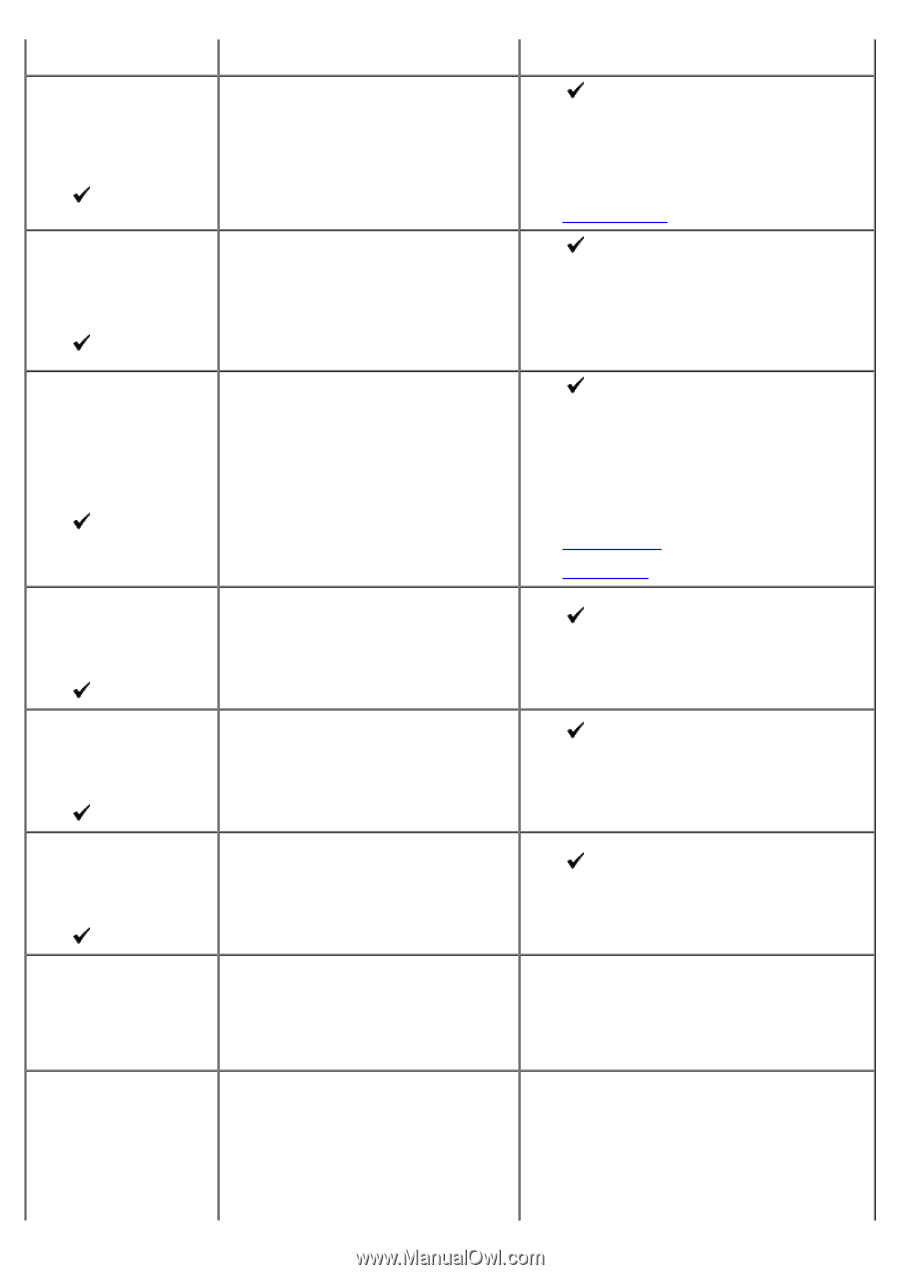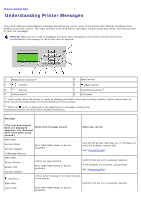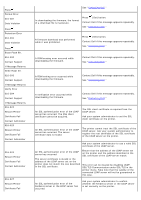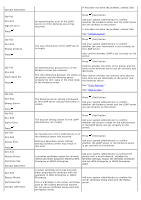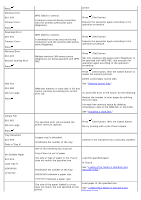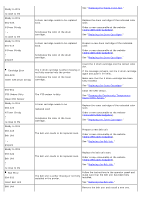Dell 5130 Color Laser User's Guide (PDF) - Page 237
Contacting Dell, Clock Settings, Date & Time, Sign On Error
 |
View all Dell 5130 Color Laser manuals
Add to My Manuals
Save this manual to your list of manuals |
Page 237 highlights
Contact Administer Job Fail 016-531 Sign On Error Press Job Fail 016-532 Wrong Attribute Press Job Fail 016-533 Clock Skew Err. Press Job Fail 016-534 Wrong Server Press Job Fail 016-535 Admin Error Press Job Fail 016-536 Access Error Press 016-541 Restart Printer Certificate Fail Contact Administer 016-542 Restart Printer Certificate Fail Contact Administer If this does not solve the problem, contact Dell. An authentication error of the LDAP server or of the Kerberos server has occurred. Press (Set) button. Ask your system administrator to confirm whether the Kerberos server and the LDAP server are set correctly on the printer. If this does not solve the problem, contact Dell. See "Contacting Dell." The user information of the LDAP server is invalid. Press (Set) button. Ask your system administrator to confirm whether the user information is set correctly on the LDAP server. Also confirm whether LDAP is set correctly on the printer. Press (Set) button. An authentication protocol error of the Kerberos server has occurred. Confirm whether the clock of the printer and the clock of the Kerberos server are set correctly and identically. The time difference between the clocks of Also confirm whether the summer time and the the printer and the Kerberos server time zone are set identically on the printer and exceeds the limit value of the clock skew the Kerberos server. of the Kerberos server. See "Clock Settings." See "Date & Time." The Kerberos server setting information or the LDAP server setting information is invalid. Press (Set) button. Ask your system administrator to confirm whether the Kerberos server and the LDAP server are set correctly on the printer. The account setting values for the LDAP administrator are invalid. Press (Set) button. Ask your system administrator to confirm whether the account values for the administrator of the LDAP server are set correctly on the printer. An internal error of the LDAP server or of the Kerberos server has occurred. Press (Set) button. Setting a secondary server without setting a primary server may result in this error. Ask your system administrator to confirm whether the LDAP server or the Kerberos server is set correctly on the printer. A wireless certificate cannot be correctly referenced while using the Wireless WPA Enterprise or WPA2-Enterprise. Ask your system administrator to connect the printer with a wired network, initialize the Wireless settings, import the Wireless certificate, and set WPA-Enterprise or WPA2 Enterprise again. A server certificate error has occurred when acquiring the certificate with the operation of WPA-Enterprise or WPA2Enterprise. This is a problem in the server certificate, such as the validity period has expired for the server certificate being used with the Radius server. Ask your system administrator to confirm the server certificate being used with the Radius server.