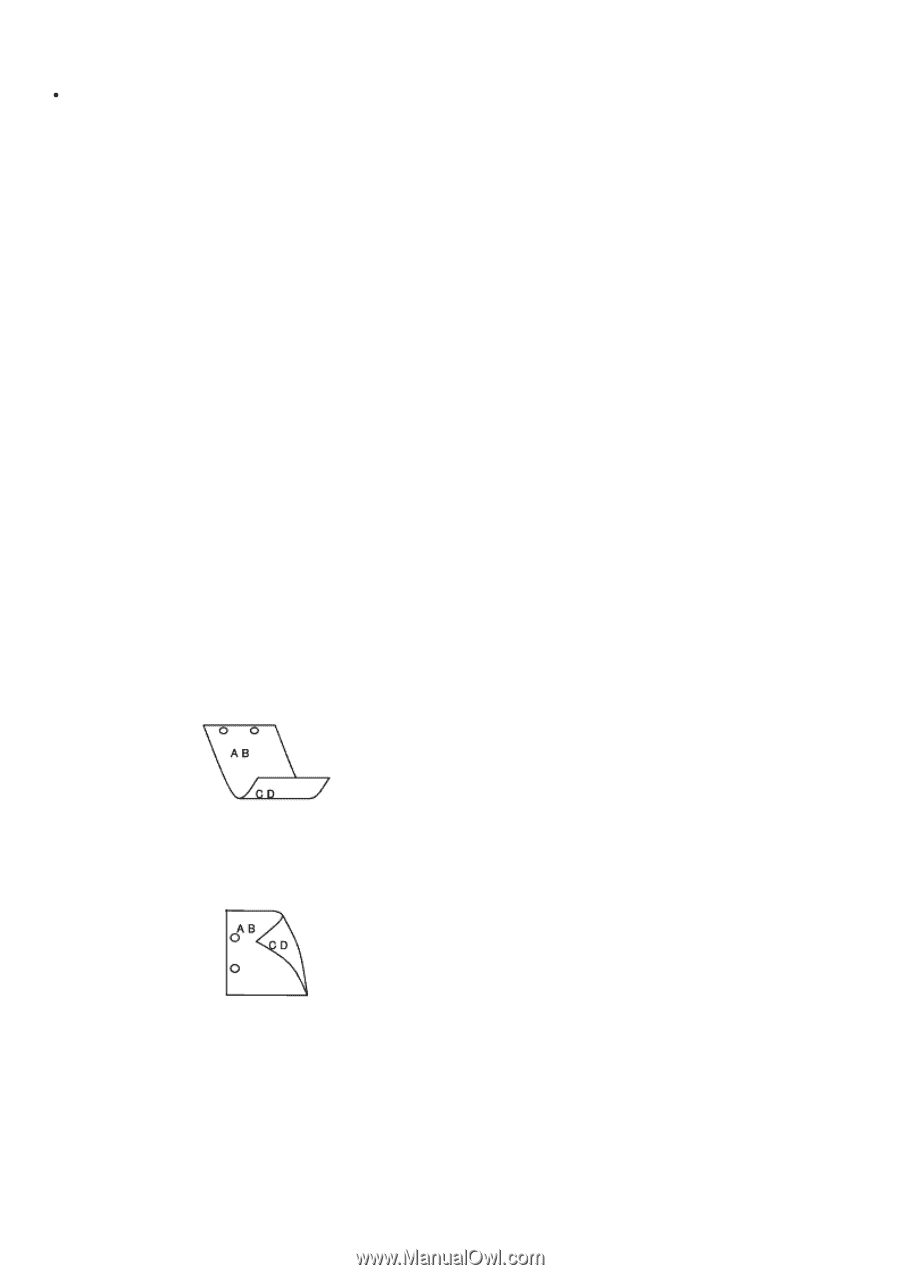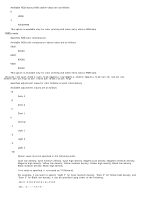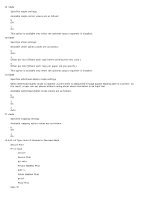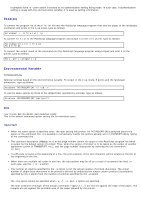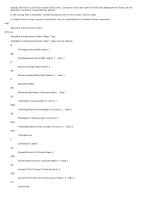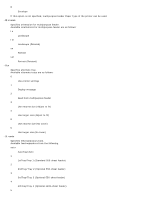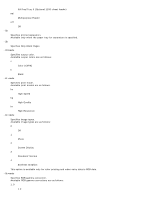Dell 5130 Color Laser User's Guide (PDF) - Page 277
sunras2ps2 Solaris, Format, Function, Option
 |
View all Dell 5130 Color Laser manuals
Add to My Manuals
Save this manual to your list of manuals |
Page 277 highlights
Use the -ps option only when a PostScript file that contains no %! at the beginning of the file is used as the PostScript file. If a normal text file is input, it will not function correctly. In HP-UX, txt2ps2 considers files written by PostScript that contain %! at the beginning of the file as the PostScript files. To print PostScript files as text files, specify the TX option. With this option, PostScript files will be processed as text files. sunras2ps2 (Solaris) Format /usr/local/dellbin5130/sunras2ps2 [-d] [-D] [-Itray-input] [-t] [-r] [-n] [-l=left,bottom] [s=width,height] [-S=width] [-E] [-Nc=copies] [-Cl] [-Hd=position: format] [-Hffont] [-MSI] [-M=type] [-Mfo=mode] [-Pon] [-St=mode] [-Sp] [-Sb] [-Cm=mode] [-Pr=mode] [-Cc=mode] [-Gc=mode] [-Sc=mode] [Gg=mode] [-Ct] [-Br= mode] [-RGBc= mode] [-RGBPr= mode] [-RGBTp= mode] [-Cb=cyan-low:cyanmiddle:cyan-high:magentalow:magenta-middle:magenta-high:yellow-low;yellow-middle:yellow high:blacklow:black-middle:black-high] [-Sl=mode] [-Os=mode] [-Lh=mode] [-Tr=mode] [Hld=PrintType:UserID:Password:DocumentName] [-Jown= jobownername:password:jobgroupname] [filename...] Function Reads SunRaster data, converts it to the PostScript language program and writes to standard output. If the filename is not specified, the standard input will be taken as the command input. SunRaster files with a pixel depth of 1, 8, 24, and 32 bits can be specified. sunran2ps2 takes filename as having been created in 72dpi and calculates the output size. Thus, to convert SunRaster files created in other resolutions, specify the size option (-s, -S) explicitly. Option -d Enables the short-edge binding feature. When it is specified, the printing direction or position will be adjusted and both sides of the paper printed so that the shorter edge of the pages can be bound. -D Enables the long-edge binding feature. When it is specified, the printing direction or position will be adjusted and both sides of the paper printed so that the longer edge of the pages can be bound. This option is available only when the duplexer is installed on the printer. -Itray-input Specifies the paper tray. A paper tray can be selected by directly specifying a tray or by specifying a paper size. When a paper size is specified, the tray loaded with paper of the specified size will be found and selected automatically. The parameters for selecting a paper tray are as follows: 1 Feed paper from tray 1 (top tray).