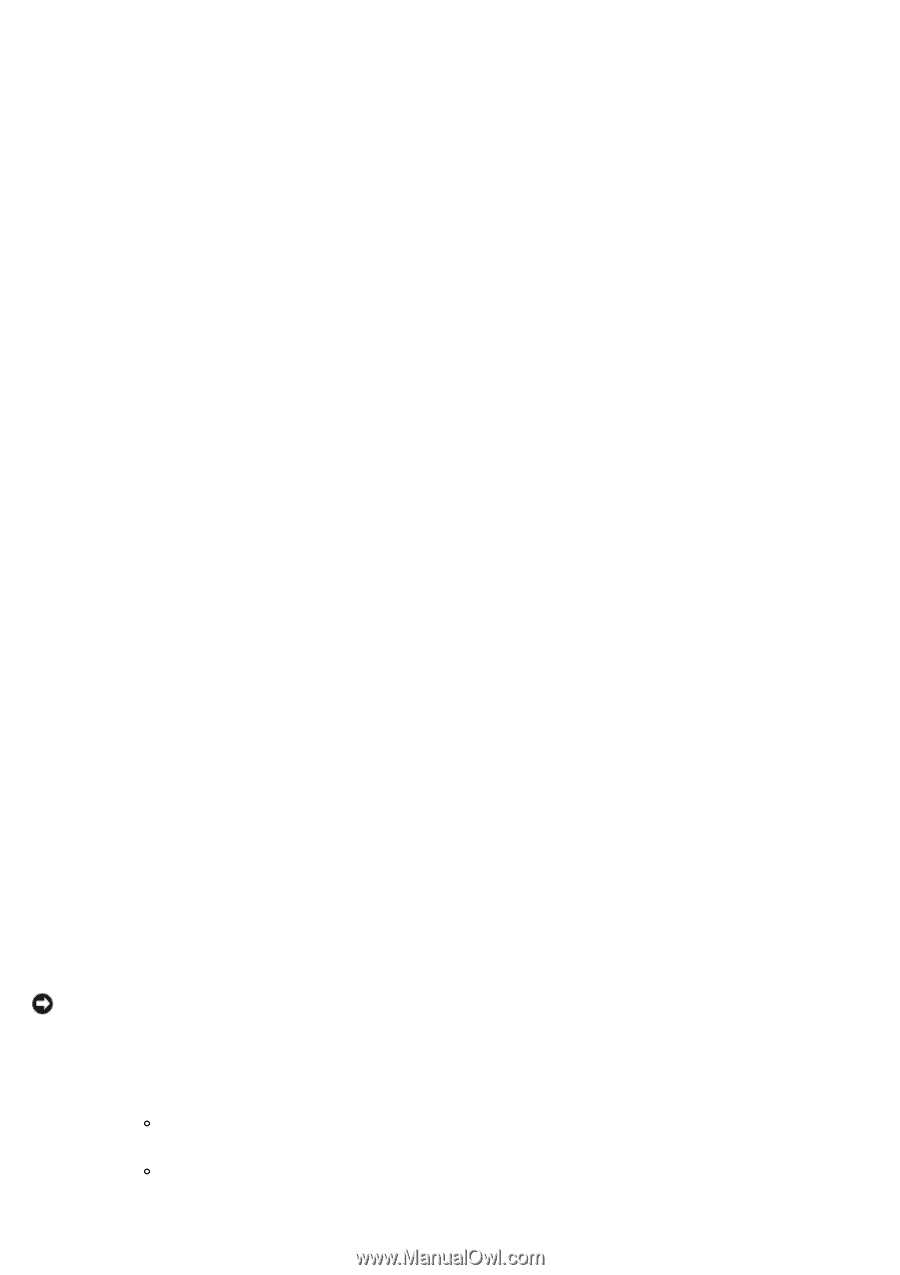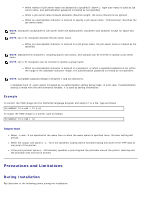Dell 5130 Color Laser User's Guide (PDF) - Page 308
Private MailBox Print, Secure Print
 |
View all Dell 5130 Color Laser manuals
Add to My Manuals
Save this manual to your list of manuals |
Page 308 highlights
-Tr=mode Specifies trapping settings. Available trapping option values are as follows: 0 Off 1 On -Hld=PrintType:UserID:Password:DocumentName Secure Print PrintType secure Secure Print private Private MailBox Print public Public MailBox Print proof Proof Print UserID Up to eight single-byte characters from 0x20 to 0x7E, except 0x20 " " (blank) and 0x3A":" (colon). Password Up to 12 single-byte characters from 0x30 to 0x39 (numeric characters). DocumentName Up to 12 single-byte characters from 0x20 to 0x7E, except 0x20 " " (blank) and 0x3A ":" (colon). Secure Print - Hld=store: UserID:Password:DocumentName - Hld=store: UserID:Password: Private MailBox Print -Hld=private:UserID:Password:DocumentName -Hld=private:UserID:Password: Public MailBox Print -Hld=public:UserID::DocumentName -Hld=public:UserID:: Proof Print - Hld=proof: UserID::DocumentName - Hld=proof: UserID:: NOTICE: Make sure you specify Secure Print only when you directly print data to a printer. Secure Print may not be available if you specify it when data need to be printed through another server or data need to be handled by another program such as PostScript files. Collate is automatically specified when you specify Proof Print. -Jown= jobownername: Password: jobgroupname Authentication Setting Specifies job owner name, password, and job group name for authentication. When only job owner name is specified (-Jown=jobownername:) (no password specified), authentication password is treated as not specified. When only password is specified (-Jown=:password) (no job owner name specified), login user name is used as job owner name. Entered password is used as authentication password.