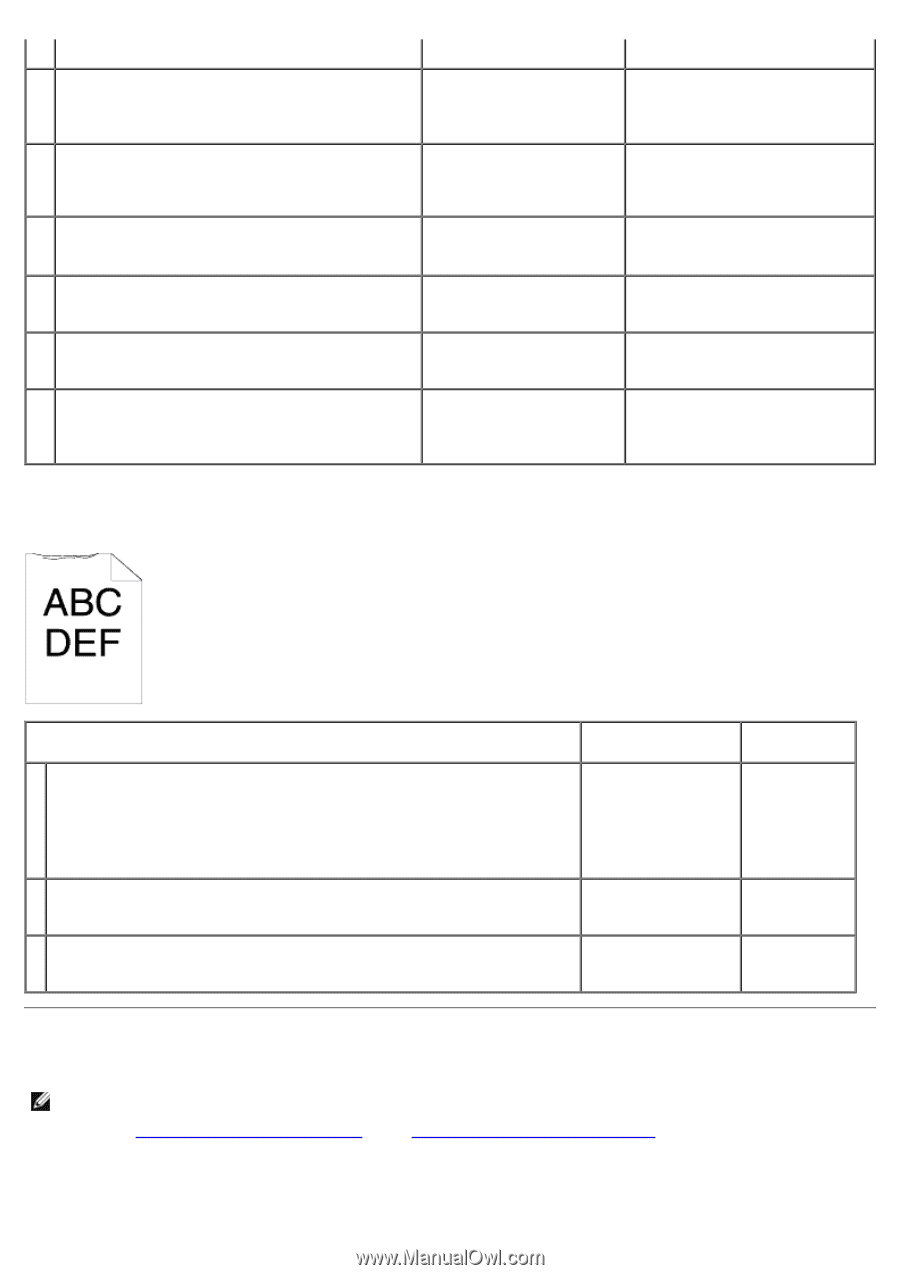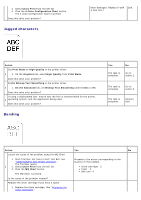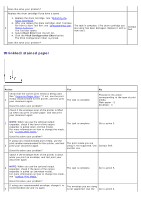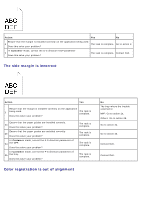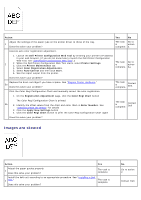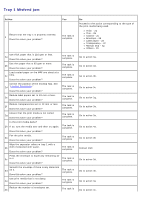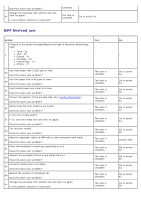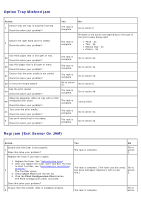Dell 5130 Color Laser User's Guide (PDF) - Page 399
Jam/Alignment Problems, Damage on the leading edge of paper, The top margin is incorrect
 |
View all Dell 5130 Color Laser manuals
Add to My Manuals
Save this manual to your list of manuals |
Page 399 highlights
Does this solve your problem? recommended one. 6 Check if the wrinkle appeared within the square whose each edge is 30 mm inside the four sides of the envelope. The wrinkle had appeared within the allowable range. You can use the envelope you are using. Go to action 7. Change the envelope with another one and try 7 again. Does this solve your problem? The task is complete. Contact Dell. If the wrinkle appeared on the envelope flap, 8 confirm the type of the tray in which the envelope Go to action 9. is set first. Is it the MPF? (Tray 1) Go to action 11. Press the envelope to expel any remaining air in it. 9 The task is complete. Is the problem reduced or recovered? Go to action 10. Use Tray 1 to feed the envelope. 10 Does this solve your problem? The task is complete. Go to action 11. Change the envelope with another one and then 11 try again. Is the problem reduced or recovered? The task is complete. The occurrence of wrinkles on envelope flaps does not indicate printer failure. There is no problem to use the printer. Damage on the leading edge of paper Action Yes No (MPF) When you use the MPF, reverse the paper and then try again. Go to action 2. 1 When you use any of the Tray 1 to 5, change the paper and then try again. The task is complete. (Tray 1 to 5) Does this solve your problem? Contact Dell. Change the paper with another one and then try again. 2 Does this solve your problem? The task is complete. Go to action 3. Use any of the Tray 1 to 5 in place of the MPF. 3 Does this solve your problem? The task is complete. Contact Dell. Jam/Alignment Problems NOTE: Some of the following procedures that use the Tool Box can also be performed using the operator panel or Dell Printer Configuration Web Tool. For information on how to use the operator panel and Dell Configuration Web Tool, see "Understanding the Printer Menus" and "Dell Printer Configuration Web Tool." The top margin is incorrect