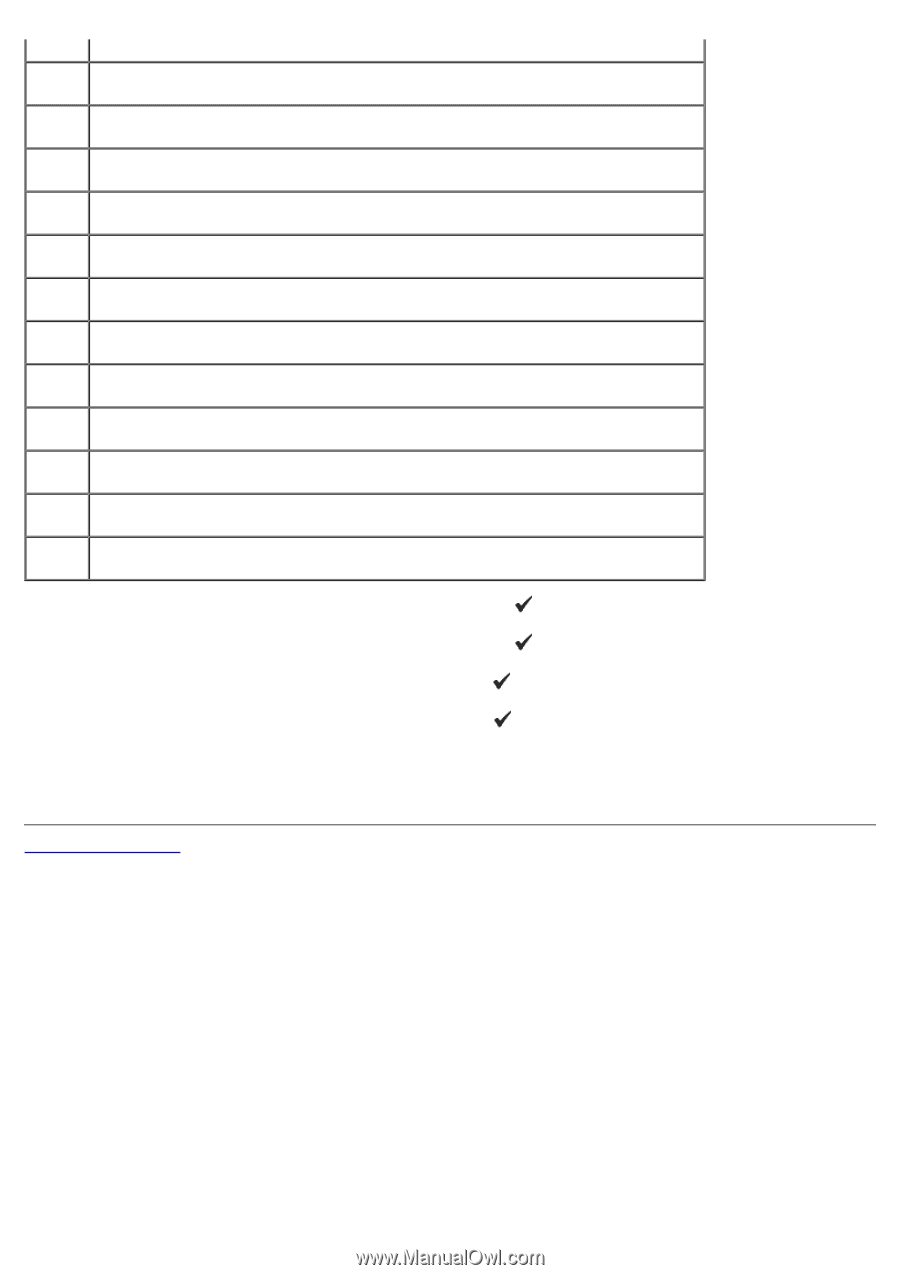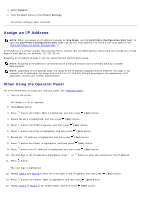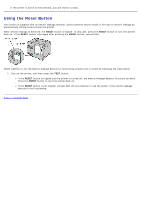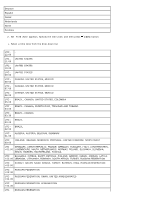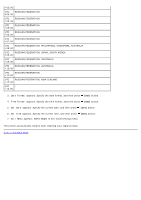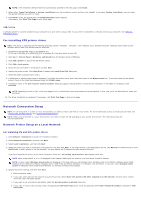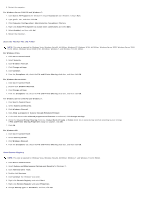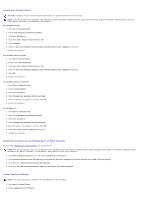Dell 5130 Color Laser User's Guide (PDF) - Page 80
Date Format, Set Date, Set Time, Exit Menu, RUSSIAN FEDERATION, JAPAN, SOUTH KOREA
 |
View all Dell 5130 Color Laser manuals
Add to My Manuals
Save this manual to your list of manuals |
Page 80 highlights
+05:00 UTC RUSSIAN FEDERATION +05:30 UTC RUSSIAN FEDERATION +05:45 UTC RUSSIAN FEDERATION +06:00 UTC RUSSIAN FEDERATION +06:30 UTC RUSSIAN FEDERATION +07:00 UTC RUSSIAN FEDERATION, PHILIPPINES, SINGAPORE, AUSTRALIA +08:00 UTC RUSSIAN FEDERATION, JAPAN, SOUTH KOREA +09:00 UTC RUSSIAN FEDERATION, AUSTRALIA +09:30 UTC RUSSIAN FEDERATION, AUSTRALIA +10:00 UTC RUSSIAN FEDERATION +11:00 UTC RUSSIAN FEDERATION, NEW ZEALAND +12:00 UTC - +13:00 3. Date Format appears. Specify the date format, and then press (Set) button. 4. Time Format appears. Specify the time format, and then press (Set) button. 5. Set Date appears. Specify the current date, and then press (Set) button. 6. Set Time appears. Specify the current time, and then press (Set) button. 7. Exit Menu appears. Select Start to exit initial settings menu. The printer automatically restarts after resetting your regional clock. Back to Contents Page