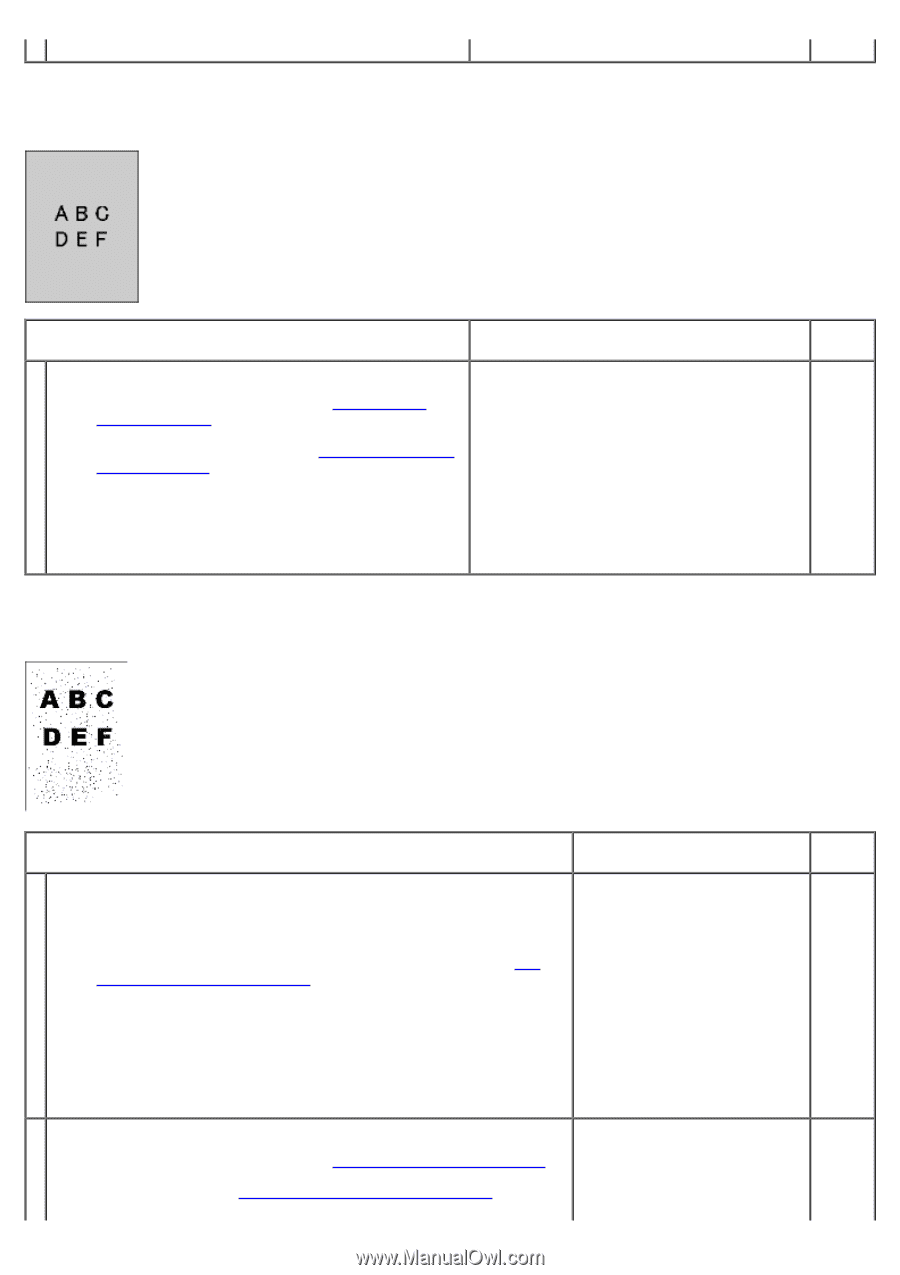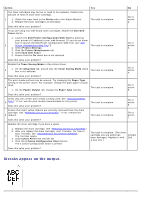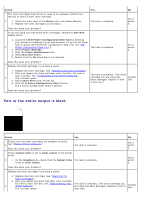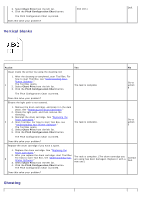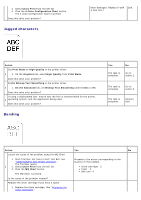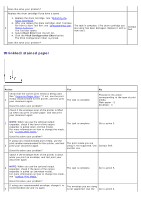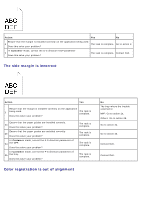Dell 5130 Color Laser User's Guide (PDF) - Page 395
Bead-Carry-Out BCO, Action, Chart Print, Color Configuration Chart
 |
View all Dell 5130 Color Laser manuals
Add to My Manuals
Save this manual to your list of manuals |
Page 395 highlights
Does this solve your problem? Fog Action Yes No Replace the drum cartridge if you have a spare. 1. Replace the drum cartridge. See "Replacing the Drum Cartridges." 2. After you replace the drum cartridge, start Tool Box. 1 For how to start Tool Box, see "Understanding Your Printer Software." The Tool Box opens. The task is complete. (The drum cartridge you are using has been damaged. Replace it with a new one.) Contact Dell. 3. Select Chart Print from the left list. 4. Click the 4 Color Configuration Chart button. The 4 Color Configuration Chart is printed. Does this solve your problem? Bead-Carry-Out (BCO) Action Yes No If the printer is installed in a high altitude location, set the altitude of the location. 1. Launch the Dell Printer Configuration Web Tool by entering your printer's IP address in your web browser. (If you do not know how to launch the Dell Printer Configuration Web Tool, see "Dell Printer Configuration Web Tool".) 1 2. When the Dell Printer Configuration Web Tool starts, select Printer The task is complete. Settings. 3. Click the Printer Maintenance tab. 4. Click Adjust Altitude on the Printer Maintenance tab. 5. Select the value close to the altitude of the location where the printer is installed. Go to action 2. Is the problem recovered? Replace the drum cartridge if you have a spare. 1. Replace the drum cartridge. See "Replacing the Drum Cartridges." 2. After you replace the drum cartridge, start Tool Box. For how to start Tool Box, see "Understanding Your Printer Software." 2 The Tool Box opens. The task is complete. (The drum cartridge you are using has Contact