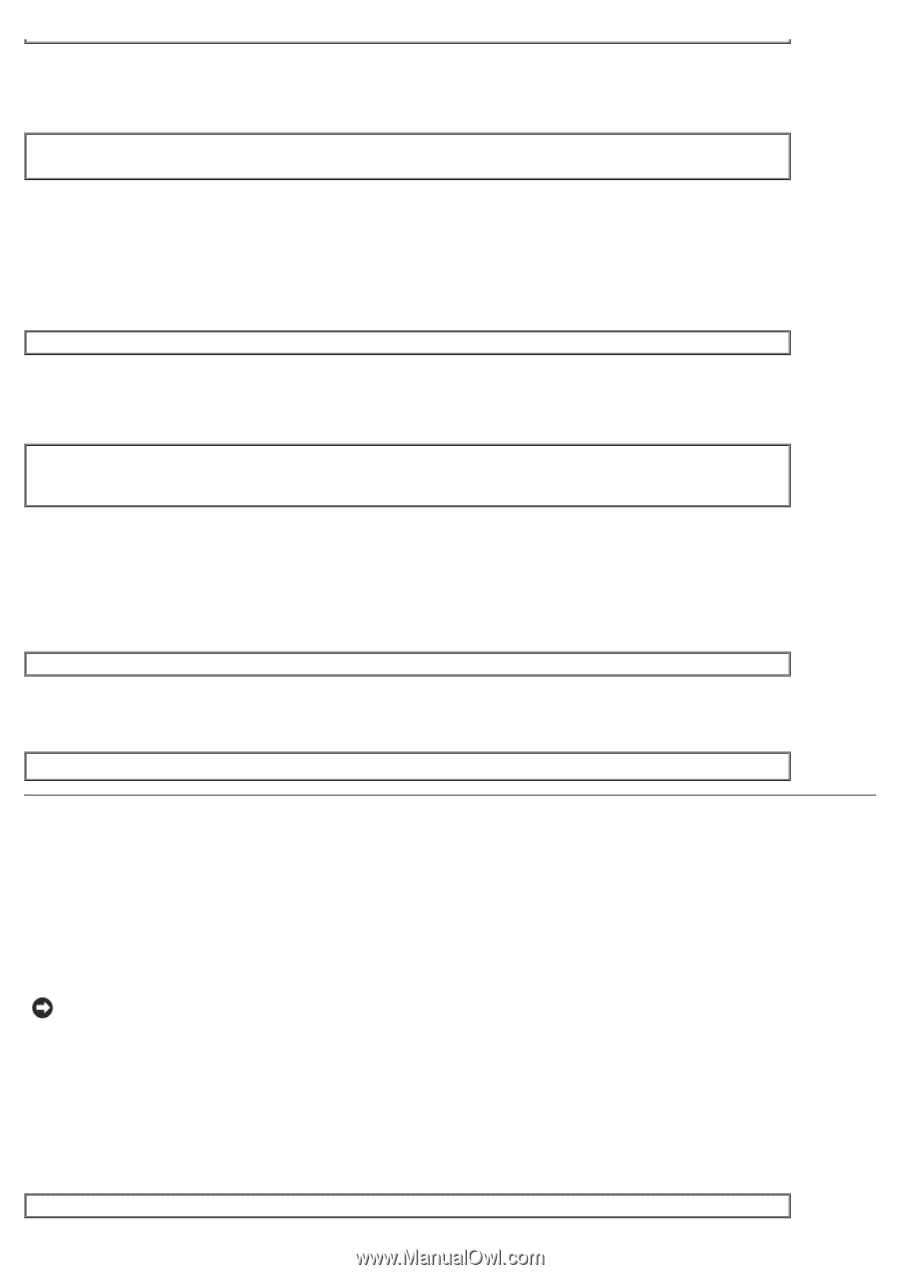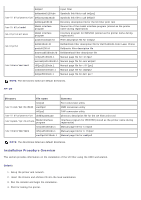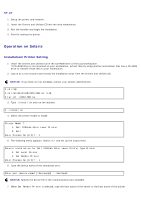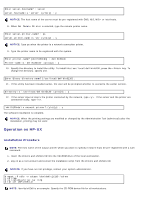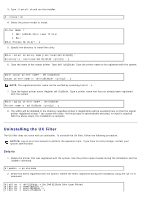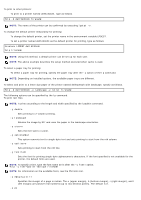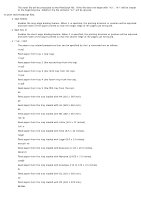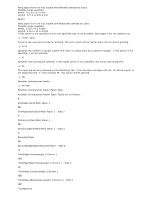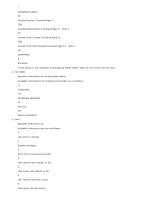Dell 5130 Color Laser User's Guide (PDF) - Page 252
Printing and Using the Utilities, Printing Solaris
 |
View all Dell 5130 Color Laser manuals
Add to My Manuals
Save this manual to your list of manuals |
Page 252 highlights
3. Delete the symbolic files required to call up the filter. Delete the following files from /usr/lib/lp/postscript. dellposttxt5130cdn dellpostps5130cdn dellbinpath5130 4. Delete the interface program files of Selected printer type name from /usr/lib/lp/model. Please also delete the interface program files of Selected printer name from /etc/lp/interfaces. 5. Delete all the directories that contain the UX filters and the files in these directories created during the installation. The following directories must be deleted. /usr/local/dellbin5130 6. Delete the filter description files. Delete the following files from /etc/lp/fd. Filter description files for various printers. dell5130cdn.fd (for Dell 5130cdn Color Laser Printer) download5130.fd postio5130cdn.fd posttxt5130cdn.fd HP-UX 1. Delete the printer that was registered with the system. Use the sam command to delete the printer set up during the installation. # sam 2. Delete all the directories that contain the UX filters and the files in these directories created during the installation. The following directories must be deleted. /usr/local/dellbin5130 (directory specified during the installation) Printing and Using the Utilities Printing (Solaris) This section provides information on printing that makes use of the filter. To print from Solaris, specify the printer registered during the installation of filters as the output destination. NOTICE: To use the lp command, make sure the operating environment of the spooler has been set up correctly (enabled, available) using the lpstat command (lpstat-p all). For details on the options of the lp command and the lpstat command or how to make use of them, see the related manuals of Solaris. Printing From Solaris To print to the default printer: If the printer is registered as the default printer, the name of the printer can be shortened and specified as shown in the following example. % lp filename