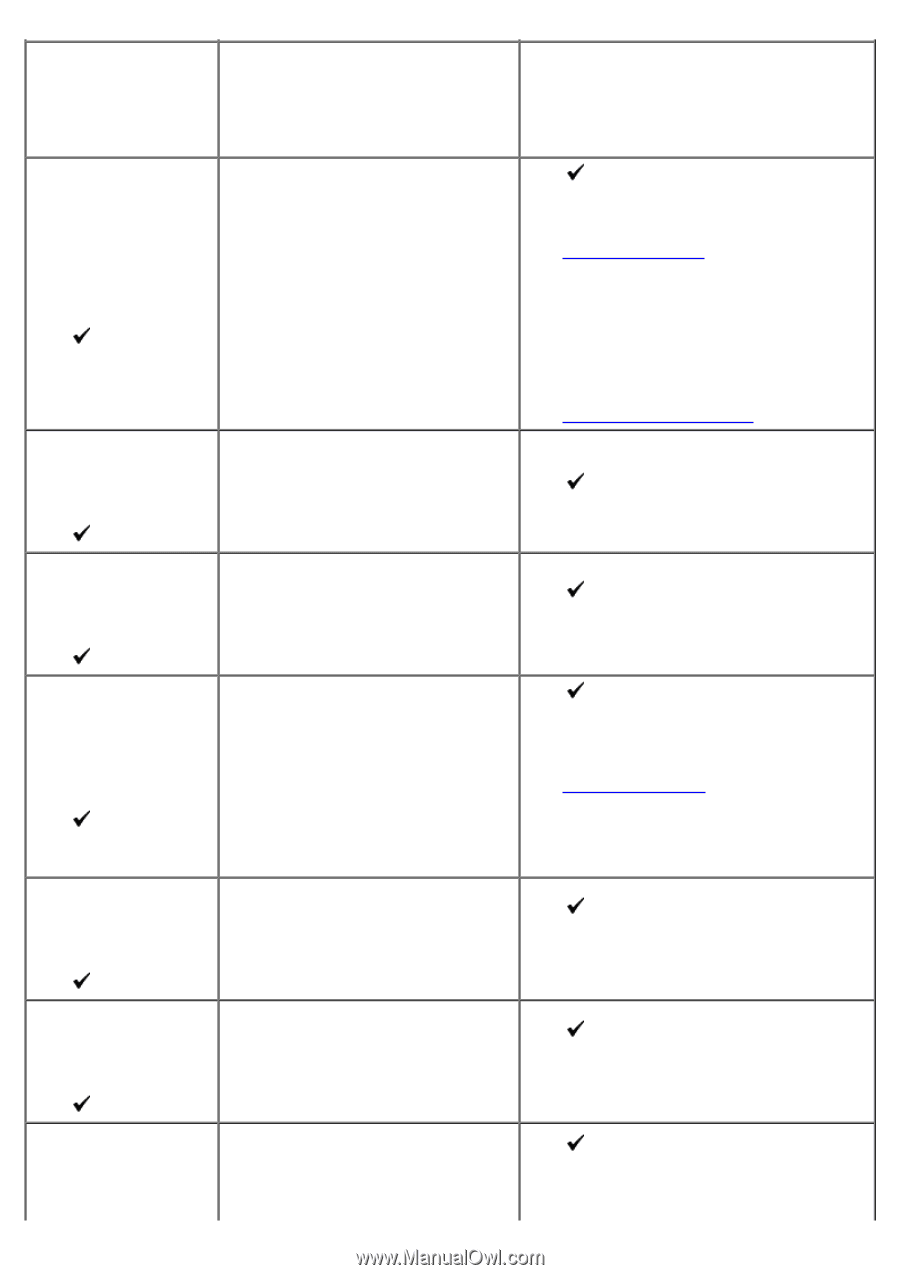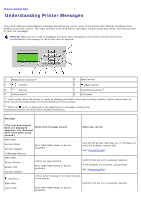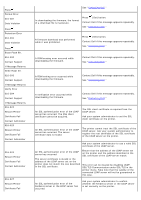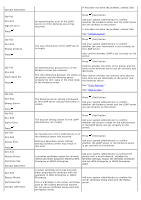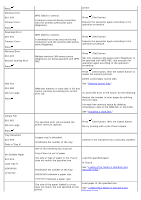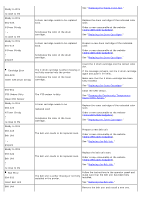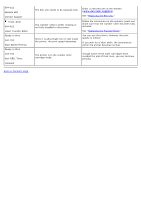Dell 5130 Color Laser User's Guide (PDF) - Page 238
Deleting Stored Jobs, Installing a Memory Module, Print Server Settings, Job too Large
 |
View all Dell 5130 Color Laser manuals
Add to My Manuals
Save this manual to your list of manuals |
Page 238 highlights
016-543 Restart Printer Certificate Fail Contact Administer Out of Memory 016-700 Job too Large Press PDL Request 016-720 Data Violation Press Job Fail 016-756 Prohibited Time Press Invalid User 016-757 Account Denied Press Disabled Func 016-758 Denied Col Print Press Reached Limit 016-759 Over your limits Press Invalid Job 016-799 Data Violation A certificate destruction error has occurred while using the Wireless WPA Enterprise or WPA2-Enterprise. Ask your system administrator to connect the printer with a wired network, initialize the Wireless settings, import the Wireless certificate, and set WPA-Enterprise or WPA2-Enterprise again. Press (Set) button, then the Cancel button to cancel the current print job. Delete unnecessary stored jobs. See "Deleting Stored Jobs." The printer memory is full and cannot continue processing the current print job. To avoid this error in the future, do the following: Delete unnecessary fonts, macros, and other data in printer memory. Install additional printer memory. See "Installing a Memory Module." An error relating to the PDL emulation problems has occurred. Press (Set) button, then the Cancel button to cancel the current print job. Printing was attempted during the prohibited time zone. Press (Set) button. Inquire of your system administrator for the permitted time zone. Press (Set) button. The setting values of the user account or of the group account are invalid. Whether the user is a member user or the group is a member group could not be confirmed. Confirm whether the user account or the group account is set correctly with the printer driver when printing. See "Print Server Settings." If the account is set correctly with the printer driver, ask your system administrator to confirm the setting on the LDAP server (external mode) or the Print Volume (internal mode). The use of the print function or the use of color printing is not allowed for the user. Press (Set) button. Ask your system administrator to change the settings to allow the use of the print function or the use of color printing. The total number of printed pages has reached the number allowed to be printed. Press (Set) button. Ask your system administrator to change the maximum number of pages allowed to be printed. The configuration of the printer set on the printer driver does not match the configuration of your printer. Press (Set) button, then the Cancel button to cancel the current print job. Ensure that the printer configuration on the printer driver match the configuration of your