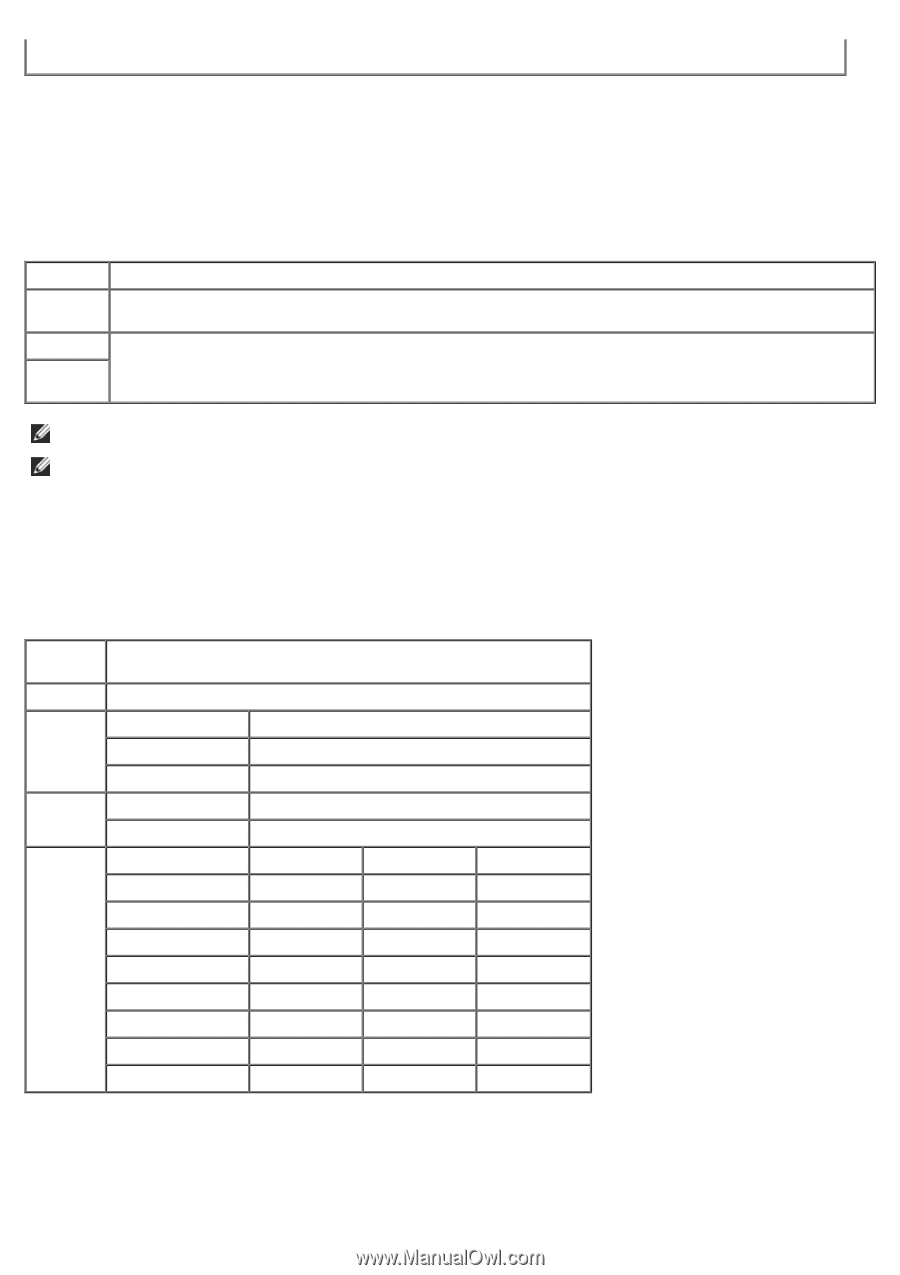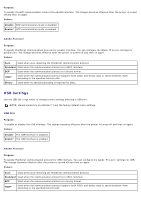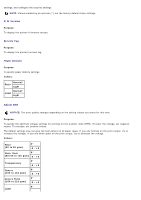Dell 5130 Color Laser User's Guide (PDF) - Page 183
RAM Disk, Date & Time, Substitute Tray, Hour Clock
 |
View all Dell 5130 Color Laser manuals
Add to My Manuals
Save this manual to your list of manuals |
Page 183 highlights
*2 This item is displayed only when an optional 1100-sheet feeder is installed on the printer. RAM Disk Purpose: To allocate memory to the RAM disk file system for the Secure Print, Proof Print, and Mailbox Print features. The change becomes effective after the printer is turned off and then on again. Values: Enable Disable 500MB * 50 1000MB Allocate memory to the RAM disk file system. Does not allocate memory to the RAM disk file system. Secure Print and Proof Print jobs will abort and be recorded to the job log. Specifies the amount of memory to allocate to the RAM disk file system. (50 MB step) NOTE: The RAM Disk menu is displayed only when memory module is installed on the printer. NOTE: Restart your printer when you change the settings for the RAM Disk menu. Date & Time Purpose: To set the date and time, and regional time zone of the printer. Values: Set Date Specifies the date of the printer with the date format; yy/mm/dd, mm/dd/yy, or dd/mm/yy. Set Time Specifies the time of the printer on 12 Hour Clock or 24 Hour Clock. Date Format dd/mm/yy* yy/mm/dd Specifies the date format; dd/mm/yy. Specifies the date format; yy/mm/dd. mm/dd/yy Specifies the date format; mm/dd/yy. Time Format 12 Hour Clock 24 Hour* Clock Specifies the date format; 12 Hour Clock. Specifies the date format; 24 Hour Clock. Time Zone UTC -12:00 UTC -11:00 UTC -03:30 UTC -03:00 UTC +04:00 UTC +04:30 UTC +09:00 UTC +09:30 UTC -10:00 UTC -02:00 UTC +05:00 UTC +10:00 UTC -09:00 UTC -01:00 UTC +05:30 UTC +11:00 UTC -08:00 UTC 00:00* UTC +05:45 UTC +12:00 UTC -07:00 UTC +01:00 UTC +06:00 UTC +13:00 UTC -06:00 UTC +02:00 UTC +06:30 UTC -05:00 UTC +03:00 UTC +07:00 UTC -04:00 UTC +03:30 UTC +08:00 Substitute Tray Purpose: To specify whether or not to use another size paper when the paper that is loaded in the specified tray does not match the