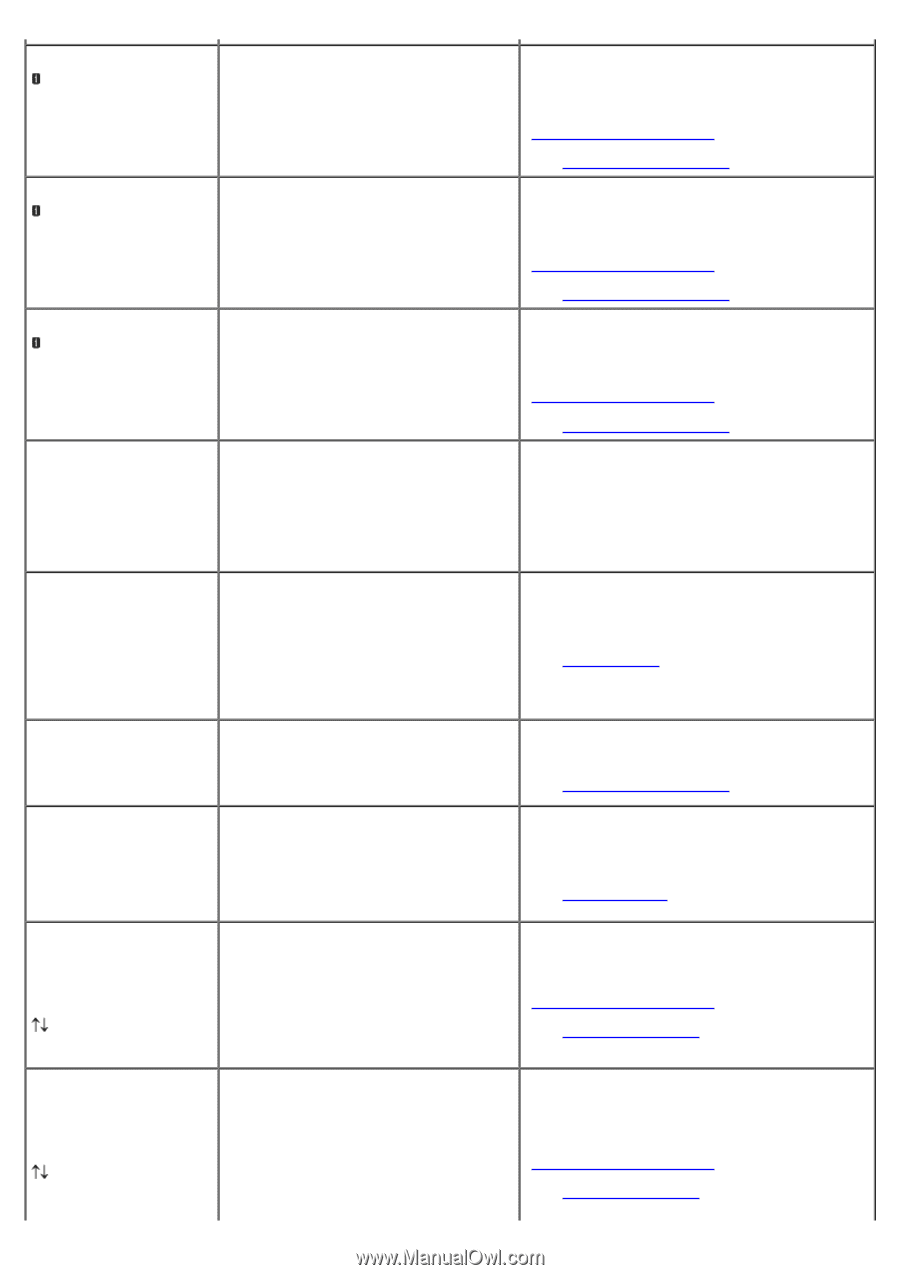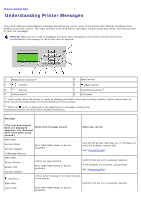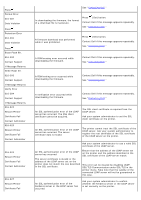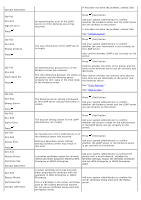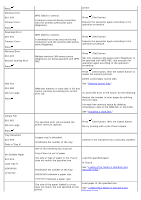Dell 5130 Color Laser User's Guide (PDF) - Page 234
Ready to Print, Restart Printer
 |
View all Dell 5130 Color Laser manuals
Add to My Manuals
Save this manual to your list of manuals |
Page 234 highlights
Life Over NNN-NNN Replace Now XXX CRUM ID NNN-NNN Reseat XXX CRUM DATA NNN-NNN Reseat XXX Cover Open NNN-NNN Close XXX Paper Jam NNN-NNN XXXXXX CRUM ID 009-NNN Reseat XXX 010-360 Restart Printer Reseat Fuser Contact Support Ready to Print 010-420 Fuser Ready to Print prepare Check Cartridge 010-421 Replace Fuser Check Cartridge XXX has reached its end of life. Replace XXX. Error NNN-NNN relates to printer problems. XXX indicates a consumable. An unsupported consumable is installed. Order a new consumable at the website (www.dell.com/supplies). See "Maintaining Your Printer." Replace the consumable with the supported one. Error NNN-NNN relates to printer problems. XXX indicates a consumable. An unsupported consumable is installed. Order a new consumable at the website (www.dell.com/supplies). See "Maintaining Your Printer." Replace the consumable with the supported one. Error NNN-NNN relates to printer problems. XXX indicates a consumable. A cover is open. Order a new consumable at the website (www.dell.com/supplies). See "Maintaining Your Printer." Error NNN-NNN relates to printer problems. XXX indicates a cover. The printer detects a paper jam. Close the cover. Error NNN-NNN relates to printer problems. Check and clear the paper path. See "Clearing Jams." XXXXX indicates an instruction to clear a paper jam. An unsupported unit is installed. XXX indicates a unit. Remove the unsupported unit and install a supported one. See "Maintaining Your Printer." The outer levers on both sides of the fuser unit are not securely locked. Confirm that the outer levers on both sides of the fuser unit are securely locked. If this does not solve the problem, contact Dell. See "Contacting Dell." The fuser needs to be replaced soon. Prepare a new fuser. Order a new consumable at the website (www.dell.com/supplies). See "Replacing the Fuser." The fuser needs to be replaced. Replace the fuser. Order a new consumable at the website (www.dell.com/supplies). See "Replacing the Fuser."