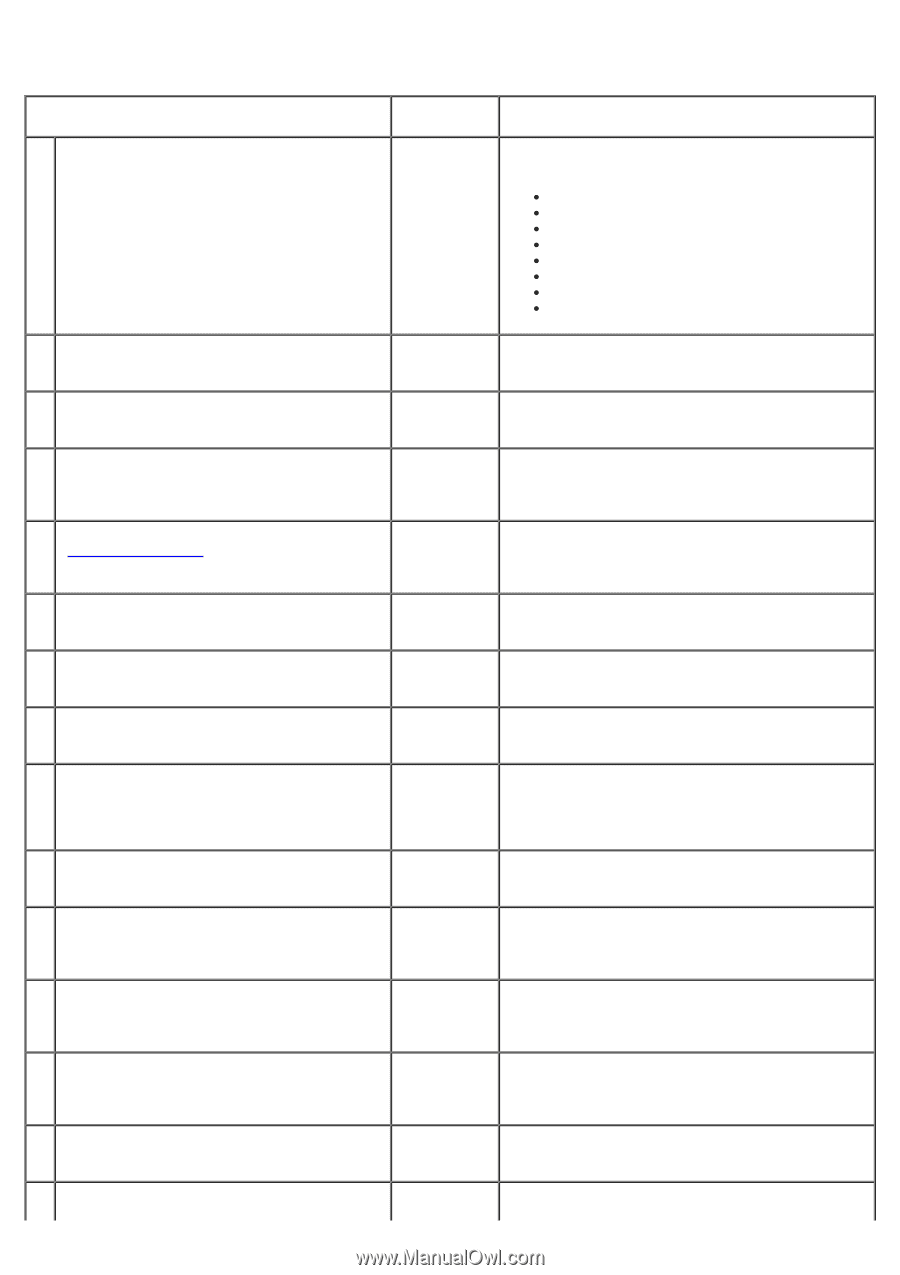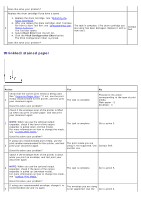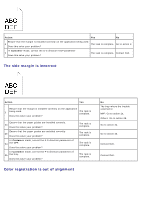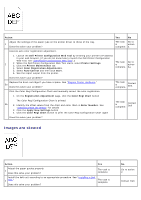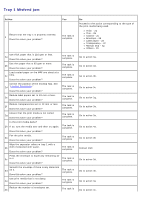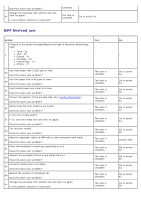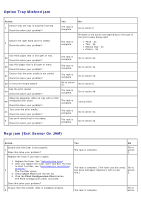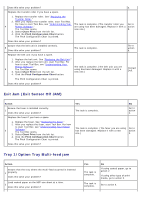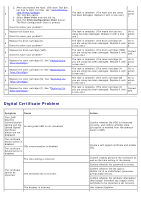Dell 5130 Color Laser User's Guide (PDF) - Page 402
Tray 1 Misfeed jam, Contact Dell.
 |
View all Dell 5130 Color Laser manuals
Add to My Manuals
Save this manual to your list of manuals |
Page 402 highlights
Tray 1 Misfeed jam Action Ensure that the tray 1 is properly inserted. 1 Does this solve your problem? Yes The task is complete. No Proceed to the action corresponding to the type of the print media being used: Thick - 2a Thin - 2b Coated - 2c Envelope - 2d Label paper - 2e Transparency - 2f Manual Dup - 2g Others - 2h Use thick paper that is 216 gsm or less. 2a Does this solve your problem? The task is complete. Use thin paper that is 60 gsm or more. 2b Does this solve your problem? The task is complete. Load coated paper on the MPF one sheet at a 2c time. Does this solve your problem? The task is complete. Correct the position of the envelop flap. See 2d "Loading Print Media." Does this solve your problem? The task is complete. Reduce label papers set to 49 mm or less. 2e Does this solve your problem? The task is complete. Reduce transparencies set to 12 mm or less. 2f Does this solve your problem? The task is complete. Ensure that the print media is not curled. 2g Does this solve your problem? The task is complete. Is the print media damp? 2h If so, turn the media over and then try again. Does this solve your problem? The task is complete. Fan the print media. 3a Does this solve your problem? The task is complete. Wipe the separator rollers in tray 1 with a 3b cloth moistened with water. Does this solve your problem? The task is complete. Press the envelope to expel any remaining air 3c in it. Does this solve your problem? The task is complete. Smooth the envelope if there is any distortion 3d on it. Does this solve your problem? The task is complete. Use print media that is not damp. 4a Does this solve your problem? The task is complete. Reduce the number of envelopes set. 4b The task is Go to action 3a. Go to action 3a. Go to action 3b. Go to action 3c. Go to action 2g. Go to action 3a. Go to action 3a. Go to action 4a. Go to action 3b. Contact Dell. Go to action 3d. Go to action 4b. Go to action 3a. Go to action 4c.