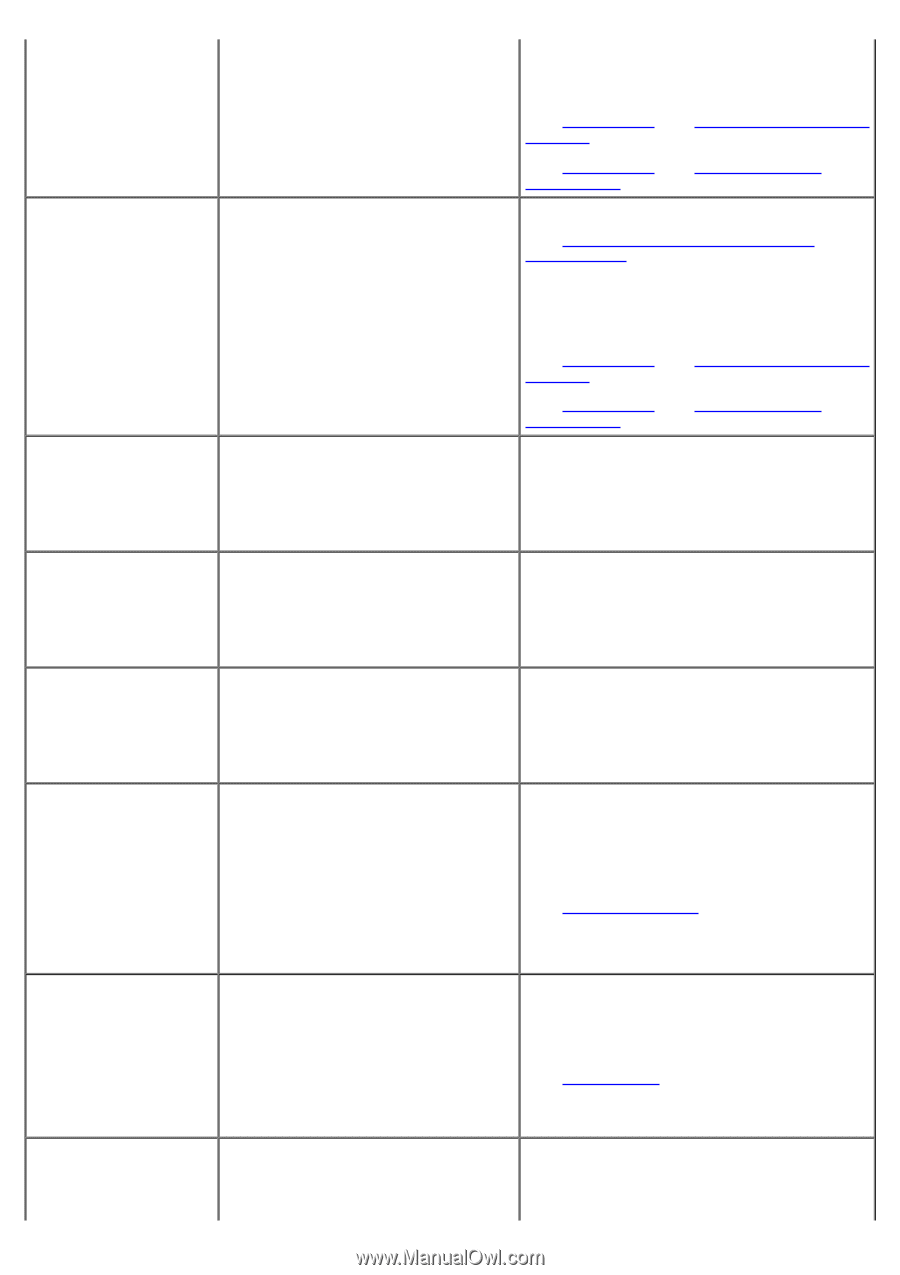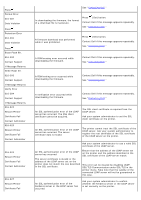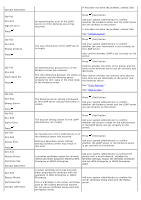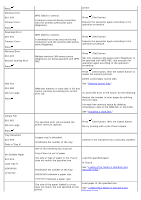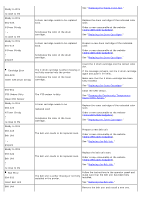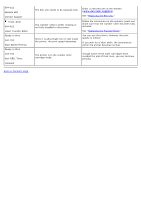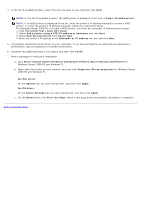Dell 5130 Color Laser User's Guide (PDF) - Page 240
Paper Size Mismatch, Load Tray N, NNN-NNN, N indicates the number of the tray., Center Output Tray
 |
View all Dell 5130 Color Laser manuals
Add to My Manuals
Save this manual to your list of manuals |
Page 240 highlights
Paper Size Mismatch 024-91X Load Tray N XXXXXXXX YYYYYYYY Error NNN-NNN relates to printer problems. N indicates the number of the tray. XXXXXXXX indicates a paper size. YYYYYYYY indicates a paper type. Change the paper size settings according to the size of the paper you load. See "Tray Settings" on "Dell Printer Configuration Web Tool." See "Tray Settings" on "Understanding the Printer Menus." Load paper of the specified size. Paper Size Mismatch 024-914 Load Tray MPF XXXXXXXX YYYYYYYY The size of the paper loaded in the MPF does not match the size specified on the printer. Error NNN-NNN relates to printer problems. XXXXXXXX indicates a paper size. YYYYYYYY indicates a paper type. See "Loading Print Media in Standard and Optional Trays." Change the paper size settings according to the size of the paper you load. See "Tray Settings" on "Dell Printer Configuration Web Tool." See "Tray Settings" on "Understanding the Printer Menus." Stacker Full 024-916 Remove Paper Prints have reached the capacity of the stacker tray of the output expander. Remove the prints from the stacker tray. Stacker Tray Over Count 024-917 Remove Paper Stapled prints have reached the capacity of the stacker tray of the output Remove the prints from the stacker tray. expander. Stacker Tray Output Tray Full 024-920 Remove Paper Prints have reached the capacity of the center output tray. Remove the prints from the center output tray. Center Output Tray No Suitable Paper 024-969 Load MPF One of the following has occurred. MPF has run out of paper. The size or type of paper in the MPF does Load the specified paper not match the specified one. in the MPF. XXXXXXXX YYYYYYYY XXXXXXXX indicates a paper size. YYYYYYYY indicates a paper type. See "Loading Print Media." Staple Error 024-976 1.Open Output Expander Front Door and remove paper. Paper jam has occurred in the output expander. Remove the jammed paper following the steps displayed in the operator panel. See "Clearing Jams." 2.Close Output Expander Front Door. Staple Fail 024-977 Replace the stapler cartridge. Replace Now Stapler The stapler cartridge of the output Order a new consumable at the website