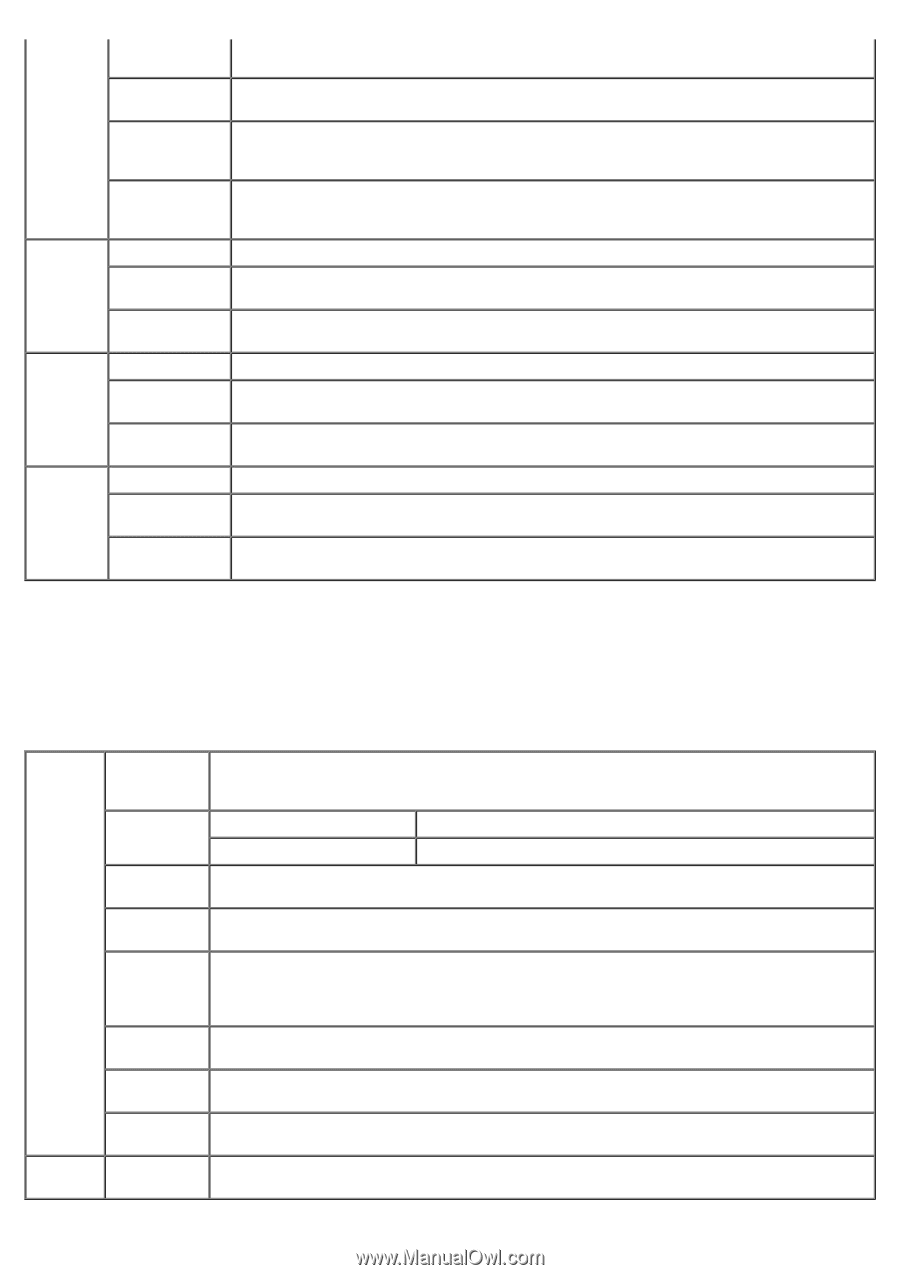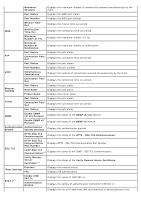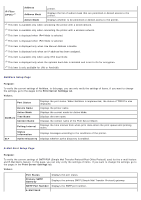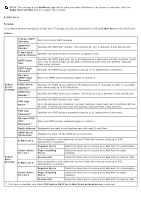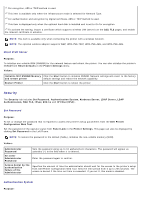Dell 5130 Color Laser User's Guide (PDF) - Page 128
Bindery: PServer Mode
 |
View all Dell 5130 Color Laser manuals
Add to My Manuals
Save this manual to your list of manuals |
Page 128 highlights
WSD FTP HTTP Telnet Receive Time-Out Sets the receive time-out period from 1 to 65,535 seconds. Notification Time-Out Sets the notification time-out period from 1 to 60 seconds. Maximum Number of TTL Sets the maximum number of TTL from 1 to 10. Maximum Number of Notification Sets the maximum number of notifications from 10 to 20. Password Sets the password for FTP. Re-enter Password Enter the password again to confirm it. Connection Time-Out Sets the connection time-out period from 1 to 1000 seconds. Port Number Sets the port number to 80 or from 8000 to 9999. Simultaneous Connections Displays the maximum number of connections received simultaneously by the client. Connection Time-Out Sets the connection time-out period from 1 to 255 seconds. Password Sets the password for Telnet. Re-enter Password Enter the password again to confirm it. Connection Time-Out Sets the connection time-out period from 1 to 1000 seconds. NetWare Purpose: To configure detailed settings for NetWare. Values: Device Name Specifies the printer name up to 47 alphanumeric characters. For PServer Mode, set the Print Server Name (Print Server Object Name). The original setting remains valid if no input is made. Directory: PServer Mode Selects this option when using in Directory: PServer Mode. Active Mode Bindery: PServer Mode Selects this option when using in Bindery: PServer Mode. Tree Name Specifies the tree name up to 32 alphanumeric characters. Configure this item only when Directory: PServer Mode is selected. Context Name NetWare Polling Interval Specifies the context name of the Print Server Object up to 255 alphanumeric characters. Configure this item only when Directory: PServer Mode is selected. Sets the time interval from when print data enters the print queue until printing starts. The setting range is from 1 to 1000 seconds. The original setting remains valid if no input is made. Configure this item only when Bindery: PServer Mode or Directory: PServer Mode is selected. Password Sets the print server password up to 32 alphanumeric characters. Configure this item only when Bindery: PServer Mode or Directory: PServer Mode is selected. Re-enter Password Enter the password again. Status Information Displays the status of NetWare. SLP Active Discovery Select the check box to enable Active Discovery.