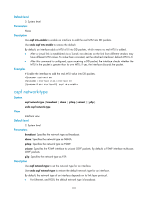HP 6125G HP 6125G & 6125G/XG Blade Switches Layer 3 - IP Routing Comma - Page 117
ospf authentication-mode, The authentication password, set in either plain text or cipher text
 |
View all HP 6125G manuals
Add to My Manuals
Save this manual to your list of manuals |
Page 117 highlights
ospf authentication-mode Syntax For MD5/HMAC-MD5 authentication: ospf authentication-mode { hmac-md5 | md5 } key-id [ cipher | plain ] password undo ospf authentication-mode { hmac-md5 | md5 } key-id For simple authentication: ospf authentication-mode simple [ cipher | plain ] password View undo ospf authentication-mode simple Interface view Default level 2: System level Parameters hmac-md5: HMAC-MD5 authentication. md5: MD5 authentication. simple: Simple authentication. key-id: Authentication key ID, in the range of 1 to 255. cipher: Sets a ciphertext password. plain: Sets a plaintext password. password: Sets the authentication password. This argument is case sensitive. For simple authentication mode, it is plaintext string of 1 to 8 characters, or a ciphertext string of 1 to 41 characters. For MD5/HMAC-MD5 authentication mode, it is a plaintext string of 1 to 16 characters, or a ciphertext string of 1 to 53 characters. Description Use ospf authentication-mode to set the authentication mode and authentication parameters on an interface. Use undo ospf authentication-mode to remove specified configuration. By default, no authentication is available on an interface. Interfaces attached to the same network segment must have the same authentication password and mode. The authentication password, set in either plain text or cipher text, is saved to the configuration file in cipher text. If neither cipher nor plain is specified, cipher applies to the MD5/HMAC-MD5 authentication mode and plain applies to the simple authentication mode, by default. Related commands: authentication-mode. Examples # Configure the network 131.119.0.0/16 in Area 1 to support MD5 authentication, and set the interface key ID to 15 and plaintext authentication password to abc. 106