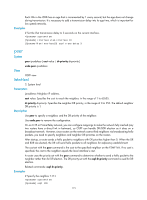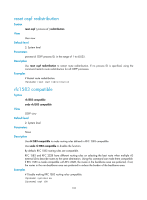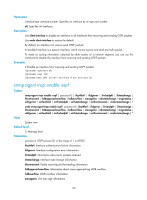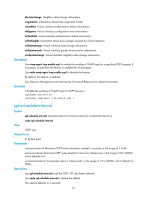HP 6125G HP 6125G & 6125G/XG Blade Switches Layer 3 - IP Routing Comma - Page 127
preference, reset ospf counters
 |
View all HP 6125G manuals
Add to My Manuals
Save this manual to your list of manuals |
Page 127 highlights
[Sysname-ospf-100] peer 1.1.1.1 preference Syntax preference [ ase ] [ route-policy route-policy-name ] value View undo preference [ ase ] OSPF view Default level 2: System level Parameters ase: Sets a preference for ASE routes. If the keyword is not specified, using the command sets a preference for OSPF internal routes. route-policy route-policy-name: References a routing policy to set priorities for specified routes. A route-policy-name is a string of 1 to 63 case-sensitive characters. value: Preference value, in the range of 1 to 255. A smaller value represents a higher preference. Description Use preference to set the preference of OSPF routes. Use undo preference to restore the default. The preference of OSPF internal routes defaults to 10, and the preference of OSPF external routes defaults to 150. If a routing policy is specified, priorities defined by the routing policy will apply to matching routes, and the priorities set with the preference command apply to OSPF routes not matching the routing policy. A router may run multiple routing protocols. When several routing protocols find routes to the same destination, the router uses the route found by the protocol with the highest preference. Examples # Set a preference of 200 for OSPF external routes. system-view [Sysname] ospf 100 [Sysname-ospf-100] preference ase 200 reset ospf counters Syntax View reset ospf [ process-id ] counters [ neighbor [ interface-type interface-number ] [ router-id ] ] User view Default level 1: Monitor level 116