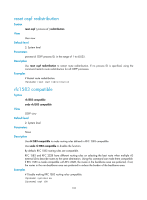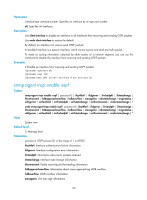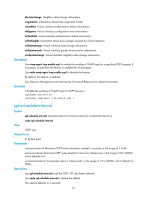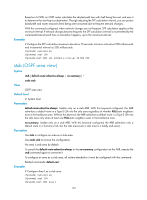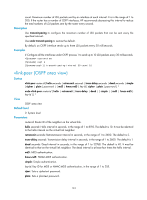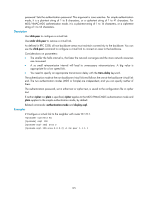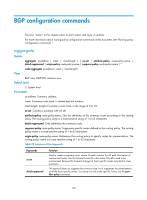HP 6125G HP 6125G & 6125G/XG Blade Switches Layer 3 - IP Routing Comma - Page 133
stub (OSPF area view
 |
View all HP 6125G manuals
Add to My Manuals
Save this manual to your list of manuals |
Page 133 highlights
Based on its LSDB, an OSPF router calculates the shortest path tree with itself being the root, and uses it to determine the next hop to a destination. Through adjusting the SPF calculation interval, you can protect bandwidth and router resources from being over-consumed due to frequent network changes. With this command configured, when network changes are not frequent, SPF calculation applies at the minimum-interval. If network changes become frequent, the SPF calculation interval is incremented by the incremental-interval each time a calculation happens, up to the maximum-interval. Examples # Configure the SPF calculation maximum interval as 10 seconds, minimum interval as 500 milliseconds and incremental interval as 200 milliseconds. system-view [Sysname] ospf 100 [Sysname-ospf-100] spf-schedule-interval 10 500 200 stub (OSPF area view) Syntax stub [ default-route-advertise-always | no-summary ] * View undo stub OSPF area view Default level 2: System level Parameters default-route-advertise-always: Usable only on a stub ABR. With this keyword configured, the ABR advertises a default route in a Type-3 LSA into the stub area regardless of whether FULL-state neighbors exist in the backbone area. Without this keyword, the ABR advertises a default route in a Type-3 LSA into the stub area only when at least one FULL-state neighbor exists in the backbone area. no-summary: Usable only on a stub ABR. With this keyword configured, the ABR advertises only a default route in a Summary LSA into the stub area (such a stub area is a totally stub area). Description Use stub to configure an area as a stub area. Use undo stub to remove the configuration. No area is stub area by default. To cancel the default-route-advertise-always or the no-summary configuration on the ABR, execute the stub command again to overwrite it. To configure an area as a stub area, all routers attached to it must be configured with this command. Related commands: default-cost. Examples # Configure Area1 as a stub area. system-view [Sysname] ospf 100 [Sysname-ospf-100] area 1 122