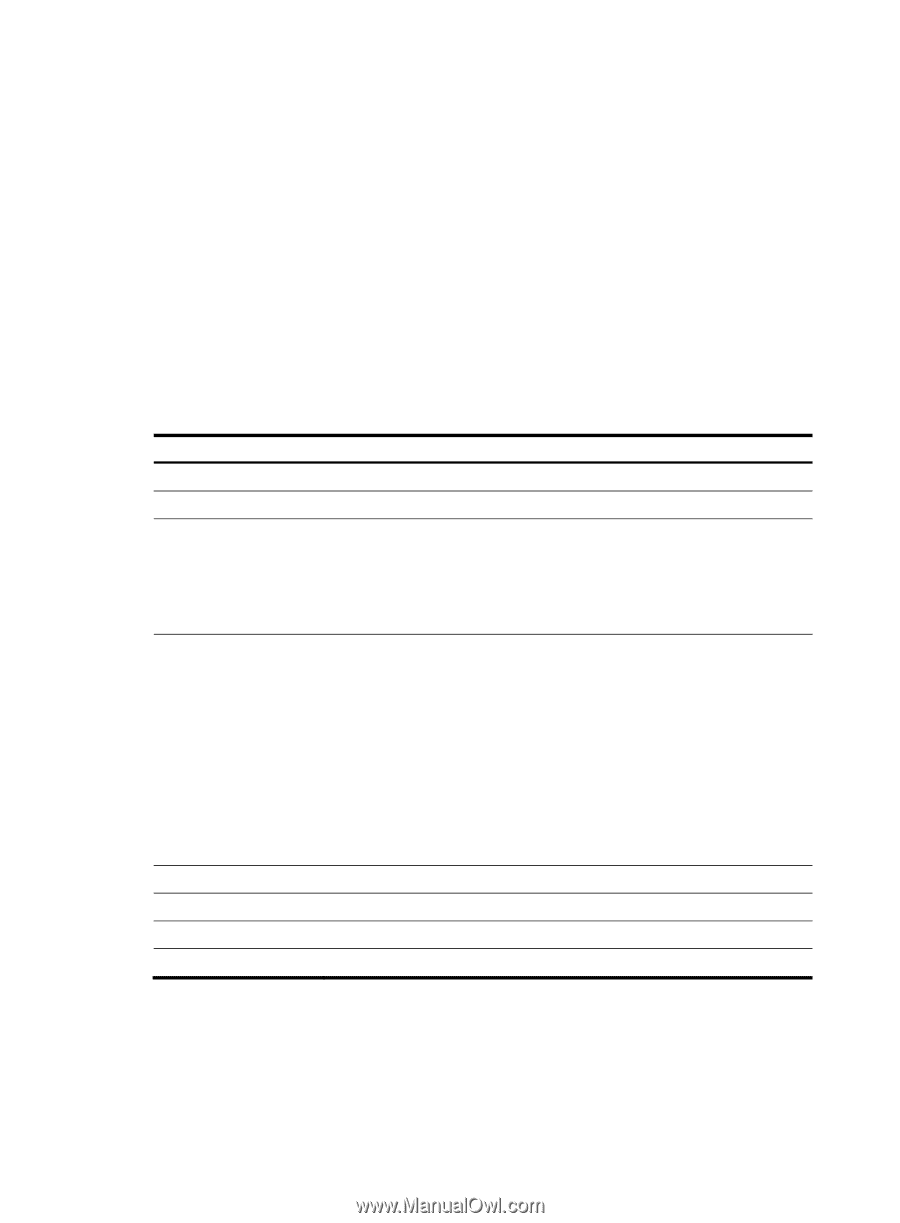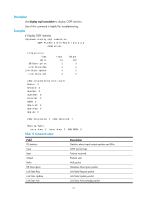HP 6125G HP 6125G & 6125G/XG Blade Switches Layer 3 - IP Routing Comma - Page 86
Table 17, Command output
 |
View all HP 6125G manuals
Add to My Manuals
Save this manual to your list of manuals |
Page 86 highlights
Examples # Display OSPF interface information. display ospf interface OSPF Process 1 with Router ID 192.168.1.1 Interfaces Area: 0.0.0.0 IP Address 192.168.1.1 Type PTP State P-2-P Cost Pri DR 1562 1 0.0.0.0 BDR 0.0.0.0 Area: 0.0.0.1 IP Address 172.16.0.1 Type Broadcast Table 17 Command output State DR Cost Pri DR 1 1 172.16.0.1 BDR 0.0.0.0 Field Area IP address Type State Cost Pri DR BDR Description Area ID of the interface. Interface IP address (regardless of whether TE is enabled or not). Interface network type: • PTP • PTMP • Broadcast • NBMA Interface state defined by interface state machine: • Down-In this state, no protocol traffic will be sent or received on the interface. • Waiting-Means the interface starts sending and receiving Hello packets and the router is trying to determine the identity of the (Backup) designated router for the network. • p-2-p-Means the interface will send Hello packets at the interval of HelloInterval, and try to establish an adjacency with the neighbor. • DR-Means the router itself is the designated router on the attached network. • BDR-Means the router itself is the backup designated router on the attached network. • DROther-Means the router is a DROther router on the attached network. Interface cost. Router priority. The DR on the interface's network segment. The BDR on the interface's network segment. 75