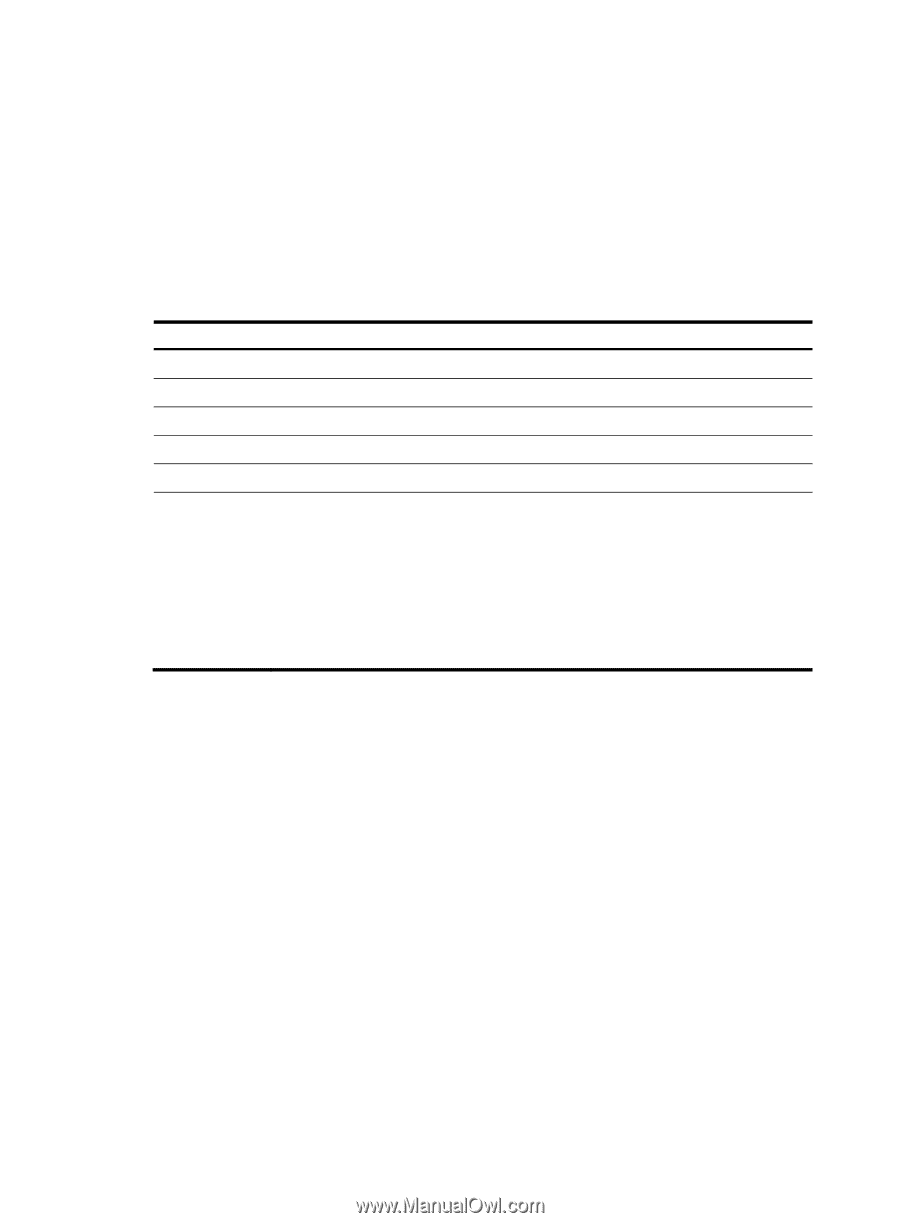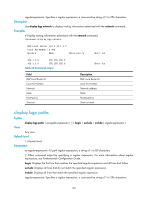HP 6125G HP 6125G & 6125G/XG Blade Switches Layer 3 - IP Routing Comma - Page 152
display bgp peer, Table 31, Command output
 |
View all HP 6125G manuals
Add to My Manuals
Save this manual to your list of manuals |
Page 152 highlights
Description Use display bgp paths to display information about BGP AS paths. Examples # Display information about BGP AS paths with AS number starting from 200. display bgp paths ^200 Address 0x5917100 Hash 11 Table 31 Command output Refcount MED 1 0 Path/Origin 200 300i Field Address Hash Refcount MED Path Description Route address in the local database, in dotted hexadecimal notation. Hash index. Count of routes that reference the path. MED of the path. AS_PATH attribute of the path, recording the ASs it has passed to avoid routing loops. Origin ORIGIN attribute of the path: • i-Indicates the route is interior to the AS. • Summary routes and routes defined using the network command are considered IGP routes. • e-Indicates that a route is learned from the exterior gateway protocol (EGP). • ?-Short for INCOMPLETE. It indicates that the origin of a route is unknown and the route is learned by other means. display bgp peer Syntax View display bgp peer [ ip-address { log-info | verbose } | group-name log-info | verbose ] [ | { begin | exclude | include } regular-expression ] Any view Default level 1: Monitor level Parameters ip-address: IP address of an peer to be displayed, in dotted decimal notation. group-name: Name of a peer group to be displayed, a string of 1 to 47 characters. log-info: Displays the log information of the specified peer. verbose: Displays the detailed information of the peer/peer group. |: Filters command output by specifying a regular expression. For more information about regular expressions, see Fundamentals Configuration Guide. 141