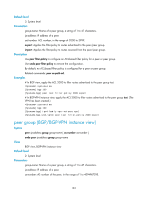HP 6125G HP 6125G & 6125G/XG Blade Switches Layer 3 - IP Routing Comma - Page 189
peer default-route-advertise (BGP/BGP-VPN instance view
 |
View all HP 6125G manuals
Add to My Manuals
Save this manual to your list of manuals |
Page 189 highlights
To establish multiple BGP connections to another BGP router, you need to specify on the local router the respective source interfaces for establishing TCP connections to the peers on the peering BGP router; otherwise, the local BGP router may fail to establish TCP connections to the peers when using the outbound interfaces of the best routes as the source interfaces. Examples # In BGP view, specify loopback 0 as the source interface for routing updates to the peer group test. system-view [Sysname] bgp 100 [Sysname-bgp] peer test connect-interface loopback 0 # In BGP-VPN instance view, specify loopback 0 as the source interface for routing updates to the peer group test. (The VPN has been created.) system-view [Sysname] bgp 100 [Sysname-bgp] ipv4-family vpn-instance vpn1 [Sysname-bgp-ipv4-vpn1] peer test connect-interface loopback 0 peer default-route-advertise (BGP/BGP-VPN instance view) Syntax peer { group-name | ip-address } default-route-advertise [ route-policy route-policy-name ] undo peer { group-name | ip-address } default-route-advertise View BGP view, BGP-VPN instance view Default level 2: System level Parameters group-name: Name of a peer group, a string of 1 to 47 characters. ip-address: IP address of a peer. route-policy-name: Routing policy name, a case-sensitive string of 1 to 63 characters. Description Use peer default-route-advertise to advertise a default route to a peer/peer group. Use undo peer default-route-advertise to disable default route advertisement to a peer/peer group. By default, no default route is advertised to a peer/peer group. With this command used, the router unconditionally sends a default route with the next hop being itself to the peer/peer group regardless of whether the default route is available in the routing table. Examples # In BGP view, advertise a default route to peer group test. system-view [Sysname] bgp 100 [Sysname-bgp] peer test default-route-advertise # In BGP-VPN instance view, advertise a default route to peer group test. (The VPN has been created.) system-view 178