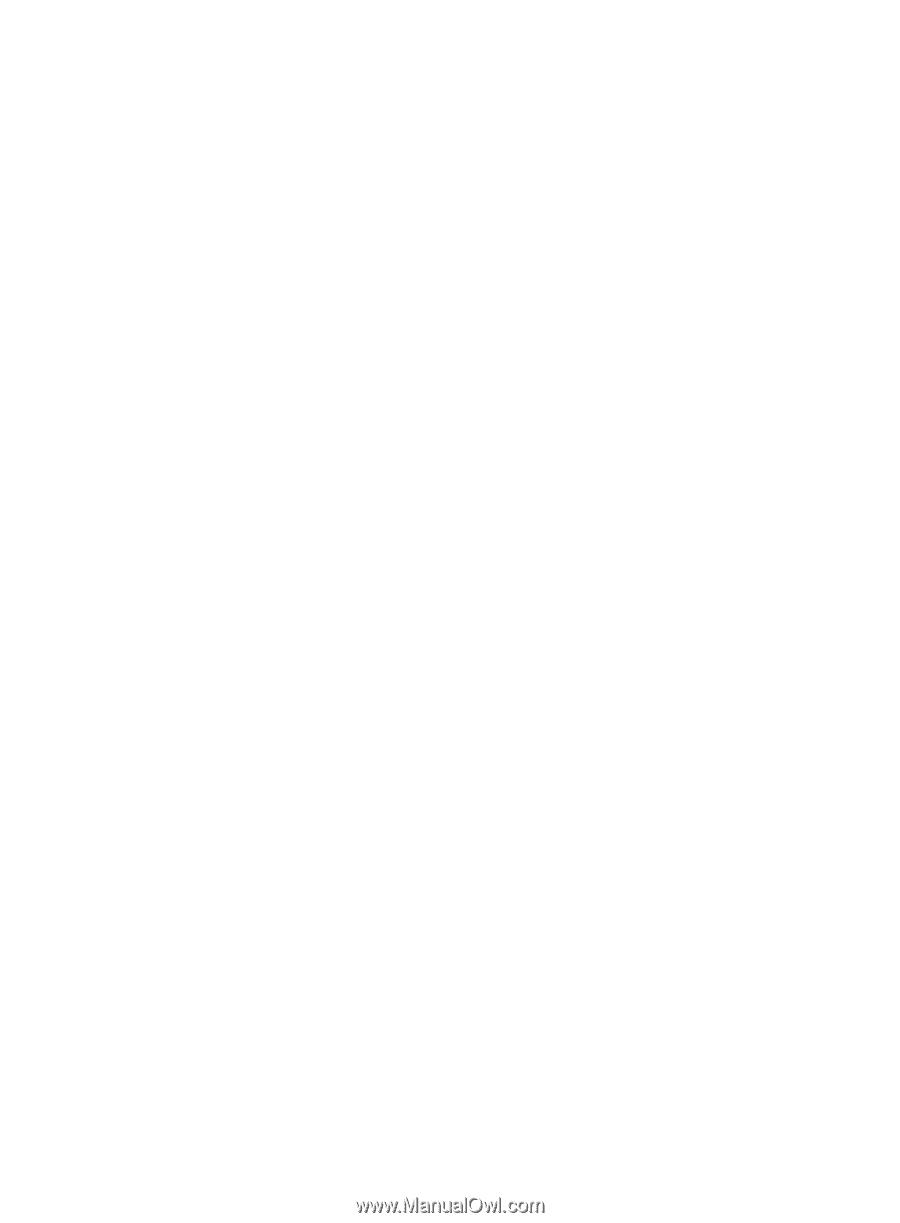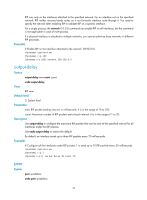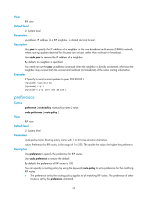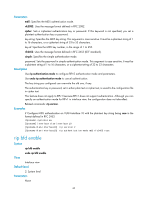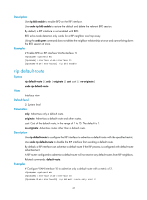HP 6125G HP 6125G & 6125G/XG Blade Switches Layer 3 - IP Routing Comma - Page 57
rip bfd enable, Parameters, Description, Examples, Syntax, Default level
 |
View all HP 6125G manuals
Add to My Manuals
Save this manual to your list of manuals |
Page 57 highlights
Parameters md5: Specifies the MD5 authentication mode. rfc2082: Uses the message format defined in RFC 2082. cipher: Sets a ciphertext authentication key or password. If this keyword is not specified, you set a plaintext authentication key or password. key-string: Specifies the MD5 key string. This argument is case sensitive. It must be a plaintext string of 1 to 16 characters, or a ciphertext string of 33 to 53 characters. key-id: Specifies the MD5 key number, in the range of 1 to 255. rfc2453: Uses the message format defined in RFC 2453 (IETF standard). simple: Specifies the simple authentication mode. password: Sets the password in simple authentication mode. This argument is case sensitive. It must be a plaintext string of 1 to 16 characters, or a ciphertext string of 33 to 53 characters. Description Use rip authentication-mode to configure RIPv2 authentication mode and parameters. Use undo rip authentication-mode to cancel authentication. The key string you configured can overwrite the old one, if any. The authentication key or password, set in either plain text or cipher text, is saved to the configuration file in cipher text. This feature does not apply to RIPv1 because RIPv1 does not support authentication. Although you can specify an authentication mode for RIPv1 in interface view, the configuration does not take effect. Related commands: rip version. Examples # Configure MD5 authentication on VLAN-interface 10 with the plaintext key string being rose in the format defined in RFC 2453. system-view [Sysname] interface vlan-interface 10 [Sysname-Vlan-interface10] rip version 2 [Sysname-Vlan-interface10] rip authentication-mode md5 rfc2453 rose rip bfd enable Syntax rip bfd enable View undo rip bfd enable Interface view Default level 2: System level Parameters None 46