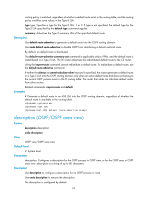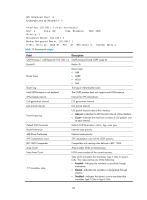HP 6125G HP 6125G & 6125G/XG Blade Switches Layer 3 - IP Routing Comma - Page 75
description (OSPF/OSPF area view
 |
View all HP 6125G manuals
Add to My Manuals
Save this manual to your list of manuals |
Page 75 highlights
routing policy is matched, regardless of whether a default route exists in the routing table, and the routing policy modifies some values in the Type-5 LSA. type type: Specifies a type for the Type-5 LSA: 1 or 2. If type is not specified, the default type for the Type-5 LSA specified by the default type command applies. summary: Advertises the Type-3 summary LSA of the specified default route. Description Use default-route-advertise to generate a default route into the OSPF routing domain. Use undo default-route-advertise to disable OSPF from distributing a default external route. By default, no default route is distributed. The default-route-advertise summary cost command is applicable only to VPNs, and the default route is redistributed in a Type-3 LSA. The PE router advertises the redistributed default route to the CE router. Using the import-route command cannot redistribute a default route. To redistribute a default route, use the default-route-advertise command. If neither the always nor permit-calculate-other keyword is specified, the router generates a default route in a Type-5 LSA into the OSPF routing domain only when an active default route that does not belong to the current OSPF process exists in the IP routing table. The router then does not calculate default routes from other routers. Related commands: import-route and default. Examples # Generate a default route in an ASE LSA into the OSPF routing domain, regardless of whether the default route is available in the routing table. system-view [Sysname] ospf 100 [Sysname-ospf-100] default-route-advertise always description (OSPF/OSPF area view) Syntax description description View undo description OSPF view/OSPF area view Default level 2: System level Parameters description: Configures a description for the OSPF process in OSPF view, or for the OSPF area in OSPF area view. description is a string of up to 80 characters. Description Use description to configure a description for an OSPF process or area. Use undo description to remove the description. No description is configured by default. 64