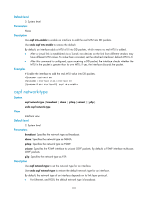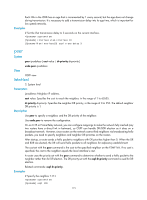HP 6125G HP 6125G & 6125G/XG Blade Switches Layer 3 - IP Routing Comma - Page 121
ospf network-type
 |
View all HP 6125G manuals
Add to My Manuals
Save this manual to your list of manuals |
Page 121 highlights
Default level 2: System level Parameters None Description Use ospf mtu-enable to enable an interface to add the real MTU into DD packets. Use undo ospf mtu-enable to restore the default. By default, an interface adds a MTU of 0 into DD packets, which means no real MTU is added. • After a virtual link is established via a Tunnel, two devices on the link from different vendors may have different MTU values. To make them consistent, set the attached interfaces' default MTU to 0. • After this command is configured, upon receiving a DD packet, the interface checks whether the MTU in the packet is greater than its own MTU; if yes, the interface discards the packet. Examples # Enable the interface to add the real MTU value into DD packets. system-view [Sysname] interface vlan-interface 10 [Sysname-Vlan-interface10] ospf mtu-enable ospf network-type Syntax ospf network-type { broadcast | nbma | p2mp [ unicast ] | p2p } View undo ospf network-type Interface view Default level 2: System level Parameters broadcast: Specifies the network type as Broadcast. nbma: Specifies the network type as NBMA. p2mp: Specifies the network type as P2MP. unicast: Specifies the P2MP interface to unicast OSPF packets. By default, a P2MP interface multicasts OSPF packets. p2p: Specifies the network type as P2P. Description Use ospf network-type to set the network type for an interface. Use undo ospf network-type to restore the default network type for an interface. By default, the network type of an interface depends on its link layer protocol. • For Ethernet, and FDDI, the default network type is broadcast. 110